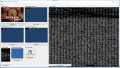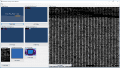So now, skinning the ez flash iv has become very popular, so i decided to modify the ezkernel.bin upgrade file another splash screen, which i used on my ezflash iv already.
The serif font is very annoying also.
I did not found a skin tool so i wrote my own.
I'ts currently only working with the original ezkernel.bin with FW 3 and K 1.01
It's based on replacing the raw bitmaps in the rom, very simple.
But i did not found the blue EZ FLASH splash Screen, only the second with the explosino and the big omega sign.
I will supply the app and an example ezkernel here in few hours.
kind regards
----
So Warning: This Software is written in one night. It can be have bugs. You should update your ez flash omega to FW3 K1.01
Use this software on your own risk!
Then take your ezkernel.bin
save it anywhere you can read and write files.
Open the ez flash omega skinner, click on file and then on open firmware.
Choose your ezkernel.bin. If the file is modified or not correct firmware it will give warnings. (I implementet crc32 check and the crc of original is harcoded)
You can proceed but it I do not recommend this.
If all goes right, the applications is showing the Screens,and images:
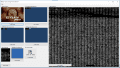
If any picture is showing garbage or noise, do not proceed:
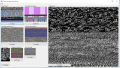
You can export all pictures to png files in the application directory clicking on file, export images.
You can import images klick on load image.
This have to be 24 Bit RGB pictures with 8 bit per channel. bmp, png and jpg should work
i recommend bmp or png.
Font-Maps are checking only green channel if the value is higher than 128.
Reason: the Bitmap stored in the Firmware is only 1 bit per Pixel.
the wide chars map contains all chinese and japanese and some other stuff.
It is truely large and wont be displayed at all. You have to extract the image and show it in an external viewer.
If you have all modifications done, click on file and then on save.
It will create a new file, named as the old one with additional _edit.
So you do not have to backup the old one.
If anyone has more information about to change the first splash screen, let me know.
happy modifying.
The serif font is very annoying also.
I did not found a skin tool so i wrote my own.
I'ts currently only working with the original ezkernel.bin with FW 3 and K 1.01
It's based on replacing the raw bitmaps in the rom, very simple.
But i did not found the blue EZ FLASH splash Screen, only the second with the explosino and the big omega sign.
I will supply the app and an example ezkernel here in few hours.
kind regards
----
So Warning: This Software is written in one night. It can be have bugs. You should update your ez flash omega to FW3 K1.01
Use this software on your own risk!
Then take your ezkernel.bin
save it anywhere you can read and write files.
Open the ez flash omega skinner, click on file and then on open firmware.
Choose your ezkernel.bin. If the file is modified or not correct firmware it will give warnings. (I implementet crc32 check and the crc of original is harcoded)
You can proceed but it I do not recommend this.
If all goes right, the applications is showing the Screens,and images:
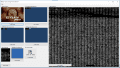
If any picture is showing garbage or noise, do not proceed:
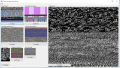
You can export all pictures to png files in the application directory clicking on file, export images.
You can import images klick on load image.
This have to be 24 Bit RGB pictures with 8 bit per channel. bmp, png and jpg should work
i recommend bmp or png.
Font-Maps are checking only green channel if the value is higher than 128.
Reason: the Bitmap stored in the Firmware is only 1 bit per Pixel.
the wide chars map contains all chinese and japanese and some other stuff.
It is truely large and wont be displayed at all. You have to extract the image and show it in an external viewer.
If you have all modifications done, click on file and then on save.
It will create a new file, named as the old one with additional _edit.
So you do not have to backup the old one.
If anyone has more information about to change the first splash screen, let me know.
happy modifying.
Attachments
Last edited by t5b6de,