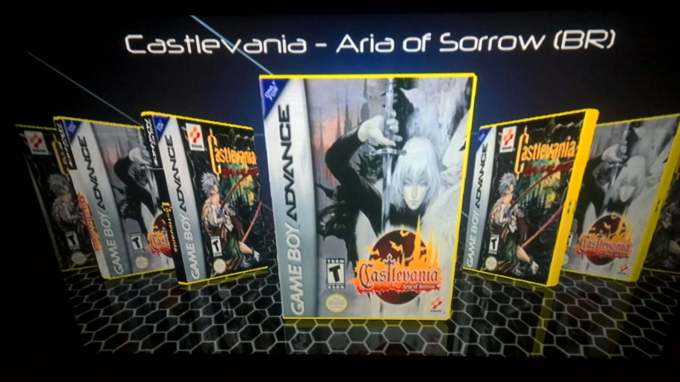Are the covers the correct size for the coverflow style chosen? You can either adjust the coverflow style to fit the cover art, or adjust the art to fix the flow style chosen.
For example, my games menu is all the default WiiFlow DVD-Jewelcase style because I wanted all my titles to be searchable from the same consistent menu. But like this, all my original scanned SNES box covers were the wrong size and badly stretched, so I had to go make my own in Photoshop that fit properly based on the originals. As far as I can tell, WiiFlow never had the option to automatically resize the box geometry to covers, all it can do is stretch the artwork to the borders of the defined shape.
For example, my games menu is all the default WiiFlow DVD-Jewelcase style because I wanted all my titles to be searchable from the same consistent menu. But like this, all my original scanned SNES box covers were the wrong size and badly stretched, so I had to go make my own in Photoshop that fit properly based on the originals. As far as I can tell, WiiFlow never had the option to automatically resize the box geometry to covers, all it can do is stretch the artwork to the borders of the defined shape.