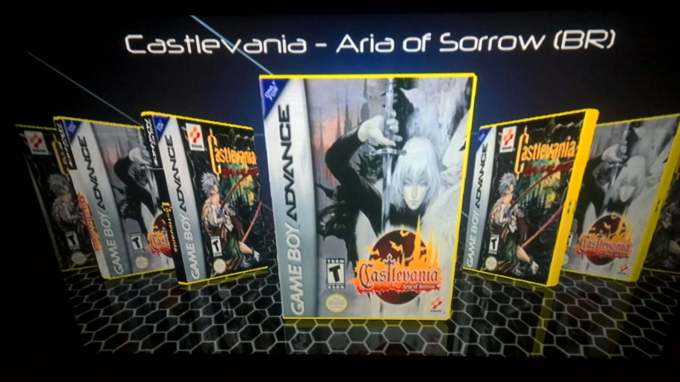Interesting.
I actually have an old 300GB laptop hdd in an enclosure from my original Wii USB launcher close to a decade ago. But I switched away from that because it gave me problems - turns out the drive was drawing too much power. Not only did it often not work on a single USB port, but it actually began causing the Wii's power supply to overheat and shut off suddenly in the middle of a game. Switching to a USB stick solved that problem on my home wii years ago, and I never had a single issue with it not working intermittently until the car setup. To be honest, I had a hard time believing that HDDs were considered more reliable when Fledge said that, so I just searched for myself and sure enough I found a number of other threads that mention switching to a mechanical HDD fixed it. Crazy that I had no idea as I've been doing this fine for over the better half of a decade now, and by all accounts it would make sense the other way around!
I could switch back to that old drive now in the car, but I have many reservations about doing that. There's the power draw concern again, as well as the durability to things like heat, vibration, or spills that can and DO happen in a car full of kids. The wii itself I have enclosed safely out of reach and in a plastic shield to protect it, but the USB drive follows an extension cable to the trunk of the minivan where it is accessible behind the seat for easy removal and loading of content. A mechanical HDD there I fear would be far less durable than a thumb drive. I suppose I could buy an SSD to put inside an enclosure, that would solve some of the power and durability concerns, but that seems overkill, not to mention it would likely still not be as durable as a thumb drive (those things can take a serious degree of abuse and emerge unscathed. HDDs, solid state or otherwise, are designed to go inside a computer rather than exposed to the elements). What is strange is that everything worked fine when the plugin sources were told to pick either USB or SD as the source. Its only when I started mixing and matching that this started happening again. Could be coincidence.
So yes,
@Hakaisha, I tried force CIOS on. First to 249, which interestingly crashes wiiflow everytime. I actually had to go in and delete the save game data to get it to boot up again. I tried 250, and that worked better, WFL boots fine now, although seems to be a slower to start up, but it has NOT made launching wbfs titles any more reliable than before.
I'm wondering if reformatting the USB stick would help. I would like to find a way to make that work if possible, even if means buying another brand, because for physical placement reasons it just makes a lot more sense than an enclosed computer drive. I wonder if there are any drives that are known to be more reliable in this regard than others.
--------------------- MERGED ---------------------------
Just occurred to me, reading up on this... some people claimed that using WBFS formatting on the drive helped when their thumb drives didn't work. I'm not going back to wbfs, especially since I'm also storing other content like movies on the drive now, but it got me thinking, perhaps the reason I never had this problem all the years previously is that the car installation is the first time I used FAT32. I wonder if other formats, such as NTFS, would be better since it has more robust error management built in. I know FAT32 is the recommended "best" option for compatibility, but maybe it doesn't play well with sticks. Worth experimenting with I suppose?