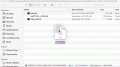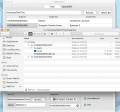Title Switch - GUI Backup Manager (with LayeredFS support!) for Win/Mac/Linux
Title Switch 1.1 BETA+W
LayeredFS/Plague backup manager
Select your SD card (or let the program do it for you), the game you want to install, the donor title (unless you use Plague), then click on "Install backup."
Changelog:
1.1 BETA+W
1.1 BETA
- Native Windows support
1.0.1
- Built-in main.npdm patching
- Drag&drop support
- Convert and install XCI files directly
- The target ID can now be changed
- Plague is now supported! You can also migrate your library from classic LayeredFS
- Improved animations
- Better logging! You can now save the log file, or manually get a copy from your OS's temp folder
- You will now be prompted to open hactool or keys.txt if necessary
- Various fixes and improvements
- Bug fixes
Reporting issues:
- Dump your keys and cartridge again
- Try the virtual appliance version, if possible
- Attach the log file (important) and be specific i.e. are you using the 32-bit version on Windows? 64-bit version on Ubuntu 18.04?
- Not all games are compatible with LayeredFS/Plague
Requirements:
- macOS 10.3.4 High Sierra or higher (older versions might also work)
- keys.txt (click on Tools → Create keys.txt, follow the instructions, then copy your keys.txt file to Title Switch.app (right-click, select "Show package contents)/Contents/macOS or open keys.txt when prompted if you're using version 1.1 BETA)
- hactool (included)
- exFAT might not work correctly in macOS, but it is required for 4 GB+ files. Use the virtual appliance version for full exFAT support
- Qt 5.11 (if you want to build from source)
Source code: https://github.com/nastys/titleswitch
License: GNU GPLv3
Requirements:
- Ubuntu 18.04 LTS or any other GNU/Linux distribution
- keys.txt (click on Tools → Create keys.txt, follow the instructions, then copy your keys.txt file to the application folder or open keys.txt when prompted if you're using version 1.1 BETA)
- hactool (included)
- For exfat support, open a terminal and enter: sudo apt install -y exfat-*
- Qt 5.11 (if you want to build from source)
Source: https://github.com/nastys/titleswitch
License: GNU GPLv3
Requirements:
- Windows 10 1804 (older versions might also work)
- keys.txt (click on Tools → Create keys.txt, follow the instructions, then copy your keys.txt file to the application folder or open keys.txt when prompted if you're using version 1.1 BETA)
- hactool (included)
- Qt 5.11 (if you want to build from source)
Source: https://github.com/nastys/titleswitch
License: GNU GPLv3
This is an Ubuntu 18.04 LTS virtual machine with exFAT support and Title Switch 1.1 BETA preloaded. It works on any host operating system. Copy your ROMs (NCA or XCI) to the microSD (or a flash drive), then safely eject it from the host OS and pass it to the VM.
Download: https://mega.nz/#!54pgCARS!Vzq2YRPi9Tbf5zywcwXz7sduAic0gZexi5MDRdzxA2s
VirtualBox (Extension Pack recommended): https://www.virtualbox.org/wiki/Downloads
License: GNU GPLv3
Download: https://mega.nz/#!54pgCARS!Vzq2YRPi9Tbf5zywcwXz7sduAic0gZexi5MDRdzxA2s
VirtualBox (Extension Pack recommended): https://www.virtualbox.org/wiki/Downloads
License: GNU GPLv3
Last edited by nastys,