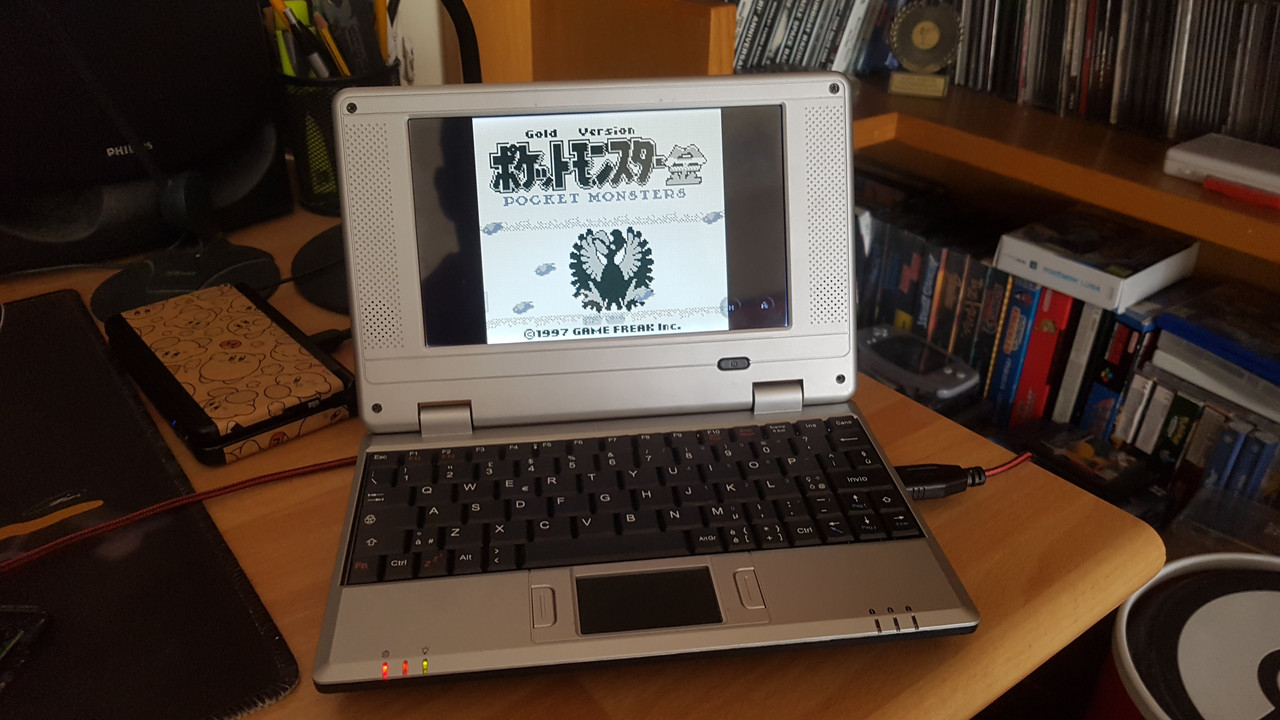Front-page
Updated
Space World '97 Demo of Pokemon Gold Surfaces
In the past few hours, an anonymous user on 4chan posted screenshots of a presumed beta version of Pokemon Gold. Said leak displayed screenshots of unused Pokemon, and a beta titlescreen.
At approximately 3am EST, said leaker releases the ROM into the wild, and a team reveals that they were working on translating and bug fixing the aforementioned ROM. Coinciding with the leak, user Sanqui on Twitter releases a WIP spreadsheet containing all the data researched and documented by the team thus far:
[Tweet removed by @shaunj66 - contained copyrighted material]
Last edited by shaunj66,