SHAIO - Switch Homebrew All In One
As I announced some weeks ago, I've written a program which allows you to make your life easier. Because of long threads and misunderstandings I felt that I need to make a program which has everything included, necessary to get into homebrew.
Firstly here some pictures, so that you can get a better overview:



You can add/remove packages (.zip-files) and extract them. There is already Hekate4 and 5 and the Appstore preinstalled.
For the payloads it uses TegraRcmSmash by @rajkosto and the necessary drivers.
You can there as well add and remove payloads you want to use. Included packages so far here: biskeydump,fusee testpayload, hekate_ctcaer_2.0
I tested the homebrew launcher with hekate on my 4.1.0 Switch with a Windows 10 PC - everything worked out perfectly.
And yes people I know - this isn't groundbreaking, but an All In One Package and that exactly was what I wanted.
An updater is also included, so you should be notified once something new is available.
There is a installer version as well as a portable version. Just make sure to extract everything if you choose portable.
Linux integration will follow sometime later - maybe you even want to contribute to that.
SHAIO Install/Usage Guide:
https://imgur.com/a/zljwjZM
For Devs: https://github.com/getraid/SHAIO
Download: https://github.com/getraid/SHAIO/releases/latest
Current Version: 1.0.0.6
If you liked/disliked stuff or want other features please let me know either here or in github via Issues
Edit: Added user guide, Update
Last edited by RapidRaid,






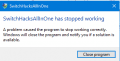
 ! I'd call this a success so thank you!
! I'd call this a success so thank you!



