Please re-read the OP for request instructions.Hi everyone! I wanted to ask IcySon55 to add a software that could be able to edit .xq (Level-5 scripts or XQuery) files.
You are using an out of date browser. It may not display this or other websites correctly.
You should upgrade or use an alternative browser.
You should upgrade or use an alternative browser.
The BCWAR archive plugin doesn't support saving.Hi there. I'm trying to edit a .bcwar file with Karameru but the Save, Save As..., and New options are all grayed out. Does anyone know why?
The BCWAR archive plugin doesn't support saving.
Oh... well then how can I insert .bcwav files into a .bcwar? Is it possible?
You can't currently. The plugin does not support save which means the code to properly save the file doesn't exist, it wasn't written.Oh... well then how can I insert .bcwav files into a .bcwar? Is it possible?
Hello, I was planning on editing the script for Summon Night, but it said that none of the plugins were able to open the .bin file for some reason. Do you know why this is? Is it because I tried editing a PSX game?
Last edited by someblackmage,
It's because individual file formats are handled by individual plugins and the format used by Summon Night isn't yet supported. Please read the OP for more information on submitting requests.Hello, I was planning on editing the script for Summon Night, but it said that none of the plugins were able to open the .bin file for some reason. Do you know why this is? Is it because I tried editing a PSX game?
It's because individual file formats are handled by individual plugins and the format used by Summon Night isn't yet supported. Please read the OP for more information on submitting requests.
Thank you for informing me. I have since sent a request for such a plugin to be released. The only thing is that those first eight bytes are a little.... off.
Also, I added a sample file like you said.Thank you for informing me. I have since sent a request for such a plugin to be released. The only thing is that those first eight bytes are a little.... off.
Hey there temp, this one's been a long time coming...
Kuriimu v1.0.12
Features
Kuriimu v1.0.12
Features
- Added Find & Replace in Kuriimu.
- Added an error log window to the Batch operations in Kukkii.
- Added the Spike Chunsoft compression algoythm. (PS Vita)
- Added Switch XCI and NCA decryption support.
- Added early support for Switch image formats.
- Added support for the ASTC image format to Kontract.
- Added support for Adreno image formats to Kontract.
- Added the brand new Knit patching engine. The application is not yet released for authors. Stay tuned.
- Improved TTBIN text plugin compatibility.
- Added a new image plugin for the CIMG format.
- Improved LIMG image plugin compatibility.
- Added a new archive plugin for the LPC2 format.
- Added a new archive plugin for the BG4 format.
- Improved IMGC image plugin batch compatibility.
- Improved IMGA image plugin batch compatibility.
- Improved BCLYT image plugin batch compatibility.
- Added a new text plugin for the SMAS format.
- Improved XFSA archive plugin compatibility. (Refactored)
- Improved PCK archive plugin compatibility. Can now also load filenames from XML.
- Improved BCH image plugin compatibility.
- Added a new game plugin for Kirby Triple Deluxe.
- Improved CGFX image plugin compatibility. The *.cgfx extension was added.
- Improved GMD text plugin compatibility. Support for no labels and label renaming. (@piratesephiroth)
- Improved TEX image plugin compatibility.
- Added a new archive plugin for the 3DS-LZ format.
- Improved SMDH image plugin compatibility.
- Improved SARC archive plugin compatibility. Alignment issues for specific file types.
- Added a new image plugin for the BNTX format.
- Added a new archive plugin for the PSARC format. PS3 and PS Vita files tested so far.
- Added a new archive plugin for the RESRDP format. (Stub)
- Added a new archive plugin for the SPC format. (Stub)
- Improved CTPK image plugin compatibility.
- Improved NUS3BANK archive plugin compatibility. (1:1 Load and Save)
- Added a new extension plugin for the Ridge Racer BGMDB format.
- Improved GK2 archive plugin compatibility. (Identify bugs fixed)
- Improved MMB archive plugin compatibility. (Identify bugs fixed)
- Added a new archive plugin for the PPVAX format.
- Improved XS text plugin compatibility. (Refactored)
- Improved B123 archive plugin compatibility. (Refactored)
- Added a new image plugin for the G1T format.
- Added a new archive plugin for the FBIN format. (Load only) (@Megaflan)
- Startup time for Kuriimu has been greatly improved! (Two game handler plugins were to blame for the slow start.)
- All game handlers have been optimized for speed.
- Removed the success message when importing single images in Kukkii.
- Extension plugins can now be passed command line parameters through runext.exe.
- The LZSSVLE compression algorythm has been fixed.
- The GZip compression handler can now recognize more GZip header styles.
- Fixed a minor bug in Kuriimu where cancelling out of the save dialog when trying to close the editor with unsaved changes didn't keep the editor open.
- Please delete the archive_bam plugin as it has been replaced by archive_atlus.
A quick bugfix update that affected many plugins in the initial release.
Kuriimu v1.0.12 Hotfix
Hotfix (a2d9102)
Kuriimu v1.0.12 Hotfix
Hotfix (a2d9102)
- Patched a bug with GZip decompression affecting various plugins.
Thank you very much for your tools. When I tried to use Kuriimu to edit the MSBT text file of the switch version of The Legend of Zelda: Breath of the Wild, some findings were found by comparing it with the wiiu version of the MSBT file.
Switch version and wiiu version, MSBT has some changes, you can use Kuriimu to open and export KUP file, but KUP content is not necessarily correct.
Attachment is an example of my selection, the same file contains the switch version and the wiiu version
TipsNotify.msbt
This file is relatively small, the contents of the two versions of the file are the same, the exported KUP is also the same, but there are differences in the two versions of MSBT bytes:
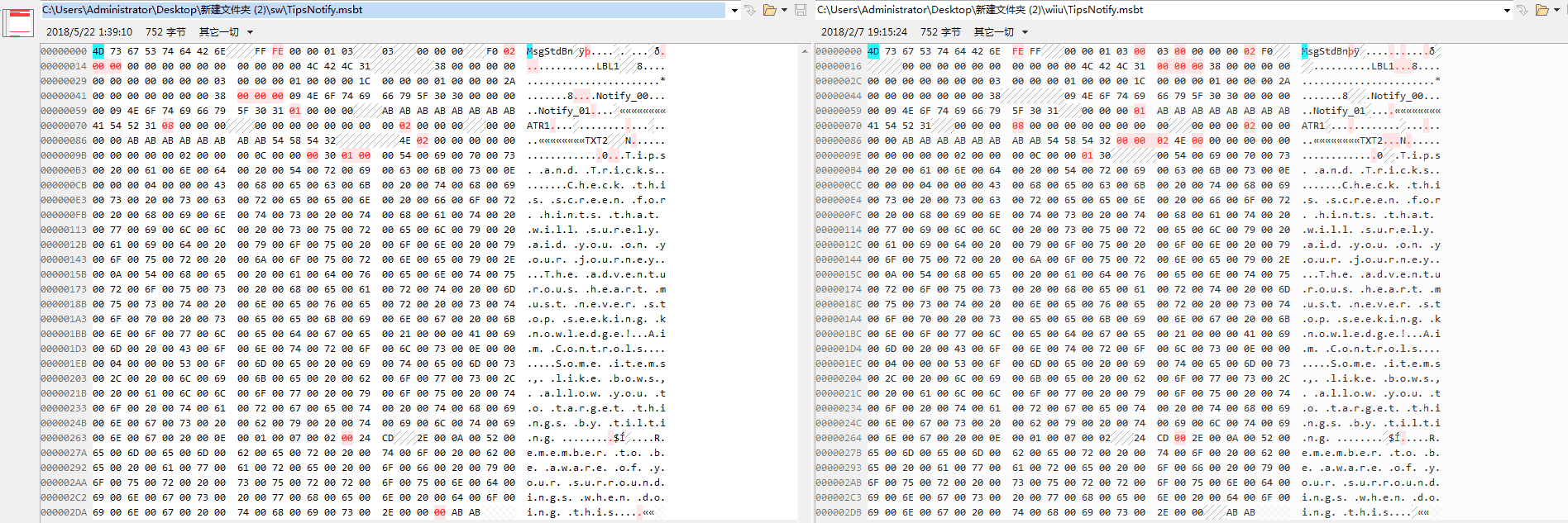
Npc_SmallOasis001.msbt
There are subtle differences between the two KUP versions of this file:
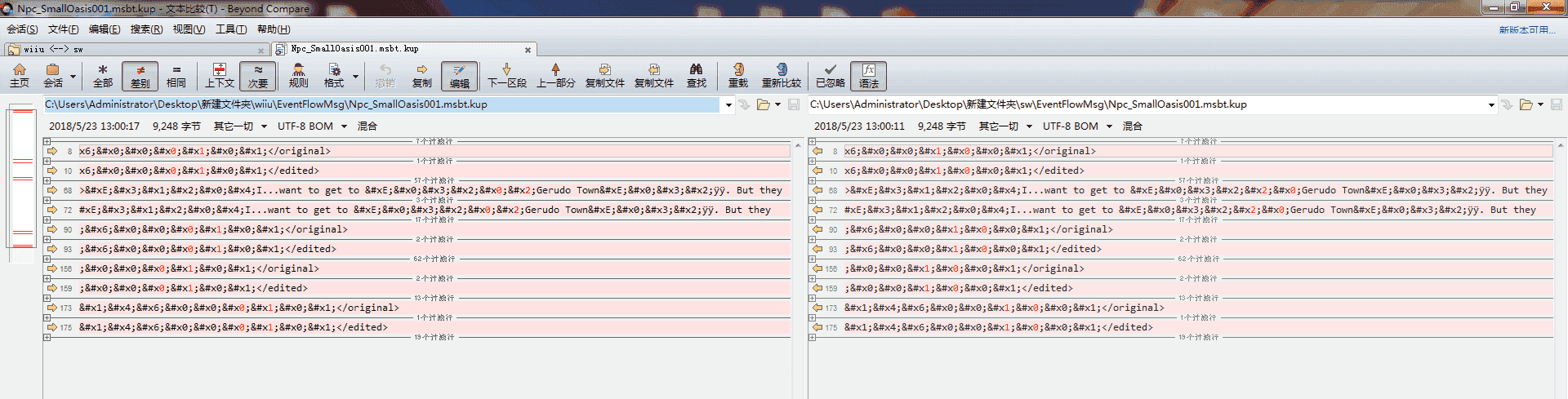
However, I believe that the actual content is the same. I think these differences are caused by changes to the MSBT switch, and continue to be caused by old ways of reading, and these differences may cause great trouble.
Can you solve this problem?
Switch version and wiiu version, MSBT has some changes, you can use Kuriimu to open and export KUP file, but KUP content is not necessarily correct.
Attachment is an example of my selection, the same file contains the switch version and the wiiu version
TipsNotify.msbt
This file is relatively small, the contents of the two versions of the file are the same, the exported KUP is also the same, but there are differences in the two versions of MSBT bytes:
Npc_SmallOasis001.msbt
There are subtle differences between the two KUP versions of this file:
However, I believe that the actual content is the same. I think these differences are caused by changes to the MSBT switch, and continue to be caused by old ways of reading, and these differences may cause great trouble.
Can you solve this problem?
Attachments
Last edited by m2236818,
If you open a Switch MSBT and save as a new file, I imagine the two files will be identical. Same thing for the WiiU files.Thank you very much for your tools. When I tried to use Kuriimu to edit the MSBT text file of the switch version of The Legend of Zelda: Breath of the Wild, some findings were found by comparing it with the wiiu version of the MSBT file.
However, I believe that the actual content is the same. I think these differences are caused by changes to the MSBT switch, and continue to be caused by old ways of reading, and these differences may cause great trouble.
Can you solve this problem?
The Switch is a LittleEndian system while the WiiU is BigEndian. The differences you are seeing are simply reversed byte order values which I would expect to see between the two files.
There is however one place where the values shouldn't be different, and that's in the KUP. The BE values should be reversed to output as LE (because x86 PCs are LE).
So the KUP output is actually incorrect when exported from the WiiU files and needs to be fixed. Other than that, you should expect to see differences between the MSBT files themselves, always.
A small patch is required in the MSBT class so that control codes take byte order into account. I'm not 100% clear on where that needs to happen yet, but it's likely a 1 or 2 line change.Is there any way to solve this problem in a short time?
It is critical in cross platform translation transplants.
In any case, please create an issue on our bug tracker for this.
Last edited by IcySon55,
Hey IcySon! I have a problem with Kuriimu... I'm creating a RomHack of a game, but when I edit a txt files it goes crazy and remove words, and damage the file... (The files in question are .xs files).
Help me please...
My PC the file has gone crazy ----->
(I know that this is a GB but there isn't this emoji with the PC xD)
Help me please...
My PC the file has gone crazy ----->

(I know that this is a GB but there isn't this emoji with the PC xD)
Last edited by _zThunderingLight_,
What version of Kuriimu are you using? I just tested the files you linked and they output the exact same content in the KUP. Are you sure the test files are the originals and that you didn't save over them?Is there any way to solve this problem in a short time?
It is critical in cross platform translation transplants.
Please create an issue like everyone else. >.>Hey IcySon! I have a problem with Kuriimu... I'm creating a RomHack of a game, but when I edit a txt files it goes crazy and remove words, and damage the file... (The files in question are .xs files).
Help me please...
My PC the file has gone crazy ----->
(I know that this is a GB but there isn't this emoji with the PC xD)
This format is being handled by someone else and I wouldn't be much help on it.
What version of Kuriimu are you using? I just tested the files you linked and they output the exact same content in the KUP. Are you sure the test files are the originals and that you didn't save over them?
Please create an issue like everyone else. >.>
This format is being handled by someone else and I wouldn't be much help on it.
Using kuriimu-v1.0.12-a2d9102
Not all MSBTs are different after KUP output.
For example, in the attached TipsNotify.msbt, the MSBT output KUP of both platforms is the same.
But another Npc_SmallOasis001.msbt, the output KUP is not the same, there are 10 differences, screenshots at the red font, respectively, at the 8,10,68,72,90,93,156,159,173,175 line,
As you said, it is caused by the byte order.
Attach the complete MSBT file for the two platforms of The Legend of Zelda: Breath of the Wild. The switch version lacks DLC content, so please ignore the missing files.
Attachments
Last edited by m2236818,
Similar threads
- Replies
- 40
- Views
- 13K
- Replies
- 4
- Views
- 1K
- Replies
- 8
- Views
- 2K
- Replies
- 52
- Views
- 22K
Site & Scene News
New Hot Discussed
-
-
61K views
Nintendo Switch firmware 18.0.0 has been released
It's the first Nintendo Switch firmware update of 2024. Made available as of today is system software version 18.0.0, marking a new milestone. According to the patch... -
22K views
Atmosphere CFW for Switch updated to pre-release version 1.7.0, adds support for firmware 18.0.0
After a couple days of Nintendo releasing their 18.0.0 firmware update, @SciresM releases a brand new update to his Atmosphere NX custom firmware for the Nintendo...by ShadowOne333 94 -
20K views
Wii U and 3DS online services shutting down today, but Pretendo is here to save the day
Today, April 8th, 2024, at 4PM PT, marks the day in which Nintendo permanently ends support for both the 3DS and the Wii U online services, which include co-op play...by ShadowOne333 179 -
16K views
GBAtemp Exclusive Introducing tempBOT AI - your new virtual GBAtemp companion and aide (April Fools)
Hello, GBAtemp members! After a prolonged absence, I am delighted to announce my return and upgraded form to you today... Introducing tempBOT AI 🤖 As the embodiment... -
12K views
Pokemon fangame hosting website "Relic Castle" taken down by The Pokemon Company
Yet another casualty goes down in the never-ending battle of copyright enforcement, and this time, it hit a big website which was the host for many fangames based and...by ShadowOne333 65 -
12K views
The first retro emulator hits Apple's App Store, but you should probably avoid it
With Apple having recently updated their guidelines for the App Store, iOS users have been left to speculate on specific wording and whether retro emulators as we... -
12K views
MisterFPGA has been updated to include an official release for its Nintendo 64 core
The highly popular and accurate FPGA hardware, MisterFGPA, has received today a brand new update with a long-awaited feature, or rather, a new core for hardcore...by ShadowOne333 51 -
11K views
Delta emulator now available on the App Store for iOS
The time has finally come, and after many, many years (if not decades) of Apple users having to side load emulator apps into their iOS devices through unofficial...by ShadowOne333 95 -
10K views
"TMNT: The Hyperstone Heist" for the SEGA Genesis / Mega Drive gets a brand new DX romhack with new features
The romhacking community is always a source for new ways to play retro games, from completely new levels or stages, characters, quality of life improvements, to flat...by ShadowOne333 36 -
9K views
Anbernic announces RG35XX 2024 Edition retro handheld
Retro handheld manufacturer Anbernic is releasing a refreshed model of its RG35XX handheld line. This new model, named RG35XX 2024 Edition, features the same...
-
-
-
225 replies
Nintendo Switch firmware 18.0.0 has been released
It's the first Nintendo Switch firmware update of 2024. Made available as of today is system software version 18.0.0, marking a new milestone. According to the patch...by Chary -
179 replies
Wii U and 3DS online services shutting down today, but Pretendo is here to save the day
Today, April 8th, 2024, at 4PM PT, marks the day in which Nintendo permanently ends support for both the 3DS and the Wii U online services, which include co-op play...by ShadowOne333 -
169 replies
GBAtemp Exclusive Introducing tempBOT AI - your new virtual GBAtemp companion and aide (April Fools)
Hello, GBAtemp members! After a prolonged absence, I am delighted to announce my return and upgraded form to you today... Introducing tempBOT AI 🤖 As the embodiment...by tempBOT -
96 replies
The first retro emulator hits Apple's App Store, but you should probably avoid it
With Apple having recently updated their guidelines for the App Store, iOS users have been left to speculate on specific wording and whether retro emulators as we...by Scarlet -
95 replies
Delta emulator now available on the App Store for iOS
The time has finally come, and after many, many years (if not decades) of Apple users having to side load emulator apps into their iOS devices through unofficial...by ShadowOne333 -
94 replies
Atmosphere CFW for Switch updated to pre-release version 1.7.0, adds support for firmware 18.0.0
After a couple days of Nintendo releasing their 18.0.0 firmware update, @SciresM releases a brand new update to his Atmosphere NX custom firmware for the Nintendo...by ShadowOne333 -
65 replies
Pokemon fangame hosting website "Relic Castle" taken down by The Pokemon Company
Yet another casualty goes down in the never-ending battle of copyright enforcement, and this time, it hit a big website which was the host for many fangames based and...by ShadowOne333 -
53 replies
Nintendo "Indie World" stream announced for April 17th, 2024
Nintendo has recently announced through their social media accounts that a new Indie World stream will be airing tomorrow, scheduled for April 17th, 2024 at 7 a.m. PT...by ShadowOne333 -
51 replies
MisterFPGA has been updated to include an official release for its Nintendo 64 core
The highly popular and accurate FPGA hardware, MisterFGPA, has received today a brand new update with a long-awaited feature, or rather, a new core for hardcore...by ShadowOne333 -
47 replies
Nintendo Switch firmware update 18.0.1 has been released
A new Nintendo Switch firmware update is here. System software version 18.0.1 has been released. This update offers the typical stability features as all other...by Chary
-
Popular threads in this forum
General chit-chat
- No one is chatting at the moment.




