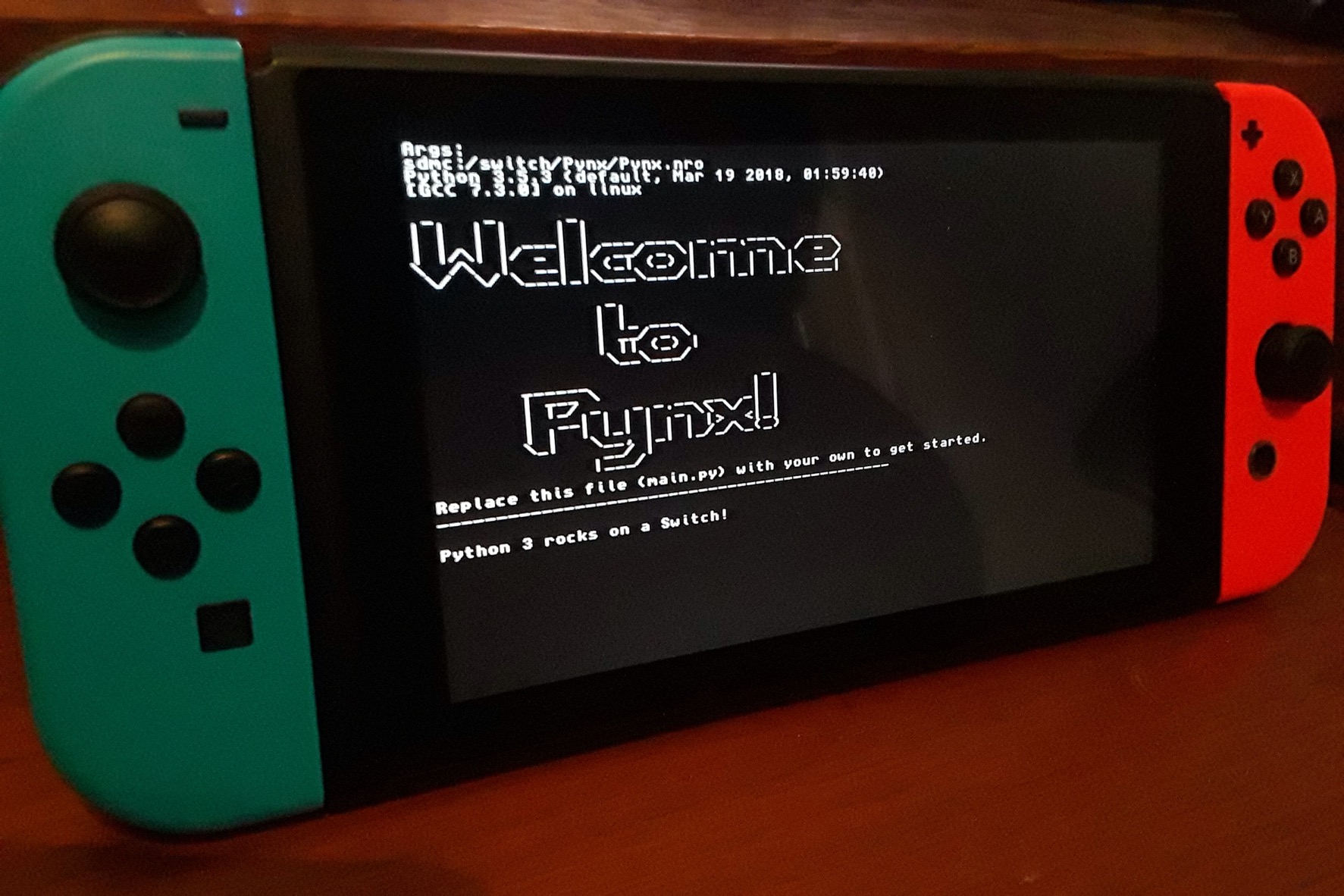nx-python: Create Python Homebrew for the Switch!
nx-python is an ecosystem for developing and running Python homebrew applications on the Nintendo Switch. PyNX serves as the entry point to this ecosystem and allows you to run Python apps on your Switch. It is a homebrew app that contains a port of the CPython interpreter and allows you to run Python applications from the Homebrew Menu. Just name your application main.py and place it next to the PyNX.nro, and it will be executed as soon as you launch PyNX from the Homebrew Menu. Simply grab a release build and copy the content of the ZIP archive into the /switch folder on your SD card. PyNX will appear on the Homebrew Menu. Currently, Python 3.5 is supported. Basic things should work fine, but for many advanced things, like PyGame, you will have to wait a bit until they are supported. This also includes threading, as well as the signal module. Those are high priority, though, so you won't have to wait for them for too long, hopefully. For Switch-specific things, such as controller input or filesystem read/write, you can use the nx package that's included in PyNX (see documentation).
I hope nx-python will allow many more people to develop awesome homebrew applications for the Switch.
If you encounter a problem, make sure to join our Discord and tell us about it, or, alternatively, reply to this thread.
Quick links: Download | Documentation | Discord | Source
Special thanks to DavidBuchanan314, @MarcusD, @Stary2001, rami, and several other people from ReSwitched as well as the SwitchBrew team, the devkitPro team, and the Python Software Foundation.
Last edited by AileenLumina,