will 0.2 will not work right for me ether.I've never been able to get the 0.3 firmware to work properly, so I've always used the 0.2 firmware and the 0.3 software. It may be worth giving that a shot.
You are using an out of date browser. It may not display this or other websites correctly.
You should upgrade or use an alternative browser.
You should upgrade or use an alternative browser.
I've never been able to get the 0.3 firmware to work properly, so I've always used the 0.2 firmware and the 0.3 software. It may be worth giving that a shot.
Thank you!! That did it.
I had tried running 0.2 on the software, but I still had the arduino on the 0.3 firmware from when I originally set it up.
So I loaded up v0.2 of the software, had it re-flash the firmware to version 0.2 with internal flasher and that fixed it. I was able to write to a NTAG215 sticker first try using software v0.2 and firmware v0.2.
Check this NTAG215 ad from aliexpress, it's 50pcs for only $11.69. Has good reviews too and plenty of orders. Just bought mine last week, I got a $4 discount coupon for some reason so it's a great deal. The item is yet to come tho.
don't have time and can't find my old solder neither, is there any equivalent commercial product which has same functions??
"Datel Action Replay PowerSaves Includes POWERTAGS for Amiibo Characters"
I've heard good things.
The powertag is apparently a re-writable NFC tag. I've heard that it only has about 50-100 rewrites in it per tag though, but take that with a massive grain of salt. It's not firsthand info and is only a rumor I think I read once.
BUT on paper can i use it to create Amibo tag with the ones in this guide??Datel Action Replay PowerSaves Includes POWERTAGS
BUT on paper can i use it to create Amibo tag with the ones in this guide??
No. It apparently only writes to the plastic "powertag" that comes with the reader.
still trying to figure out how using Tagmo isnt cheap and easy
it works on any mobile device that has NFC which is very easy to get access to
Doesn't work if you own an iPhone.
well you bought an iphone i dont think you need to be looking for cheap and easy if you spend that muchDoesn't work if you own an iPhone.
well you bought an iphone i dont think you need to be looking for cheap and easy if you spend that much
Wrong. Once you got down the Apple road, you can only turn back at a greater cost. It's a trap I tell you, A TRAP!!!!
Damn iTunes library.
Finally managed to get my own Amiibomb working, and it was QUITE an ordeal.
- First problem I encountered, I couldn't solder.
So I went to a cellphone repair shop, and had them solder the provided pin headers onto the RC522 for like $2.
Here is the finished product.
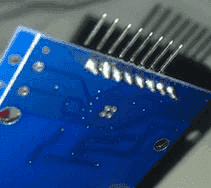
- Second problem, Amiibomb couldn't create the Amiibo keys file. Even though it detected the keys in my clipboard and asked for a filename... nothing happened afterwards! I had to paste the hex values into a hex editor (I used HxD which can run as a portable app), and save it as Key_Retail.bin
- Third problem, Amiibomb can't even detect my Arduino Uno. It kept giving the error "Any Arduino found on ports COM!" After checking Windows's "Device Manager" and seeing the yellow exclamation mark, I learned I had to install the USB-to-serial driver that is used by these Chinese Arduino knockoffs (as they use a different USB-to-serial chip, something called a CH340).
I got the drivers from this post:
https://gbatemp.net/threads/tools-amiibomb.467990/page-25#post-7447079
But in case that link dies, the file name is CH341SER.exe
Googling that should lead you to tons of Arduino forums and Chinese sites with the file.
- Fourth problem, I couldn't flash my Arduino from the Amiibomb Internal Flasher, I kept getting a "Device Error" message. And Amiibomb kept crashing when I tried clicking XLoader, I thought it was a separate dependency I had to install separately. But on a hunch, I moved the entire Amiibomb folder from my current download directory (which had spaces in the pathname, and special characters like parentheses), to a path without spaces and special characters, I also renamed the default folder it extracted to, to remove the dashes and all other characters.
Not sure if it helped, I STILL get an error with the Internal Flasher. But then launching XLoader from Amiibomb started working, and I flashed it from there.
- Fifth problem, I kept getting these error messages whilst trying to flash my NTAG215 stickers
BUT I kept wondering why the error kept changing. I was using a solderless setup (except for the header pins shown in the pic above), using dupont jumper cables, so I was wondering if they were loose. So I held them tight with both hands (and a foot) and I had someone help me press the buttons on Amiibomb.
It still didn't work at first, but I read here that someone had a dodgy RC522 antenna that was choosy with how the sticker was positioned. So I tried different heights, from touching to about an inch above, different positions... and while I was rubbing the RC522 with the sticker trying to find a "sweet spot", it suddenly worked!
So the 2 error messages above could've been caused by loose jumper cables or a weak RC522 unit, I still really haven't fully figured it out.
Why did I bother typing all this out?
So that the next guy who googles one of the errors above can end up here, and find a full list of troubleshooting tips in one post, things I had tons of trouble figuring out.
---
So now here you can see my setup, I'm using Mario toys I got from Happy Meals, probably cost me less than a dollar each, and turning them into "Amiibos". Solderless except for the header pins shown in the first pic above.

You can see written underneath that while these toys are licensed by Nintendo, but they're "Made for Mcdonalds"
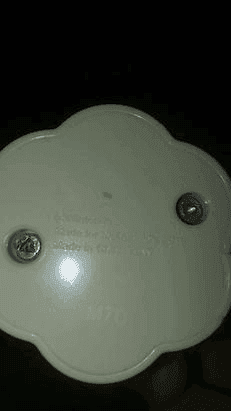
- First problem I encountered, I couldn't solder.
So I went to a cellphone repair shop, and had them solder the provided pin headers onto the RC522 for like $2.
Here is the finished product.
- Second problem, Amiibomb couldn't create the Amiibo keys file. Even though it detected the keys in my clipboard and asked for a filename... nothing happened afterwards! I had to paste the hex values into a hex editor (I used HxD which can run as a portable app), and save it as Key_Retail.bin
- Third problem, Amiibomb can't even detect my Arduino Uno. It kept giving the error "Any Arduino found on ports COM!" After checking Windows's "Device Manager" and seeing the yellow exclamation mark, I learned I had to install the USB-to-serial driver that is used by these Chinese Arduino knockoffs (as they use a different USB-to-serial chip, something called a CH340).
I got the drivers from this post:
https://gbatemp.net/threads/tools-amiibomb.467990/page-25#post-7447079
But in case that link dies, the file name is CH341SER.exe
Googling that should lead you to tons of Arduino forums and Chinese sites with the file.
- Fourth problem, I couldn't flash my Arduino from the Amiibomb Internal Flasher, I kept getting a "Device Error" message. And Amiibomb kept crashing when I tried clicking XLoader, I thought it was a separate dependency I had to install separately. But on a hunch, I moved the entire Amiibomb folder from my current download directory (which had spaces in the pathname, and special characters like parentheses), to a path without spaces and special characters, I also renamed the default folder it extracted to, to remove the dashes and all other characters.
Not sure if it helped, I STILL get an error with the Internal Flasher. But then launching XLoader from Amiibomb started working, and I flashed it from there.
- Fifth problem, I kept getting these error messages whilst trying to flash my NTAG215 stickers
- Error occured: ERROR Data: A MIFARE PICC responded with NAK.
- Error occured: ERROR Data: Error in communication.
BUT I kept wondering why the error kept changing. I was using a solderless setup (except for the header pins shown in the pic above), using dupont jumper cables, so I was wondering if they were loose. So I held them tight with both hands (and a foot) and I had someone help me press the buttons on Amiibomb.
It still didn't work at first, but I read here that someone had a dodgy RC522 antenna that was choosy with how the sticker was positioned. So I tried different heights, from touching to about an inch above, different positions... and while I was rubbing the RC522 with the sticker trying to find a "sweet spot", it suddenly worked!
So the 2 error messages above could've been caused by loose jumper cables or a weak RC522 unit, I still really haven't fully figured it out.
Why did I bother typing all this out?
So that the next guy who googles one of the errors above can end up here, and find a full list of troubleshooting tips in one post, things I had tons of trouble figuring out.
---
So now here you can see my setup, I'm using Mario toys I got from Happy Meals, probably cost me less than a dollar each, and turning them into "Amiibos". Solderless except for the header pins shown in the first pic above.
You can see written underneath that while these toys are licensed by Nintendo, but they're "Made for Mcdonalds"
Could you somehow expand the app so I can use my normal NFC reader/writer? I have a ACR122U and I think that should be very possible. I seached the internet today for hours and found nothing that works with a existing NFC device.
D
Deleted User
Guest
If anybody is looking for a kit I'm waiting for a custom PCB to arrive. The kit will include :
Price should be sub 10€ +S/H
I'll update you once I get the boards and test them
- Arduino Uno R3 with MicroUSB Connector (who still use Type A connector anyway ?)
- RC522 + Shield pre-soldered, no more jumper cable or soldering
- 3D Printed box to hold everything
Price should be sub 10€ +S/H
I'll update you once I get the boards and test them
I managed to get V3 to work... The workaround included finding a site where I could type in the decryption key online and save it as the proper file type because saving from the clipboard as many said was broken. (I wish i remembered the site may search through history to find it if people actually want the site I used)
Other then that I used the xLoader flasher they had to flash my device. It has worked pretty well after getting all the parts of the device and putting it together. However I do want to note that the picture wiring schematic or whatever you wish to call it was off for my rc522 adapter.... The text instructions for wiring worked fine however.
Just need to get some labels for my cards. Printable cards were out of the price range for me.
Other then that I used the xLoader flasher they had to flash my device. It has worked pretty well after getting all the parts of the device and putting it together. However I do want to note that the picture wiring schematic or whatever you wish to call it was off for my rc522 adapter.... The text instructions for wiring worked fine however.
Just need to get some labels for my cards. Printable cards were out of the price range for me.
Finally managed to get my own Amiibomb working, and it was QUITE an ordeal.
- First problem I encountered, I couldn't solder.
So I went to a cellphone repair shop, and had them solder the provided pin headers onto the RC522 for like $2.
Here is the finished product.
- Second problem, Amiibomb couldn't create the Amiibo keys file. Even though it detected the keys in my clipboard and asked for a filename... nothing happened afterwards! I had to paste the hex values into a hex editor (I used HxD which can run as a portable app), and save it as Key_Retail.bin
- Third problem, Amiibomb can't even detect my Arduino Uno. It kept giving the error "Any Arduino found on ports COM!" After checking Windows's "Device Manager" and seeing the yellow exclamation mark, I learned I had to install the USB-to-serial driver that is used by these Chinese Arduino knockoffs (as they use a different USB-to-serial chip, something called a CH340).
I got the drivers from this post:
But in case that link dies, the file name is CH341SER.exe
Googling that should lead you to tons of Arduino forums and Chinese sites with the file.
- Fourth problem, I couldn't flash my Arduino from the Amiibomb Internal Flasher, I kept getting a "Device Error" message. And Amiibomb kept crashing when I tried clicking XLoader, I thought it was a separate dependency I had to install separately. But on a hunch, I moved the entire Amiibomb folder from my current download directory (which had spaces in the pathname, and special characters like parentheses), to a path without spaces and special characters, I also renamed the default folder it extracted to, to remove the dashes and all other characters.
Not sure if it helped, I STILL get an error with the Internal Flasher. But then launching XLoader from Amiibomb started working, and I flashed it from there.
- Fifth problem, I kept getting these error messages whilst trying to flash my NTAG215 stickers
I tried googling these problems, and nothing helpful came up. Even the results within Amiibomb's thread here or on the github were unhelpful. I almost did that one advice about recompiling Amiibomb on the Arduino IDE with different drivers, almost.
- Error occured: ERROR Data: A MIFARE PICC responded with NAK.
- Error occured: ERROR Data: Error in communication.
BUT I kept wondering why the error kept changing. I was using a solderless setup (except for the header pins shown in the pic above), using dupont jumper cables, so I was wondering if they were loose. So I held them tight with both hands (and a foot) and I had someone help me press the buttons on Amiibomb.
It still didn't work at first, but I read here that someone had a dodgy RC522 antenna that was choosy with how the sticker was positioned. So I tried different heights, from touching to about an inch above, different positions... and while I was rubbing the RC522 with the sticker trying to find a "sweet spot", it suddenly worked!
So the 2 error messages above could've been caused by loose jumper cables or a weak RC522 unit, I still really haven't fully figured it out.
Why did I bother typing all this out?
So that the next guy who googles one of the errors above can end up here, and find a full list of troubleshooting tips in one post, things I had tons of trouble figuring out.
---
So now here you can see my setup, I'm using Mario toys I got from Happy Meals, probably cost me less than a dollar each, and turning them into "Amiibos". Solderless except for the header pins shown in the first pic above.
You can see written underneath that while these toys are licensed by Nintendo, but they're "Made for Mcdonalds"
Thanks for the info Bundat.
Now I have the fourth problem. When I try to flash my Arduino from the Amiibomb Internal Flasher, In version 0.3 I kept getting a "Device Error" message, and in version 0.2 I kept getting a "Establishing sync..." message.
I moved the entire Amiibomb folder to c://Temp but the error continue....
you can help me? THANK YOU!!
Last edited by vlanky,
I never got the Amiibomb internal flasher to work.Thanks for the info Bundat.
Now I have the fourth problem. When I try to flash my Arduino from the Amiibomb Internal Flasher, In version 0.3 I kept getting a "Device Error" message, and in version 0.2 I kept getting a "Establishing sync..." message.
I moved the entire Amiibomb folder to c://Temp but the error continue....
you can help me? THANK YOU!!
I used XLoader, are you getting an error with XLoader?
Similar threads
-
- Article
- Replies
- 16
- Views
- 11K
- Replies
- 43
- Views
- 20K
- Replies
- 1
- Views
- 3K
- Replies
- 51
- Views
- 23K
-
- Article
- Replies
- 3
- Views
- 2K
Site & Scene News
New Hot Discussed
-
-
58K views
Nintendo Switch firmware 18.0.0 has been released
It's the first Nintendo Switch firmware update of 2024. Made available as of today is system software version 18.0.0, marking a new milestone. According to the patch... -
29K views
GitLab has taken down the Suyu Nintendo Switch emulator
Emulator takedowns continue. Not long after its first release, Suyu emulator has been removed from GitLab via a DMCA takedown. Suyu was a Nintendo Switch emulator... -
21K views
Atmosphere CFW for Switch updated to pre-release version 1.7.0, adds support for firmware 18.0.0
After a couple days of Nintendo releasing their 18.0.0 firmware update, @SciresM releases a brand new update to his Atmosphere NX custom firmware for the Nintendo...by ShadowOne333 94 -
18K views
Wii U and 3DS online services shutting down today, but Pretendo is here to save the day
Today, April 8th, 2024, at 4PM PT, marks the day in which Nintendo permanently ends support for both the 3DS and the Wii U online services, which include co-op play...by ShadowOne333 176 -
15K views
GBAtemp Exclusive Introducing tempBOT AI - your new virtual GBAtemp companion and aide (April Fools)
Hello, GBAtemp members! After a prolonged absence, I am delighted to announce my return and upgraded form to you today... Introducing tempBOT AI 🤖 As the embodiment... -
12K views
Pokemon fangame hosting website "Relic Castle" taken down by The Pokemon Company
Yet another casualty goes down in the never-ending battle of copyright enforcement, and this time, it hit a big website which was the host for many fangames based and...by ShadowOne333 65 -
11K views
MisterFPGA has been updated to include an official release for its Nintendo 64 core
The highly popular and accurate FPGA hardware, MisterFGPA, has received today a brand new update with a long-awaited feature, or rather, a new core for hardcore...by ShadowOne333 51 -
11K views
Apple is being sued for antitrust violations by the Department of Justice of the US
The 2nd biggest technology company in the world, Apple, is being sued by none other than the Department of Justice of the United States, filed for antitrust...by ShadowOne333 80 -
10K views
The first retro emulator hits Apple's App Store, but you should probably avoid it
With Apple having recently updated their guidelines for the App Store, iOS users have been left to speculate on specific wording and whether retro emulators as we... -
9K views
"TMNT: The Hyperstone Heist" for the SEGA Genesis / Mega Drive gets a brand new DX romhack with new features
The romhacking community is always a source for new ways to play retro games, from completely new levels or stages, characters, quality of life improvements, to flat...by ShadowOne333 36
-
-
-
223 replies
Nintendo Switch firmware 18.0.0 has been released
It's the first Nintendo Switch firmware update of 2024. Made available as of today is system software version 18.0.0, marking a new milestone. According to the patch...by Chary -
176 replies
Wii U and 3DS online services shutting down today, but Pretendo is here to save the day
Today, April 8th, 2024, at 4PM PT, marks the day in which Nintendo permanently ends support for both the 3DS and the Wii U online services, which include co-op play...by ShadowOne333 -
169 replies
GBAtemp Exclusive Introducing tempBOT AI - your new virtual GBAtemp companion and aide (April Fools)
Hello, GBAtemp members! After a prolonged absence, I am delighted to announce my return and upgraded form to you today... Introducing tempBOT AI 🤖 As the embodiment...by tempBOT -
146 replies
GitLab has taken down the Suyu Nintendo Switch emulator
Emulator takedowns continue. Not long after its first release, Suyu emulator has been removed from GitLab via a DMCA takedown. Suyu was a Nintendo Switch emulator...by Chary -
96 replies
The first retro emulator hits Apple's App Store, but you should probably avoid it
With Apple having recently updated their guidelines for the App Store, iOS users have been left to speculate on specific wording and whether retro emulators as we...by Scarlet -
94 replies
Atmosphere CFW for Switch updated to pre-release version 1.7.0, adds support for firmware 18.0.0
After a couple days of Nintendo releasing their 18.0.0 firmware update, @SciresM releases a brand new update to his Atmosphere NX custom firmware for the Nintendo...by ShadowOne333 -
80 replies
Apple is being sued for antitrust violations by the Department of Justice of the US
The 2nd biggest technology company in the world, Apple, is being sued by none other than the Department of Justice of the United States, filed for antitrust...by ShadowOne333 -
74 replies
Delta emulator now available on the App Store for iOS
The time has finally come, and after many, many years (if not decades) of Apple users having to side load emulator apps into their iOS devices through unofficial...by ShadowOne333 -
65 replies
Pokemon fangame hosting website "Relic Castle" taken down by The Pokemon Company
Yet another casualty goes down in the never-ending battle of copyright enforcement, and this time, it hit a big website which was the host for many fangames based and...by ShadowOne333 -
53 replies
Nintendo "Indie World" stream announced for April 17th, 2024
Nintendo has recently announced through their social media accounts that a new Indie World stream will be airing tomorrow, scheduled for April 17th, 2024 at 7 a.m. PT...by ShadowOne333
-
Popular threads in this forum
General chit-chat
- No one is chatting at the moment.
-
-
-
-
-
-
-
-
-
-
-
-
-
-
-
-
 @
RedColoredStars:
There is an actual trailer with footage too. lol. Going to watch it tonight. Grabbed it from... a place.
@
RedColoredStars:
There is an actual trailer with footage too. lol. Going to watch it tonight. Grabbed it from... a place. -
-
 @
SylverReZ:
@Psionic Roshambo, JonTron's back yet again until he disappears into the void for another 6 or so months.+1
@
SylverReZ:
@Psionic Roshambo, JonTron's back yet again until he disappears into the void for another 6 or so months.+1 -
-
-
-
-
-
-













