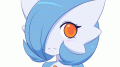I honestly don't know what the obsession with NSFW boot anims is, I had the same problem back with BA9 and my opinion is the same - don't do it, and if you do it, definitely don't upload it here....is it ok if a have done a NSFW bax and post it here? i dont remember the entire Temp rules xd
[LINK REDACTED]
The link has edit privileges so pls dont delete anything
Just remove it then? It's a pretty bad idea to put something like this on a completely open forum where absolutely ANYONE can read it.
In any case, I'm looking into getting a server to host all of these and I have enough storage but my bandwidth sucks way too hard (2/.5 Mbps) to make it feasible. I don't like VPSes since most are hosted in the US and I simply don't trust them, and the non-US ones either have ridiculous limitations (CPU usage, really low bandwidth) or are insanely priced.