Hello! as you may know, hbmenu v2.0.0 has been released for NSW, with a new designed but with old HBLs style and its awesome:
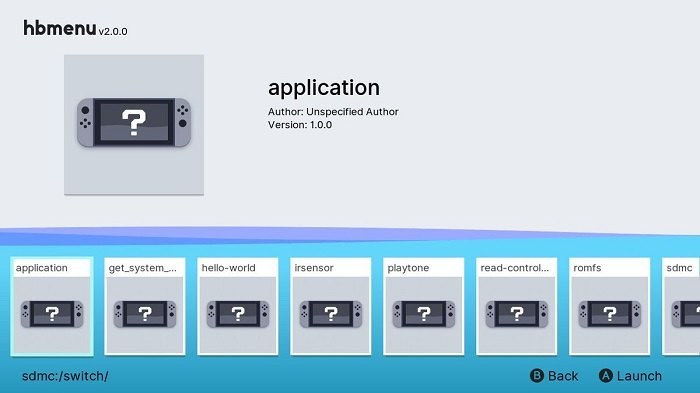
Original author did a github page with all colors, layout, assets, icons, fonts... So i have all UI stuff
I want to edit Wii U HBL to make it look like this, i succesfully edited background color (doesnt seem but its the same) and the font.
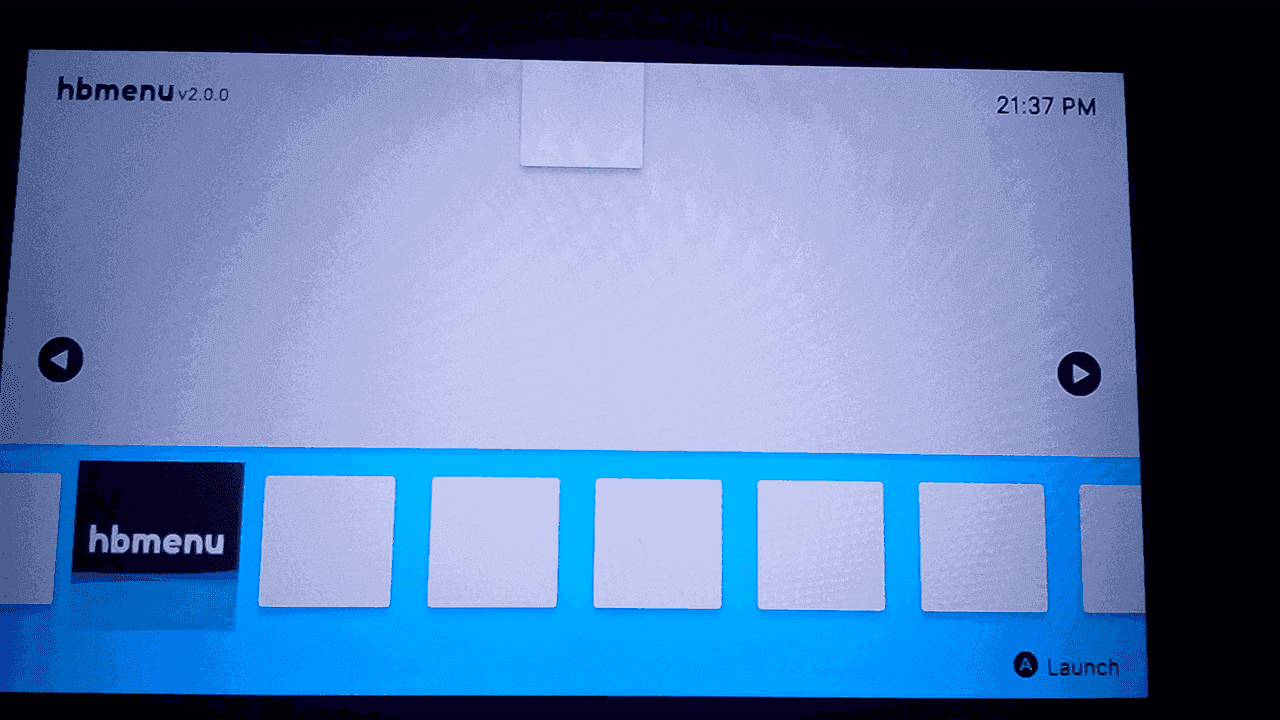
The problem is i need help to edit the code to edit buttons place, some icons distribution... but idk so much, if someone expert in creating/modifying homebrew could help me i would be appreciated, thanks in advance! Happy modding!
Original author did a github page with all colors, layout, assets, icons, fonts... So i have all UI stuff
I want to edit Wii U HBL to make it look like this, i succesfully edited background color (doesnt seem but its the same) and the font.
The problem is i need help to edit the code to edit buttons place, some icons distribution... but idk so much, if someone expert in creating/modifying homebrew could help me i would be appreciated, thanks in advance! Happy modding!
Last edited by victormr21,









