You are using an out of date browser. It may not display this or other websites correctly.
You should upgrade or use an alternative browser.
You should upgrade or use an alternative browser.
- Thread starter aliaspider
- Start date
- Views 2,005,067
- Replies 14,143
- Likes 86
Mine is TOSEC set, d64, 2 tapesNo , all is fine here.

vice sdl2
My vicerc:
Code:
[C64]
SoundDeviceName="retro"
SoundBufferSize=100
SDLBitdepth=32
SDLWindowWidth=384
SDLWindowHeight=272
VirtualDevices=1
VICIIVideoCache=1
VICIIFilter=0
SidEngine=0
SidModel=1
JoyDevice1=4
JoyDevice2=4
DriveTrueEmulation=0My roms folder:
Launched it from playlist "Last Ninja, The (USA) (Side A).d64" and got that CPU JAM error
Last edited by cucholix,
@rioray it seems the game doesn't like when you disable True Drive Emulation  anyway, it appears System 3 logo now then the title screen, however if I press the Y button the game freezes in the title screen, what button/key do you need to press to start the game?
anyway, it appears System 3 logo now then the title screen, however if I press the Y button the game freezes in the title screen, what button/key do you need to press to start the game? 
Ok, seems like the game had some kind of piracy protection, tried another dump, it's working now
Ok, seems like the game had some kind of piracy protection, tried another dump, it's working now
Last edited by cucholix,
Someone has a suggestion or idea as to why certain boxarts show up and some don't?I'm having issues getting certain boxarts to show up.
For example, I have doom.wad, doom2.wad, tnt.wad and plutonia.wad, with the boxarts inside sd:/retroarch/cores/thumbnails/Doom/ with the corresponding names of doom.png, doom2.png, tnt.png and plutonia.png, yet only Doom and Doom 2's ones appear in the Playlists.
I am also getting the same issues with the other cores/playlists.
For example, Donkey Kong Country shows up just fine, while DKC2 and DKC3's boxarts do not show up at all.
Here's a pic of some of the names of the ROMs and the names of the boxarts as I have them in my SD:
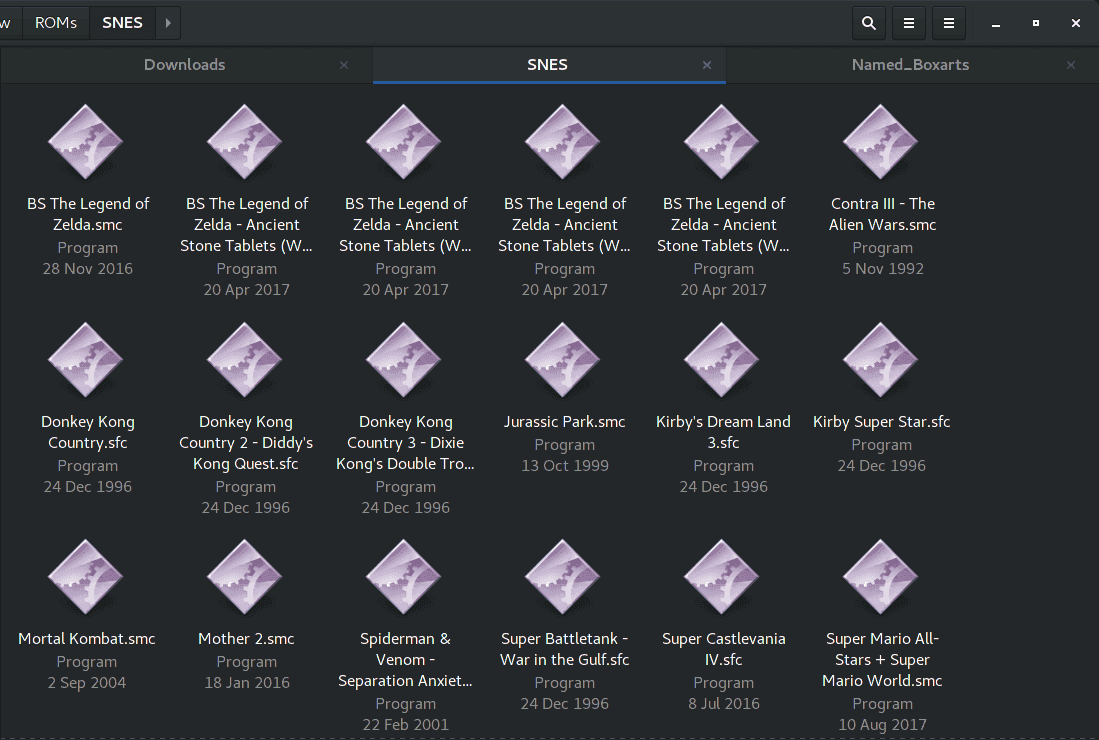 Someone knows why those might not be showing up?
Someone knows why those might not be showing up?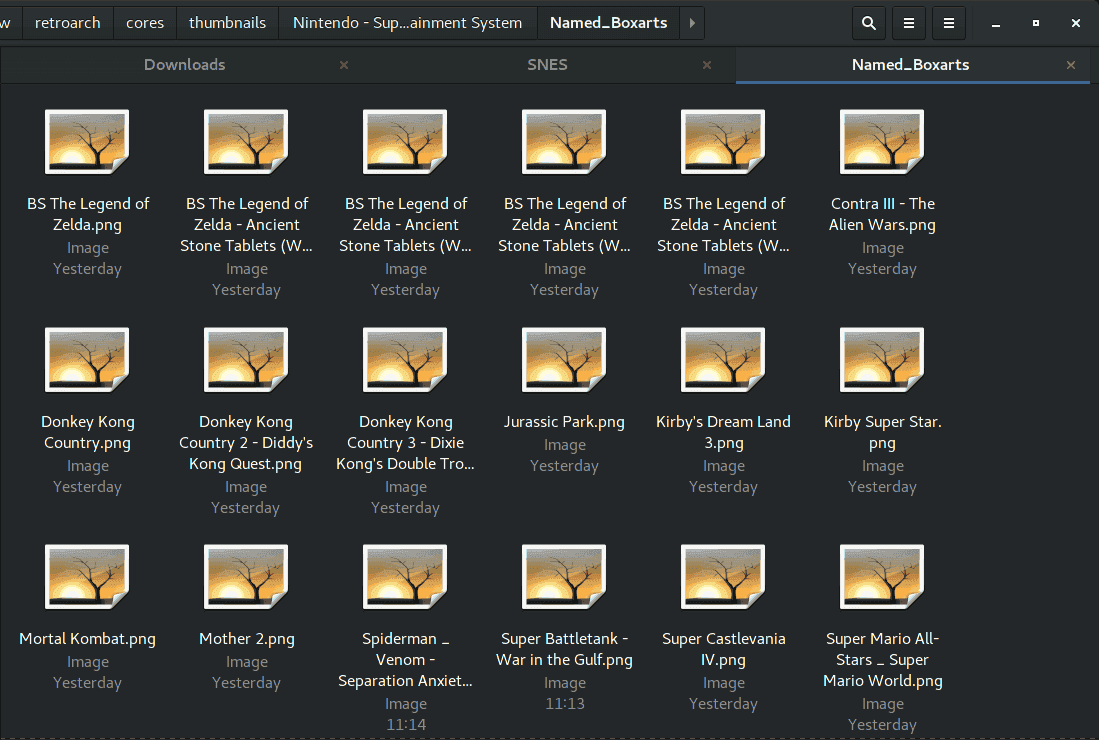
I know special characters like + and & should be replaced with a _ in the Boxart name, but what about names that include - and '?
Should those be replaced with _ as well?
If that's the case, that still doesn't explain why both the TNT and Plutonia boxarts are not showing up.
Figured out what the issue with some thumbnails not appearing was.
So, turns out that the thumbnails must have the name you specify for the game from the Playlist file, and not the name given to the ROM file.
For example:
With this example, the thumbnail at hand should be named whatever one sets as the game name in there under the second line (Quake: Scourge of Armagon), and NOT the ROM name (first line or PAK0.PAK).
So, inside the Boxart folder under Quake, you should put the PNG image with the following name there:
Quake_ Scourge of Armagon.png
With that, the correct boxart and thumbnail will load up properly.
Also, for those that don't know, thumbnail images do not support special characters, any special character should be replaced with a lower dash "_".
The special characters that are not supported are:
&*/:`<>?\|"
So if you use any of those in the game name inside the Playlist, replace those with _ in the PNG name.
That's it, hope it helps
So, turns out that the thumbnails must have the name you specify for the game from the Playlist file, and not the name given to the ROM file.
For example:
Code:
sd:/ROMs/Quake/hipnotic/PAK0.PAK
Quake: Scourge of Armagon
sd:/retroarch/cores/tyrquake_libretro.rpx
Quake
DETECT
Quake1.lplWith this example, the thumbnail at hand should be named whatever one sets as the game name in there under the second line (Quake: Scourge of Armagon), and NOT the ROM name (first line or PAK0.PAK).
So, inside the Boxart folder under Quake, you should put the PNG image with the following name there:
Quake_ Scourge of Armagon.png
With that, the correct boxart and thumbnail will load up properly.
Also, for those that don't know, thumbnail images do not support special characters, any special character should be replaced with a lower dash "_".
The special characters that are not supported are:
&*/:`<>?\|"
So if you use any of those in the game name inside the Playlist, replace those with _ in the PNG name.
That's it, hope it helps
Last edited by ShadowOne333,
Just noticed something
I dumped my gbc rom of VC Pokemon Crystal and its savegame and tried to load it with the Ganbatte core
The rom loads correctly, but if i try to use the save file it hardlocks
mGBA core gives me a ISI: Bad execute of unmaped memory 00000000 error
Am i doing something wrong?
I dumped my gbc rom of VC Pokemon Crystal and its savegame and tried to load it with the Ganbatte core
The rom loads correctly, but if i try to use the save file it hardlocks
mGBA core gives me a ISI: Bad execute of unmaped memory 00000000 error
Am i doing something wrong?
This has absolutely fuck all to do with retroarch so why have you posted in a forum that is only for asking questions about and talking about retroarch???
Apologies, had multiple tabs open & posted in the wrong thread!
Hello guys. I use wii u retroarch without a problem but now my fba core is not working. When I load a rom, it gave me an error screen. Some games are working but screen is reversed in working games. What can I do about that please help. Sorry for my bad English.
Interesting, I always though that the name itself couldn't contain special characters, but it's only the thumbnail in which you replace by "_"Code:sd:/ROMs/Quake/hipnotic/PAK0.PAK Quake: Scourge of Armagon sd:/retroarch/cores/tyrquake_libretro.rpx Quake DETECT Quake1.lpl
Quake_ Scourge of Armagon.png
Last edited by cucholix,
Yep that's correctInteresting, I always though that the name itself couldn't contain special characters, but it's only the thumbnail in which you replace by "_"
I only use &, ! and + mostly for my ROMs, and from those only "&" gets replaced by "_" in the thumbnails.
I managed to get ALL of my ROMs and hacks with custom boxarts
No ROM was unaccounted for
its been a while. how far has this project progressed so far if you dont mind me asking
Well, that depends on when you left it.
So far no PSX emulation yet. Overlays are working and Shaders presumably will be at the 1.7.1 stable build. There seems to be a Commodore 64 core now?
Basically small improvements overall.
Several cores have been added too.its been a while. how far has this project progressed so far if you dont mind me asking
Mostly old computer stuff when it comes to cores, like Commodore64 and others.
PSX and N64 are still a no-go.
XMB menu now has the animation for the background working instead of a static image, as well as being able to change the colour and all.
Shaders and overlays are working, and network and Playlists with thumbnails works too.
- Joined
- Aug 19, 2015
- Messages
- 10,193
- Trophies
- 1
- Location
- Glasgow
- Website
- www.rockstarnorth.com
- XP
- 16,154
- Country

Plus the clock and date now works for games that require it like some of the Pokemon titles ect.Several cores have been added too.
Mostly old computer stuff when it comes to cores, like Commodore64 and others.
PSX and N64 are still a no-go.
XMB menu now has the animation for the background working instead of a static image, as well as being able to change the colour and all.
Shaders and overlays are working, and network and Playlists with thumbnails works too.
Oh yeah I forgot about that too.Plus the clock and date now works for games that require it like some of the Pokemon titles ect.
The RTC in RetroArch works properly now
Similar threads
- Replies
- 1
- Views
- 879
- Replies
- 1
- Views
- 6K
- Replies
- 20
- Views
- 5K
- Replies
- 1
- Views
- 1K
- Replies
- 3
- Views
- 2K
Site & Scene News
New Hot Discussed
-
-
62K views
Nintendo Switch firmware 18.0.0 has been released
It's the first Nintendo Switch firmware update of 2024. Made available as of today is system software version 18.0.0, marking a new milestone. According to the patch... -
23K views
Atmosphere CFW for Switch updated to pre-release version 1.7.0, adds support for firmware 18.0.0
After a couple days of Nintendo releasing their 18.0.0 firmware update, @SciresM releases a brand new update to his Atmosphere NX custom firmware for the Nintendo...by ShadowOne333 96 -
20K views
Wii U and 3DS online services shutting down today, but Pretendo is here to save the day
Today, April 8th, 2024, at 4PM PT, marks the day in which Nintendo permanently ends support for both the 3DS and the Wii U online services, which include co-op play...by ShadowOne333 179 -
16K views
GBAtemp Exclusive Introducing tempBOT AI - your new virtual GBAtemp companion and aide (April Fools)
Hello, GBAtemp members! After a prolonged absence, I am delighted to announce my return and upgraded form to you today... Introducing tempBOT AI 🤖 As the embodiment... -
13K views
Pokemon fangame hosting website "Relic Castle" taken down by The Pokemon Company
Yet another casualty goes down in the never-ending battle of copyright enforcement, and this time, it hit a big website which was the host for many fangames based and...by ShadowOne333 66 -
12K views
The first retro emulator hits Apple's App Store, but you should probably avoid it
With Apple having recently updated their guidelines for the App Store, iOS users have been left to speculate on specific wording and whether retro emulators as we... -
12K views
MisterFPGA has been updated to include an official release for its Nintendo 64 core
The highly popular and accurate FPGA hardware, MisterFGPA, has received today a brand new update with a long-awaited feature, or rather, a new core for hardcore...by ShadowOne333 54 -
12K views
Delta emulator now available on the App Store for iOS
The time has finally come, and after many, many years (if not decades) of Apple users having to side load emulator apps into their iOS devices through unofficial...by ShadowOne333 95 -
10K views
"TMNT: The Hyperstone Heist" for the SEGA Genesis / Mega Drive gets a brand new DX romhack with new features
The romhacking community is always a source for new ways to play retro games, from completely new levels or stages, characters, quality of life improvements, to flat...by ShadowOne333 36 -
9K views
Anbernic announces RG35XX 2024 Edition retro handheld
Retro handheld manufacturer Anbernic is releasing a refreshed model of its RG35XX handheld line. This new model, named RG35XX 2024 Edition, features the same...
-
-
-
225 replies
Nintendo Switch firmware 18.0.0 has been released
It's the first Nintendo Switch firmware update of 2024. Made available as of today is system software version 18.0.0, marking a new milestone. According to the patch...by Chary -
179 replies
Wii U and 3DS online services shutting down today, but Pretendo is here to save the day
Today, April 8th, 2024, at 4PM PT, marks the day in which Nintendo permanently ends support for both the 3DS and the Wii U online services, which include co-op play...by ShadowOne333 -
169 replies
GBAtemp Exclusive Introducing tempBOT AI - your new virtual GBAtemp companion and aide (April Fools)
Hello, GBAtemp members! After a prolonged absence, I am delighted to announce my return and upgraded form to you today... Introducing tempBOT AI 🤖 As the embodiment...by tempBOT -
96 replies
Atmosphere CFW for Switch updated to pre-release version 1.7.0, adds support for firmware 18.0.0
After a couple days of Nintendo releasing their 18.0.0 firmware update, @SciresM releases a brand new update to his Atmosphere NX custom firmware for the Nintendo...by ShadowOne333 -
96 replies
The first retro emulator hits Apple's App Store, but you should probably avoid it
With Apple having recently updated their guidelines for the App Store, iOS users have been left to speculate on specific wording and whether retro emulators as we...by Scarlet -
95 replies
Delta emulator now available on the App Store for iOS
The time has finally come, and after many, many years (if not decades) of Apple users having to side load emulator apps into their iOS devices through unofficial...by ShadowOne333 -
66 replies
Pokemon fangame hosting website "Relic Castle" taken down by The Pokemon Company
Yet another casualty goes down in the never-ending battle of copyright enforcement, and this time, it hit a big website which was the host for many fangames based and...by ShadowOne333 -
57 replies
Nintendo Switch firmware update 18.0.1 has been released
A new Nintendo Switch firmware update is here. System software version 18.0.1 has been released. This update offers the typical stability features as all other...by Chary -
54 replies
MisterFPGA has been updated to include an official release for its Nintendo 64 core
The highly popular and accurate FPGA hardware, MisterFGPA, has received today a brand new update with a long-awaited feature, or rather, a new core for hardcore...by ShadowOne333 -
53 replies
Nintendo "Indie World" stream announced for April 17th, 2024
Nintendo has recently announced through their social media accounts that a new Indie World stream will be airing tomorrow, scheduled for April 17th, 2024 at 7 a.m. PT...by ShadowOne333
-







