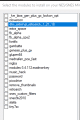You are using an out of date browser. It may not display this or other websites correctly.
You should upgrade or use an alternative browser.
You should upgrade or use an alternative browser.
Really @KMFDManic ? I thought adding "--core nestopia" at the end of a game command line makes that game only to use the nestopia core.
1. Need to know an example of current command lines you are attempting to use and what you are trying to run.
Everything before and after were exactly the same, the difference was only from "(name of the game).nes" to "(name of the game).zip", which changed right after I ticked the Compress box.
2. Save states are tied to "FOLDERS" they were originally in, so as long as you synch those same folders, the saves should show up.
The saves did showed up, but since the path seemed to be incorrect because upon selecting a game it would return to menu again, I was afraid of using them would corrupt the data.
1. Need to know an example of current command lines you are attempting to use and what you are trying to run.
Everything before and after were exactly the same, the difference was only from "(name of the game).nes" to "(name of the game).zip", which changed right after I ticked the Compress box.
2. Save states are tied to "FOLDERS" they were originally in, so as long as you synch those same folders, the saves should show up.
The saves did showed up, but since the path seemed to be incorrect because upon selecting a game it would return to menu again, I was afraid of using them would corrupt the data.
Last edited by maande80,
Really @KMFDManic ? I thought adding "--core nestopia" at the end of a game command line makes that game only to use the nestopia core.
1. Need to know an example of current command lines you are attempting to use and what you are trying to run.
Everything before and after were exactly the same, the difference was only from "(name of the game).nes" to "(name of the game).zip", which changed right after I ticked the Compress box.
2. Save states are tied to "FOLDERS" they were originally in, so as long as you synch those same folders, the saves should show up.
The saves did showed up, but since the path seemed to be incorrect because upon selecting a game it would return to menu again, I was afraid of using them would corrupt the data.
I am referring to the use nestopia hmod.
--------------------- MERGED ---------------------------
View attachment 112321
These are all the ones I have on my list.
Perhaps I only need to check the "dtm_external_retroarch_1_21_18" alone ?
You are a bit off base with your Core selection. I will be posting another Update and some videos later today that will help with your issues.
What is the manual fix? I'm waiting for new release of cluster hakchi2 with usleep, but if there is a way for install manually usleep file with ftp client, please tell me how to do. In particular i want to known where usleep file must be put. Thanks!I read about the manual fix but wasn't too keen on pushing the file myself - I was willing to wait for it to be incorporated officially but hadn't heard about a new release from Cluster for a while - I never checked out the new KMFD releases as I was just interested in running SNES games without USB storage - thanks for pointing me in the right direction and thanks to everyone who made these new compiled versions.
--------------------- MERGED ---------------------------
Please, tell me how.You should be good to go. Honestly I was surprised by your post. This was a reported issue that was fixed a long time ago. Like well before Cluster made the commit. Some people would ftp into their console and push the file. Anyways, dantheman has done a lot of extra work adding stuff as well as madmonkey. You're in good hands.
What is the manual fix? I'm waiting for new release of cluster hakchi2 with usleep, but if there is a way for install manually usleep file with ftp client, please tell me how to do. In particular i want to known where usleep file must be put. Thanks!
--------------------- MERGED ---------------------------
Please, tell me how.
https://www.reddit.com/r/miniSNESm...mporary_fix_for_slowdown_loop_bug_thats_been/
I seriously can't believe people have been waiting. That thread is from 2.21c issue. Cluster even states fixed in 2.21f
No, in hakchi2 2.21f there isn't usleep fix, if you see commits since this release there is a commit "usleep binary returned to reduce power leak" (25 november), but cluster has not yet compiled. If you see in KMFDManic release, under "hakchi2 - mods - mod_hakchi - bin" folder you find usleep file, while in 2.21f of Cluster release usleep file there isn't.https://www.reddit.com/r/miniSNESmods/comments/78i9vv/temporary_fix_for_slowdown_loop_bug_thats_been/
I seriously can't believe people have been waiting. That thread is from 2.21c issue. Cluster even states fixed in 2.21f
Last edited by Ciccio8412,
The picodrive and genplusgx cores are probably conflicting. I don't know what that genplus lockon thing is at the top but I don't think it is necessary. Try removing those and see how it goes.View attachment 112321
These are all the ones I have on my list.
Perhaps I only need to check the "dtm_external_retroarch_1_21_18" alone ?
This feels like a dated question these days, but:
When using a SNES controller on a NES classic, what's the best way to remap the buttons for NES games?
Specifically, I am using a Club Nintendo Wii SNES controller with the NES classic. It's great for SNES games on Retroarch. But, when playing NES games, I'd prefer for the Y button to map to B, and for the B button to map to A. (Feels better to me than the default mapping.)
Is the best choice to switch all of the NES games to use retroarch, so I can do a custom mapping for that core? Or, is there another way to do this while keeping the NES games using the default clover-kachikachi-wr?
Thanks!
Just wanted to followup on this. Anyone have a suggestion on the best way to remap buttons for NES games on a SNES controller when using a NES classic? Is the only choice to switch all NES games to use retroarch?
Thanks!
I'm not familiar with any other method except through retroarch personally.Just wanted to followup on this. Anyone have a suggestion on the best way to remap buttons for NES games on a SNES controller when using a NES classic? Is the only choice to switch all NES games to use retroarch?
Thanks!
Separate issue. I just added the prosystem core to be able to use Atari 7800 games. This works well, but pressing Down + Select to return to the main menu almost always resets these atari games, too... since they use the select button to go back to the game's title menu to change options for the game.
I realize I can remap the Return to Home buttons in Hakchi to some other combination. But, is there some way to just disable the Select button from returning to the game's main menu? (I don't ever really need to use it to do that, anyhow.)
In retroarch, I tried going to Quick Menu -> Controls and changing the game Select to be some other non-used button.... but then that also changes it for the Down + Select combo to return to the hakchi main menu.
Any neat trick to allow Down + Select to still work for hakchi, but not to trigger a "select button press" for the game itself?
I realize I can remap the Return to Home buttons in Hakchi to some other combination. But, is there some way to just disable the Select button from returning to the game's main menu? (I don't ever really need to use it to do that, anyhow.)
In retroarch, I tried going to Quick Menu -> Controls and changing the game Select to be some other non-used button.... but then that also changes it for the Down + Select combo to return to the hakchi main menu.
Any neat trick to allow Down + Select to still work for hakchi, but not to trigger a "select button press" for the game itself?
Nope unfortunately, I was having the same problem with TG16 games. I just ended up changing my menu combination to L,R, Down and Start.Separate issue. I just added the prosystem core to be able to use Atari 7800 games. This works well, but pressing Down + Select to return to the main menu almost always resets these atari games, too... since they use the select button to go back to the game's title menu to change options for the game.
I realize I can remap the Return to Home buttons in Hakchi to some other combination. But, is there some way to just disable the Select button from returning to the game's main menu? (I don't ever really need to use it to do that, anyhow.)
In retroarch, I tried going to Quick Menu -> Controls and changing the game Select to be some other non-used button.... but then that also changes it for the Down + Select combo to return to the hakchi main menu.
Any neat trick to allow Down + Select to still work for hakchi, but not to trigger a "select button press" for the game itself?
Nope unfortunately, I was having the same problem with TG16 games. I just ended up changing my menu combination to L,R, Down and Start.
Thanks for the responses, PPlays! Out of curiosity, why not just Down + Start? (Or is that button combo used in some of your games?)
I didn't want to down+start because I can see myself hitting that on accident when playing. So I wanted something a little more elaborate, I got used to the LRDStart combo pretty quick and now It's like I've always had it that way.Thanks for the responses, PPlays! Out of curiosity, why not just Down + Start? (Or is that button combo used in some of your games?)
No, in hakchi2 2.21f there isn't usleep fix, if you see commits since this release there is a commit "usleep binary returned to reduce power leak" (25 november), but cluster has not yet compiled. If you see in KMFDManic release, under "hakchi2 - mods - mod_hakchi - bin" folder you find usleep file, while in 2.21f of Cluster release usleep file there isn't.
Okay, all well and good, but the fix is on that website, which is what you asked for.
Hey guys i managed to get going, but my PSX games (Crash 2+3) run jitteringly slow. On old videos i've seen them run super smooth, is there something I am doing wrong? Also as an aside, do any Saturn games work?
What core are you using to run them? Also no to the Saturn games.Hey guys i managed to get going, but my PSX games (Crash 2+3) run jitteringly slow. On old videos i've seen them run super smooth, is there something I am doing wrong? Also as an aside, do any Saturn games work?
Similar threads
-
- Portal
- Replies
- 90
- Views
- 39K
- Replies
- 8
- Views
- 9K
- Replies
- 2
- Views
- 754
- Replies
- 4
- Views
- 1K
Site & Scene News
New Hot Discussed
-
-
58K views
Nintendo Switch firmware 18.0.0 has been released
It's the first Nintendo Switch firmware update of 2024. Made available as of today is system software version 18.0.0, marking a new milestone. According to the patch... -
28K views
GitLab has taken down the Suyu Nintendo Switch emulator
Emulator takedowns continue. Not long after its first release, Suyu emulator has been removed from GitLab via a DMCA takedown. Suyu was a Nintendo Switch emulator... -
20K views
Atmosphere CFW for Switch updated to pre-release version 1.7.0, adds support for firmware 18.0.0
After a couple days of Nintendo releasing their 18.0.0 firmware update, @SciresM releases a brand new update to his Atmosphere NX custom firmware for the Nintendo...by ShadowOne333 94 -
18K views
Wii U and 3DS online services shutting down today, but Pretendo is here to save the day
Today, April 8th, 2024, at 4PM PT, marks the day in which Nintendo permanently ends support for both the 3DS and the Wii U online services, which include co-op play...by ShadowOne333 176 -
16K views
Denuvo unveils new technology "TraceMark" aimed to watermark and easily trace leaked games
Denuvo by Irdeto has unveiled at GDC (Game Developers Conference) this past March 18th their brand new anti-piracy technology named "TraceMark", specifically tailored...by ShadowOne333 101 -
15K views
GBAtemp Exclusive Introducing tempBOT AI - your new virtual GBAtemp companion and aide (April Fools)
Hello, GBAtemp members! After a prolonged absence, I am delighted to announce my return and upgraded form to you today... Introducing tempBOT AI 🤖 As the embodiment... -
12K views
Pokemon fangame hosting website "Relic Castle" taken down by The Pokemon Company
Yet another casualty goes down in the never-ending battle of copyright enforcement, and this time, it hit a big website which was the host for many fangames based and...by ShadowOne333 65 -
11K views
MisterFPGA has been updated to include an official release for its Nintendo 64 core
The highly popular and accurate FPGA hardware, MisterFGPA, has received today a brand new update with a long-awaited feature, or rather, a new core for hardcore...by ShadowOne333 51 -
11K views
Apple is being sued for antitrust violations by the Department of Justice of the US
The 2nd biggest technology company in the world, Apple, is being sued by none other than the Department of Justice of the United States, filed for antitrust...by ShadowOne333 80 -
10K views
The first retro emulator hits Apple's App Store, but you should probably avoid it
With Apple having recently updated their guidelines for the App Store, iOS users have been left to speculate on specific wording and whether retro emulators as we...
-
-
-
223 replies
Nintendo Switch firmware 18.0.0 has been released
It's the first Nintendo Switch firmware update of 2024. Made available as of today is system software version 18.0.0, marking a new milestone. According to the patch...by Chary -
176 replies
Wii U and 3DS online services shutting down today, but Pretendo is here to save the day
Today, April 8th, 2024, at 4PM PT, marks the day in which Nintendo permanently ends support for both the 3DS and the Wii U online services, which include co-op play...by ShadowOne333 -
169 replies
GBAtemp Exclusive Introducing tempBOT AI - your new virtual GBAtemp companion and aide (April Fools)
Hello, GBAtemp members! After a prolonged absence, I am delighted to announce my return and upgraded form to you today... Introducing tempBOT AI 🤖 As the embodiment...by tempBOT -
146 replies
GitLab has taken down the Suyu Nintendo Switch emulator
Emulator takedowns continue. Not long after its first release, Suyu emulator has been removed from GitLab via a DMCA takedown. Suyu was a Nintendo Switch emulator...by Chary -
101 replies
Denuvo unveils new technology "TraceMark" aimed to watermark and easily trace leaked games
Denuvo by Irdeto has unveiled at GDC (Game Developers Conference) this past March 18th their brand new anti-piracy technology named "TraceMark", specifically tailored...by ShadowOne333 -
95 replies
The first retro emulator hits Apple's App Store, but you should probably avoid it
With Apple having recently updated their guidelines for the App Store, iOS users have been left to speculate on specific wording and whether retro emulators as we...by Scarlet -
94 replies
Atmosphere CFW for Switch updated to pre-release version 1.7.0, adds support for firmware 18.0.0
After a couple days of Nintendo releasing their 18.0.0 firmware update, @SciresM releases a brand new update to his Atmosphere NX custom firmware for the Nintendo...by ShadowOne333 -
80 replies
Apple is being sued for antitrust violations by the Department of Justice of the US
The 2nd biggest technology company in the world, Apple, is being sued by none other than the Department of Justice of the United States, filed for antitrust...by ShadowOne333 -
65 replies
Pokemon fangame hosting website "Relic Castle" taken down by The Pokemon Company
Yet another casualty goes down in the never-ending battle of copyright enforcement, and this time, it hit a big website which was the host for many fangames based and...by ShadowOne333 -
64 replies
Delta emulator now available on the App Store for iOS
The time has finally come, and after many, many years (if not decades) of Apple users having to side load emulator apps into their iOS devices through unofficial...by ShadowOne333
-