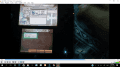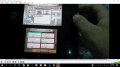You are using an out of date browser. It may not display this or other websites correctly.
You should upgrade or use an alternative browser.
You should upgrade or use an alternative browser.
ROM Hack [Release] Hyrule Warriors Legends Save Editor & NTR Plugin
- Thread starter Blazingflare
- Start date
- Views 365,614
- Replies 1,397
- Likes 30
- Status
- Not open for further replies.
This happened somehow, possibly from the save editor. Those badges are all Kokiri Swords and aren't supposed to be there. They didn't need materials either. Any way to fix it?

Mh okay. If I will have some Motivation, I will fix it.
I think, I know where the problem is..lets see^^.
Good day. I used your save editor program and it works great. However, I also encountered some bugs. I pressed the max Rupees and my Rupees weren't maxed out. I also encountered a weird bug. Once I enabled the Dual-Element, there is a bug about Zelda. I viewed Link's weapons and when I tried to view Zelda's, the green glowing light from the 1st pic is not there. When I pressed A, the Master Sword appeared. I pressed B then Up then A, the Gauntlets appeared. Then when I pressed up again, the green glowing light has returned and it went back to normal. But whenever I viewed Zelda's weapons, it always happens again. It is a bit annoying, but your program is a very useful tool. Looking forward for an update for the program!Mh okay. If I will have some Motivation, I will fix it.
I think, I know where the problem is..lets see^^.
Attachments
Good day. I used your save editor program and it works great. However, I also encountered some bugs. I pressed the max Rupees and my Rupees weren't maxed out. I also encountered a weird bug. Once I enabled the Dual-Element, there is a bug about Zelda. I viewed Link's weapons and when I tried to view Zelda's, the green glowing light from the 1st pic is not there. When I pressed A, the Master Sword appeared. I pressed B then Up then A, the Gauntlets appeared. Then when I pressed up again, the green glowing light has returned and it went back to normal. But whenever I viewed Zelda's weapons, it always happens again. It is a bit annoying, but your program is a very useful tool. Looking forward for an update for the program!
what the hell?
Dont know if its a game-bug or if it realted a bit to my editor. Because I thought the game calculate itself which weapon belongs to which person etc .
Like I said, if I have some motivation i will look after it.
Not sure if anyone else had this problem, but the GUI version of the save editor seems to have its values wrong for certain weapon slots. For instance, I tried editing the first slot for Ganondorf's Swords, but after importing the save, it turned out to be a Dominion Rod for Zelda. This also happened when I edited a slot for Link's Spinner, only it came up as a Rapier. Well excuse me, Princess, but those weapons weren't exactly meant for you!
Had the same issue, so I did a dual element weapon batch dump and found out...
Horse changes to Book of Sorcery
Spinner changes to Rapier
Rapier changes to Horse
Dominion Rod changes to Spinner
Book of Sorcery changes to Great Swords
Great Swords changes to Dominion Rod
The rest is normal as far as I can tell. Hopefully this helps in any way
How do you edit DLC?@EmanueleBGN
So it should be fine and the information are correct, installed all DLCs in your case.
I will wait and hope some others report also positves.
--------------------- MERGED ---------------------------
2 questions. 1) Is there anyway to edit dlc characters and 2) Is there anyway to get them to level 200
How do you edit DLC?
--------------------- MERGED ---------------------------
2 questions. 1) Is there anyway to edit dlc characters and 2) Is there anyway to get them to level 200
1) to edit characters, go to edit > characters and click max stats. it auto defaults lvl to 255 (note: hearts do not include heart containers/pieces of heart and I have no idea if it will register them for the achievement) 2) it auto detects dlc so as long as you have it installed, you should be able to edit characters/weapons
Had the same issue, so I did a dual element weapon batch dump and found out...
Horse changes to Book of Sorcery
Spinner changes to Rapier
Rapier changes to Horse
Dominion Rod changes to Spinner
Book of Sorcery changes to Great Swords
Great Swords changes to Dominion Rod
The rest is normal as far as I can tell. Hopefully this helps in any way
I will fix it in the next time. Im back again, after many private problems within the last months.
Don't worry, the next fixed version will be just around the corner. soon (xd)
I'm working on identifying some of the remaining My Fairy values, and here's what's probably most interesting.
First, at an offset of 0x8 from the start of the fairy (0x1AF2 for the first fairy) is a single byte value that determines the fairy's element and appearance. Since these are tied together, customized appearances like Dark fairy hair on a Fire fairy are not possible. I individually checked all 256 possible values of this byte, with results below.
Second, I've got the stats figured out. First, at an offset of 0x3A (01B24 for the first fairy) are five bytes, which determine which traits the fairy currently has equipped, in clockwise order from the top. 00 = Sparkly, 01 = Relaxed, 02 = Valiant, 03 = Dizzy, 04 = Friendly, 05 = Aspiring, 06 = Resolute, 07 = Shrewd, 08 = Eager, and 09 = Smiley. Assigning it values 0A-13 displays a blank slot, which is useless, but can actually be leveled up. 14 displays "Weird Egg", so I assume higher values are the fairy food names, but I didn't test anything higher because... why?
The actual stats start at an offset of 0x26 from the start of the fairy (0x1B10). The next ten values are the stats, in the same order as above. The next few values, 0x1B24-0x1B28, are zero in normal gameplay, but they actually track the stats for the 10 blank slots above. Maybe they were planning to add more traits? I didn't test if values 14+ are saved anywhere.
Offset 0x3F (0x1B29) is definitely the fairy's equipped skill, but I haven't even started to test which value maps to which skill. I do know that setting it too high also gives the names of fairy foods.
Also (and this has been reported before), offset 0x88 (0x1B72) holds the equipped clothes; 0x1B72-3 is the top, 0x1B74-5 is the bottom, 0x1B76-7 is the decoration, 0x1B78-9 is the headgear, and 0x1b7a is the accessory. I'm still figuring out which IDs are which clothes (quite a few IDs crash it), but you can definitely equip things to the wrong slot, and so equip multiple things that would normally take up the same slot, or even multiple copies of the same item. The effects do seem to stack beyond the normal maximums, so this is quite exploitable. Five cost-reduction items make your fairy nuke much easier to use.
If two items from the same slot are equipped, it will try to display both. They're layered in order, with the top slot on the bottom and the accessory slot on top. Notably, if something is equipped to the top or bottom slots, but no tops or bottoms are equipped, you will see bare skin. Nipple-less, genital-less bare skin, but bare skin nonetheless. Also, if you equip an item from DLC you don't have (especially relevant for the JP and EU exclusive items), you will see the name display briefly while the fairy loads, but then they'll be immediately unequipped. The exception is the red Royal clothes, which display just fine for some reason.
The values I haven't identified yet are:
0x1AEB, which always seems to be 00, 01, or FF, but I can't for the life of me determine what it actually controls.
0x1B0B-0x1B0D, which I'm guessing control the fairy's level 25/50 magic. Easy to test, but I've been at this for a long time and... I don't wanna right now...
0x1B2A-0x1B54, which must include the data for which skills are unlocked, but which I haven't tested at all.
0x1B7C-0x1B81, which are all either 00 or FF, but I don't know that the difference is, if any.
Also, the following ranges seem to be nothing but space-filling 00s, but who knows?:
0x1AEC-0x1AF1, 0x1AFD-0x1B04, and 0x1B57-0x1B71.
I hope this helps! Glad to hear you're still working on this, nedron.
EDIT: 0x1B0B is the number of magic skill slots filled; normal values are 00, 01, and 02. 03+ just seem to do the same things.
0x1B0C & 0x1B0D are the levels at which the slots are filled. By default, they're 0x19 and 0x32, 25 and 50. I don't know why these are even variable, but they persist across refreshes.
Since this actually wasn't where the two magic slots were identified, they must be in the 0x1B2A-0x1B54 block.
First, at an offset of 0x8 from the start of the fairy (0x1AF2 for the first fairy) is a single byte value that determines the fairy's element and appearance. Since these are tied together, customized appearances like Dark fairy hair on a Fire fairy are not possible. I individually checked all 256 possible values of this byte, with results below.
First, the 22 normal fairies:
00 = Fire, red spiky hair, Adventure A3
01 = Water, blue long hair, Adventure P7
02 = Lightning, blonde twintails, Adventure F3
03 = Light, blonde short hair, Adventure H7
04 = Dark, purple braided hair, Adventure N1
05 = Fire, red ponytail, Adventure N6
06 = Water, blue short hair, Great Sea J4
07 = Lightning, blonde short hair, Great Sea B6
08 = Light, blonde long hair, Great Sea D2
09 = Dark, purple short hair, Great Sea A1
0A = Fire, white spiky hair, Master Quest N5
0B = Water, green long hair, Master Quest K8
0C = Lightning, purple twintails, Master Quest B4
0D = Light, brown short hair, Master Quest L2
0E = Dark, white braided hair, Master Quest F5
0F = Fire, white ponytail, Termina K7
10 = Water, green short hair, Termina E4
11 = Lightning, purple short hair, Termina I3
12 = Light, brown long hair, Twilight G1
13 = Dark, white short hair, Twilight D7
14 = Light, pink hair, Koholint Island G6 (DLC)
15 = Water, green hair dark skin, Grand Travels H8 (DLC)
16 = Dark, blonde long hair, Adventure Map L8 (1.6.0)
Most of the remaining values are fully-functional duplicates of the first 22 fairies. A few of them are actually used in the normal game; 6E, 66, and 83 (duplicates of 01, 05, and 0D) belong to the fairies Lazuli, Scarlet, and Magnolia that were distributed through SpotPass.
Values:
00: 17-64, 8C-C7, DB, CD, CE, D4, E9, F0, F5, F7, FA, FC, FE
01: 6E(Lazuli), 72-77
02: 78, 7C-81
03: 86-8B, 82, E2
04: None
05: 66(Scarlet)
06: 70
07: 7A
08: 84
09: None
0A: 65, F1, F8, FF
0B: 6F, D3, D1, D8, DA, DF, E1, E6, E8, ED, EF, F4, F6, FB, FD
0C: 79, D5
0D: 83(Magnolia)
0E: None
0F: 67, C8, E5
10: 71
11: 7B
12: 85
13: None
14: CF
15: None
16: None
These 8 values CRASH the game as soon as the fairy appears on-screen: C9, CA, CC, D7, DC, E0, EC, F2
The remaining 15 values are "glitched". I'm not sure if "glitch" is the right word when you're modifying data like this, but they don't behave like normal fairies.
HYBRID GLITCH: These values give you a fairy with the Fire element and eyes, but with the green short hair of water fairy 10. In all other respects, this fairy seems to function normally. Preliminary testing was not able to cause a crash, so this unique Fire fairy is tentatively STABLE.
Values: D0, D2, E7
DUPLICATE GLITCH: These values create a fairy with no hair, and what appears to be a second body above and behind the first. But bizarre appearance aside, this fairy seems to function normally. Preliminary testing was not able to cause a crash, so these values are tentatively STABLE.
Values: DE (Fire), EE (Fire), F3, (Lightning)
TEXTURE GLITCH: These values create a Dark fairy with a large rectangular body made up of fragments of textures for other things, including fairy foods, eyes, wings, and clothes. The texture changes each time the fairy is viewed.
During battle, the fairy magic button is the fairies' Rental Skill icon.
If you have enough magic to use it, the fairy magic button causes the normal pose and camera angles, but nothing else happens, and the magic meter does not decrease.
These fairies will never speak except when giving you materials or food.
Preliminary testing was not able to cause a crash, so these values are tentatively STABLE, albeit useless because their magic doesn't work.
Values: D9, EA
BLANK GLITCH: These values create an invisible fairy. Not even the clothes are displayed. The stats are also invisible, but they still function.
During battle, the fairy magic button is displayed incorrectly. Each ID uses a different icon, of which two appear to be finished beta elements.
Like with the Texture Glitch, fairy magic plays the normal animation, but the attack doesn't happen, and the magic meter doesn't decrease. This is true for 6 of the 7 values; CB has working Water magic.
Unlike with the Texture Glitch, these fairies speak normally.
Putting clothes on the causes different behavior for different values; 5 of the 7 values CRASH the game, CB doesn't change the invisible appearance, and E3 causes an appearance akin to the Texture Glitch until exiting the My Fairy menu, when it turns invisible again.
The game CRASHES if you're on the glitched fairy and move to another fairy, both in the My Fairy menu and the fairy selection menu before a battle, so these values should be considered UNSTABLE, including CB.
Values:
CB = Water, normal Water fairy button
D6 = Dark, bar 1/3 the size of a normal button
DD = Dark, normal-sized brown smudge
E3 = Dark, interesting hourglass-shaped button (Beta?)
E4 = Dark, semi-transparent speech bubble with tattered edges (Beta?)
EB = Dark, normal-sized distorted purple/white bar
F9 = Fire, tiny purple/white right triangle
EDIT: The next value is only ever 00 in normal gameplay, but increasing it actually changes the fairy's type as well. This increases the number of possible values from 256 to 65536. Obviously, I can't check all those possibilities by hand. I did run through a few, but only found more duplicates and Blank Glitches. The one interesting one was 17 01, which is the pink fairy from Koholint, but of the Fire type instead of Light.
00 = Fire, red spiky hair, Adventure A3
01 = Water, blue long hair, Adventure P7
02 = Lightning, blonde twintails, Adventure F3
03 = Light, blonde short hair, Adventure H7
04 = Dark, purple braided hair, Adventure N1
05 = Fire, red ponytail, Adventure N6
06 = Water, blue short hair, Great Sea J4
07 = Lightning, blonde short hair, Great Sea B6
08 = Light, blonde long hair, Great Sea D2
09 = Dark, purple short hair, Great Sea A1
0A = Fire, white spiky hair, Master Quest N5
0B = Water, green long hair, Master Quest K8
0C = Lightning, purple twintails, Master Quest B4
0D = Light, brown short hair, Master Quest L2
0E = Dark, white braided hair, Master Quest F5
0F = Fire, white ponytail, Termina K7
10 = Water, green short hair, Termina E4
11 = Lightning, purple short hair, Termina I3
12 = Light, brown long hair, Twilight G1
13 = Dark, white short hair, Twilight D7
14 = Light, pink hair, Koholint Island G6 (DLC)
15 = Water, green hair dark skin, Grand Travels H8 (DLC)
16 = Dark, blonde long hair, Adventure Map L8 (1.6.0)
Most of the remaining values are fully-functional duplicates of the first 22 fairies. A few of them are actually used in the normal game; 6E, 66, and 83 (duplicates of 01, 05, and 0D) belong to the fairies Lazuli, Scarlet, and Magnolia that were distributed through SpotPass.
Values:
00: 17-64, 8C-C7, DB, CD, CE, D4, E9, F0, F5, F7, FA, FC, FE
01: 6E(Lazuli), 72-77
02: 78, 7C-81
03: 86-8B, 82, E2
04: None
05: 66(Scarlet)
06: 70
07: 7A
08: 84
09: None
0A: 65, F1, F8, FF
0B: 6F, D3, D1, D8, DA, DF, E1, E6, E8, ED, EF, F4, F6, FB, FD
0C: 79, D5
0D: 83(Magnolia)
0E: None
0F: 67, C8, E5
10: 71
11: 7B
12: 85
13: None
14: CF
15: None
16: None
These 8 values CRASH the game as soon as the fairy appears on-screen: C9, CA, CC, D7, DC, E0, EC, F2
The remaining 15 values are "glitched". I'm not sure if "glitch" is the right word when you're modifying data like this, but they don't behave like normal fairies.
HYBRID GLITCH: These values give you a fairy with the Fire element and eyes, but with the green short hair of water fairy 10. In all other respects, this fairy seems to function normally. Preliminary testing was not able to cause a crash, so this unique Fire fairy is tentatively STABLE.
Values: D0, D2, E7
DUPLICATE GLITCH: These values create a fairy with no hair, and what appears to be a second body above and behind the first. But bizarre appearance aside, this fairy seems to function normally. Preliminary testing was not able to cause a crash, so these values are tentatively STABLE.
Values: DE (Fire), EE (Fire), F3, (Lightning)
TEXTURE GLITCH: These values create a Dark fairy with a large rectangular body made up of fragments of textures for other things, including fairy foods, eyes, wings, and clothes. The texture changes each time the fairy is viewed.
During battle, the fairy magic button is the fairies' Rental Skill icon.
If you have enough magic to use it, the fairy magic button causes the normal pose and camera angles, but nothing else happens, and the magic meter does not decrease.
These fairies will never speak except when giving you materials or food.
Preliminary testing was not able to cause a crash, so these values are tentatively STABLE, albeit useless because their magic doesn't work.
Values: D9, EA
BLANK GLITCH: These values create an invisible fairy. Not even the clothes are displayed. The stats are also invisible, but they still function.
During battle, the fairy magic button is displayed incorrectly. Each ID uses a different icon, of which two appear to be finished beta elements.
Like with the Texture Glitch, fairy magic plays the normal animation, but the attack doesn't happen, and the magic meter doesn't decrease. This is true for 6 of the 7 values; CB has working Water magic.
Unlike with the Texture Glitch, these fairies speak normally.
Putting clothes on the causes different behavior for different values; 5 of the 7 values CRASH the game, CB doesn't change the invisible appearance, and E3 causes an appearance akin to the Texture Glitch until exiting the My Fairy menu, when it turns invisible again.
The game CRASHES if you're on the glitched fairy and move to another fairy, both in the My Fairy menu and the fairy selection menu before a battle, so these values should be considered UNSTABLE, including CB.
Values:
CB = Water, normal Water fairy button
D6 = Dark, bar 1/3 the size of a normal button
DD = Dark, normal-sized brown smudge
E3 = Dark, interesting hourglass-shaped button (Beta?)
E4 = Dark, semi-transparent speech bubble with tattered edges (Beta?)
EB = Dark, normal-sized distorted purple/white bar
F9 = Fire, tiny purple/white right triangle
EDIT: The next value is only ever 00 in normal gameplay, but increasing it actually changes the fairy's type as well. This increases the number of possible values from 256 to 65536. Obviously, I can't check all those possibilities by hand. I did run through a few, but only found more duplicates and Blank Glitches. The one interesting one was 17 01, which is the pink fairy from Koholint, but of the Fire type instead of Light.
Second, I've got the stats figured out. First, at an offset of 0x3A (01B24 for the first fairy) are five bytes, which determine which traits the fairy currently has equipped, in clockwise order from the top. 00 = Sparkly, 01 = Relaxed, 02 = Valiant, 03 = Dizzy, 04 = Friendly, 05 = Aspiring, 06 = Resolute, 07 = Shrewd, 08 = Eager, and 09 = Smiley. Assigning it values 0A-13 displays a blank slot, which is useless, but can actually be leveled up. 14 displays "Weird Egg", so I assume higher values are the fairy food names, but I didn't test anything higher because... why?
The actual stats start at an offset of 0x26 from the start of the fairy (0x1B10). The next ten values are the stats, in the same order as above. The next few values, 0x1B24-0x1B28, are zero in normal gameplay, but they actually track the stats for the 10 blank slots above. Maybe they were planning to add more traits? I didn't test if values 14+ are saved anywhere.
Offset 0x3F (0x1B29) is definitely the fairy's equipped skill, but I haven't even started to test which value maps to which skill. I do know that setting it too high also gives the names of fairy foods.
Also (and this has been reported before), offset 0x88 (0x1B72) holds the equipped clothes; 0x1B72-3 is the top, 0x1B74-5 is the bottom, 0x1B76-7 is the decoration, 0x1B78-9 is the headgear, and 0x1b7a is the accessory. I'm still figuring out which IDs are which clothes (quite a few IDs crash it), but you can definitely equip things to the wrong slot, and so equip multiple things that would normally take up the same slot, or even multiple copies of the same item. The effects do seem to stack beyond the normal maximums, so this is quite exploitable. Five cost-reduction items make your fairy nuke much easier to use.
If two items from the same slot are equipped, it will try to display both. They're layered in order, with the top slot on the bottom and the accessory slot on top. Notably, if something is equipped to the top or bottom slots, but no tops or bottoms are equipped, you will see bare skin. Nipple-less, genital-less bare skin, but bare skin nonetheless. Also, if you equip an item from DLC you don't have (especially relevant for the JP and EU exclusive items), you will see the name display briefly while the fairy loads, but then they'll be immediately unequipped. The exception is the red Royal clothes, which display just fine for some reason.
The values I haven't identified yet are:
0x1AEB, which always seems to be 00, 01, or FF, but I can't for the life of me determine what it actually controls.
0x1B2A-0x1B54, which must include the data for which skills are unlocked, but which I haven't tested at all.
0x1B7C-0x1B81, which are all either 00 or FF, but I don't know that the difference is, if any.
Also, the following ranges seem to be nothing but space-filling 00s, but who knows?:
0x1AEC-0x1AF1, 0x1AFD-0x1B04, and 0x1B57-0x1B71.
I hope this helps! Glad to hear you're still working on this, nedron.
EDIT: 0x1B0B is the number of magic skill slots filled; normal values are 00, 01, and 02. 03+ just seem to do the same things.
0x1B0C & 0x1B0D are the levels at which the slots are filled. By default, they're 0x19 and 0x32, 25 and 50. I don't know why these are even variable, but they persist across refreshes.
Since this actually wasn't where the two magic slots were identified, they must be in the 0x1B2A-0x1B54 block.
Last edited by Turtleman579,
I've now got a list of the values for equipping fairy clothes. Again, the values in the save to replace start at an offset of 0x88, which is 0x1B72 for the first fairy.
If you use this to equip clothes from DLC that you don't have, it will remove itself while the fairy's appearance loads. There are six exceptions: the red Royal tunic, skirt, and hood; and the alternate Pirate vest, slacks, and bandana, which to the best of my knowledge were never available anywhere.
EDIT: The post ate my formatting, but it's still readable.
If you use this to equip clothes from DLC that you don't have, it will remove itself while the fairy's appearance loads. There are six exceptions: the red Royal tunic, skirt, and hood; and the alternate Pirate vest, slacks, and bandana, which to the best of my knowledge were never available anywhere.
Default clothes:
FF FF = Nothing Equipped / Empty Slot
00 00 = Kokiri cardigan Top
01 00 = Kokiri shorts Bottom
02 00 = Kokiri band (Orange) Headgear
03 00 = Zora tunic Top
04 00 = Zora skirt Bottom
05 00 = Zora earrings (Purple) Accessory
06 00 = Shiekah shirt Top
07 00 = Shiekah leggings Bottom
08 00 = Shiekah facepaint (Red) Decoration
09 00 = Shiekah facepaint (Gray) Decoration
0A 00 = Royal tunic (Pink) Top
0B 00 = Royal skirt (Pink) Bottom
0C 00 = Royal hood (Pink) Headgear
0D 00 = Kokiri band (Pink) Headgear
0E 00 = Kokiri band (Yellow) Headgear
0F 00 = Zora earrings (Yellow) Accessory
10 00 = Zora earrings (Red) Accessory
11 00 = Royal tunic (Purple) Top
12 00 = Royal skirt (Purple) Bottom
13 00 = Royal hood (Purple) Headgear
14 00 = Pirate vest (Blue & Purple) Top
15 00 = Pirate slacks (White & Red) Bottom
16 00 = Pirate bandana (Red) Accessory
17 00 = Pirate aura Decoration
18 00 = Island dress (Aryll) Top & Bottom
19 00 = Island aura (Blue & Pink) Decoration
1A 00 = Wind robe (Black) Top & Bottom
1B 00 = Wind aura Decoration
1C 00 = Rito mask Headgear
1D 00 = Korok mask Headgear
1E 00 = Swirly cheeks Decoration
1F 00 = Phantom horns Headgear
20 00 = King of Red Lions mask Headgear
21 00 = Treasure aura Decoration
22 00 = Island dress (White & Green) Top & Bottom
23 00 = Island aura (Yellow & Purple) Decoration
24 00 = Wind robe (Red) Top & Bottom
25 00 = Farore's aura Decoration
28 00 = Ranch top (Yellow) Top
29 00 = Ranch skirt (Malon) Bottom
2A 00 = Deku dress Top & Bottom
2B 00 = Deku tiara (Gold & Pink) Headgear
2C 00 = Happiness dress Top & Bottom
2D 00 = Happiness tiara Headgear
2E 00 = Snowhead necklace (Black) Accessory
2F 00 = Postman hat Headgear
30 00 = Bunny Hood Headgear
31 00 = Trickster Mask Headgear
32 00 = Moon's aura Decoration
33 00 = Fierce Deity facepaint Decoration
34 00 = Ranch top (Red) Top
35 00 = Ranch skirt (Anju) Bottom
36 00 = Snowhead necklace (Blue) Accessory
37 00 = Postman's hat Headgear
38 00 = Bunny hood Headgear
39 00 = Deku Tiara (Green & Red) Headgear
3A 00 = Forest top Top
3B 00 = Balloon shorts Bottom
3C 00 = Skyloft shirt (Ordon) Top
3D 00 = Skyloft shirt (Pink & Green) Top
3E 00 = Skyloft shirt (Green&Purple) Top
3F 00 = Skyloft shirt (Yellow & Red) Top
40 00 = Skyloft shirt (Orange & Blue) Top
41 00 = Skyloft shawl (Pink & Orange) Top
42 00 = Skyloft shawl (Green&Yellow) Top
43 00 = Skyloft shawl (Blue & Red) Top
44 00 = Skyloft shawl (Red & Green) Top
45 00 = Skyloft skirt (Blue & Green) Bottom
46 00 = Skyloft skirt (Brown & Blue) Bottom
47 00 = Skyloft skirt (Purple & Blue) Bottom
48 00 = Skyloft skirt (Brown&Orange) Bottom
49 00 = Skyloft slacks (Red) Bottom
4A 00 = Skyloft slacks (Blue) Bottom
4B 00 = Skyloft slacks (Pink) Bottom
4C 00 = Skyloft slacks (Green) Bottom
4D 00 = Skyloft apron (Purple & Red) Top
4E 00 = Skyloft apron (Red & Purple) Top
4F 00 = Skyloft apron (Blue & Yellow) Top
50 00 = Skyloft apron (Green & Red) Top
51 00 = Demon Lord cape (Red) Top
52 00 = Demon Lord slacks (White) Bottom
53 00 = Demon Lord earrings (Blue) Accessory
54 00 = Spirit dress Top & Bottom
55 00 = Bone hat Headgear
56 00 = Outset shirt Top
57 00 = Skyloft shirt (Blue Ordon) Top
58 00 = Demon Lord shirt Top
59 00 = Demon Lord earrings (Yellow) Accessory
5A 00 = Demon Lord earrings (Red) Accessory
64 00 = Twilight top (Black) Top
65 00 = Twilight skirt (Black) Bottom
66 00 = Twilight jewel (Black) Accessory
67 00 = Butterfly blouse (Blue) Top
68 00 = Butterfly skirt (Blue) Bottom
69 00 = Butterfly headband (Pink) Headgear
6A 00 = Butterfly makeup Decoration
6B 00 = Hero's clothes (Green) Top
6C 00 = Hero's clothes (Blue) Top
6D 00 = Hero's clothes (Red) Top
6E 00 = Hero's clothes (Purple) Top
6F 00 = Hero's clothes (Yellow) Top
70 00 = Goron facepaint (Yellow) Decoration
71 00 = Goron facepaint (Red) Decoration
72 00 = Goron facepaint (Orange) Decoration
73 00 = Fused Shadow Mask Headgear
74 00 = Magic Top Top
75 00 = Magic skirt Bottom
76 00 = Butterfly blouse (Black) Top
77 00 = Butterfly skirt (Black) Bottom
7F 00 = Butterfly headband (Black) Headgear
80 00 = Hero's trousers (Tan) Bottom
Master Wind Waker DLC:
9C 00 = Skull dress Top & Bottom
9D 00 = Rito dress Top & Bottom
9E 00 = Korok aura Decoration
9F 00 = Merchant coat Top
A0 00 = Usurper robe Top
A1 00 = Usurper pants Bottom
A2 00 = Usurper crown Headgear
A3 00 = Rancher poncho Top
A4 00 = Rancher skirt Bottom
A5 00 = Twilight aura Decoration
A6 00 = Insect aura Decoration
A7 00 = Star aura Decoration
A8 00 = Fire earrings Accessory
A9 00 = Gerudo jewel Accessory
AA 00 = Fox mask Headgear
AB 00 = Hyrule crown Headgear
Link's Awakening DLC:
AF 00 = Koholint dress Top & Bottom
B0 00 = Koholint hibiscus Headgear
B1 00 = Koholint aura Decoration
B2 00 = Pretty ribbon Headgear
B3 00 = Artist's beret Headgear
B4 00 = Toronbo sun hat Headgear
B5 00 = Musical aura Decoration
B6 00 = Dreamer top Top
B7 00 = Dreamer skirt Bottom
B8 00 = Dreamer bandana Headgear
B9 00 = Dreamer aura Decoration
BA 00 = Prince's cape Top
BB 00 = Prince's trousers Bottom
BC 00 = Bow-Wow headband Headgear
BD 00 = Egg Dress Top & Bottom
BE 00 = Writer's glasses Decoration
Phantom Hourglass & Spirit Tracks DLC:
C3 00 = Armored Top Top
C4 00 = Armored trousers Bottom
C5 00 = Armored helmet Headgear
C6 00 = Destiny Top Top
C7 00 = Destiny skirt Bottom
C8 00 = Destiny tiara Headgear
C9 00 = Destiny necklace Accessory
CA 00 = Captain's jacket Top
CB 00 = Chancellor's trousers Bottom
CC 00 = Chancellor's jacket Top
CE 00 = Chancellor's hat Headgear
CF 00 = Anouki headband Headgear
D0 00 = Forest trousers Bottom
D1 00 = Skyloft trousers Bottom
A Link Between Worlds DLC:
D2 00 = Rabbit robe Top & Bottom
D3 00 = Rabbit hood Headgear
D4 00 = Beautiful cape Top
D5 00 = Beautiful trousers Bottom
D6 00 = Beautiful aura Decoration
D7 00 = Witch's dress Top & Bottom
D8 00 = Witch's hat Headgear
D9 00 = Shell aura Decoration
DA 00 = Lorulean earrings Accessory
DB 00 = Dark beast top Top
DC 00 = Dark beast skirt Bottom
DE 00 = Queen's top Top
DF 00 = Queen's skirt Bottom
E0 00 = Queen's crown Headgear
E1 00 = Queen's earrings Accessory
Special DLC (playable without code):
90 00 = Royal tunic (Red) Top !JP only DLC, 7-Eleven code
91 00 = Royal skirt (Red) Bottom !JP only DLC, 7-Eleven code
93 00 = Royal hood (Red) Headgear !JP only DLC, 7-Eleven code
95 00 = Pirate vest (Red & Pink) Top !Unreleased(?) DLC
96 00 = Pirate slacks (Gray) Bottom !Unreleased(?) DLC
98 00 = Pirate bandana (Orange) Accessory !Unreleased(?) DLC
Special DLC (removes itself without code):
81 00 = Demon Lord cape (Black) Top !JP only DLC, Famitsu code
82 00 = Demon Lord slacks (Black) Bottom !JP only DLC, Famitsu code
! 86 00 = Hero's clothes (Unknown)* Top !Unreleased(?) DLC
! 87 00 = Hero's trousers (Unknown)* Bottom !Unreleased(?) DLC
8B 00 = Twilight top (White) Top !EU only DLC, Limited edition pre-order bonus
8C 00 = Twilight skirt (White) Bottom !EU only DLC, Limited edition pre-order bonus
8F 00 = Twilight jewel (White) Accessory !EU only DLC, Limited edition pre-order bonus
9a 00 = Classic green tunic Top & Bottom !JP & EU only DLC, Limited edition pre-order bonus
9b 00 = Classic green hood Headgear !JP & EU only DLC, Limited edition pre-order bonus
*Since I can't get these to display and can't find any reference to them elsewhere, I don't know what they would look like. One site (which I can't link to because of the forum's spam filter thing for some reason) mentions DLC "Navy Blue" versions of these, but nowhere else does.
Simple Clothes: 78 00, 79 00, 7A 00, 7B 00, 7C 00, 7D 00, & 7E 00
A white stretched-out kanji on a gray background covers the fairy from mid-eye level to above the knee and from the far-left of the screen to the menu on the right
The kanji is pronounced "kari", and translates to "temporary". It's a common filler graphic in Nintendo games.
In theory, these are the default clothes the fairy wears when they don't a top, bottom, or both equipped, but I can't get them to display properly. They should correspond to the five dresses for each element and the generic white top and shorts.
There should also be one more dress from the pink Koholint fairy (Neris), but I didn't find it in the normal range.
These values give an item with a blank name, and the game CRASHes while loading the fairy:
26 00, 27 00, 5B 00 - 63 00, 83 00, 84 00, 85 00, 88 00, 89 00, 8A 00, 8D 00, 8E 00, 92 00, 94 00
These values give an item with a blank name, which removes itself immediately:
97 00, 99 00, AC 00, AD 00, AE 00, BF 00, C0 00, C1 00, C2 00, DD 00, E3 00 - FE 00
These values display the names of fairy skills, and CRASH while loading the fairy:
FF 00 - 24 01
Values 25 01 and higher all seem to CRASH, and either do so before the name is even shown or display random strings of text from elsewhere in the ROM.
FF FF = Nothing Equipped / Empty Slot
00 00 = Kokiri cardigan Top
01 00 = Kokiri shorts Bottom
02 00 = Kokiri band (Orange) Headgear
03 00 = Zora tunic Top
04 00 = Zora skirt Bottom
05 00 = Zora earrings (Purple) Accessory
06 00 = Shiekah shirt Top
07 00 = Shiekah leggings Bottom
08 00 = Shiekah facepaint (Red) Decoration
09 00 = Shiekah facepaint (Gray) Decoration
0A 00 = Royal tunic (Pink) Top
0B 00 = Royal skirt (Pink) Bottom
0C 00 = Royal hood (Pink) Headgear
0D 00 = Kokiri band (Pink) Headgear
0E 00 = Kokiri band (Yellow) Headgear
0F 00 = Zora earrings (Yellow) Accessory
10 00 = Zora earrings (Red) Accessory
11 00 = Royal tunic (Purple) Top
12 00 = Royal skirt (Purple) Bottom
13 00 = Royal hood (Purple) Headgear
14 00 = Pirate vest (Blue & Purple) Top
15 00 = Pirate slacks (White & Red) Bottom
16 00 = Pirate bandana (Red) Accessory
17 00 = Pirate aura Decoration
18 00 = Island dress (Aryll) Top & Bottom
19 00 = Island aura (Blue & Pink) Decoration
1A 00 = Wind robe (Black) Top & Bottom
1B 00 = Wind aura Decoration
1C 00 = Rito mask Headgear
1D 00 = Korok mask Headgear
1E 00 = Swirly cheeks Decoration
1F 00 = Phantom horns Headgear
20 00 = King of Red Lions mask Headgear
21 00 = Treasure aura Decoration
22 00 = Island dress (White & Green) Top & Bottom
23 00 = Island aura (Yellow & Purple) Decoration
24 00 = Wind robe (Red) Top & Bottom
25 00 = Farore's aura Decoration
28 00 = Ranch top (Yellow) Top
29 00 = Ranch skirt (Malon) Bottom
2A 00 = Deku dress Top & Bottom
2B 00 = Deku tiara (Gold & Pink) Headgear
2C 00 = Happiness dress Top & Bottom
2D 00 = Happiness tiara Headgear
2E 00 = Snowhead necklace (Black) Accessory
2F 00 = Postman hat Headgear
30 00 = Bunny Hood Headgear
31 00 = Trickster Mask Headgear
32 00 = Moon's aura Decoration
33 00 = Fierce Deity facepaint Decoration
34 00 = Ranch top (Red) Top
35 00 = Ranch skirt (Anju) Bottom
36 00 = Snowhead necklace (Blue) Accessory
37 00 = Postman's hat Headgear
38 00 = Bunny hood Headgear
39 00 = Deku Tiara (Green & Red) Headgear
3A 00 = Forest top Top
3B 00 = Balloon shorts Bottom
3C 00 = Skyloft shirt (Ordon) Top
3D 00 = Skyloft shirt (Pink & Green) Top
3E 00 = Skyloft shirt (Green&Purple) Top
3F 00 = Skyloft shirt (Yellow & Red) Top
40 00 = Skyloft shirt (Orange & Blue) Top
41 00 = Skyloft shawl (Pink & Orange) Top
42 00 = Skyloft shawl (Green&Yellow) Top
43 00 = Skyloft shawl (Blue & Red) Top
44 00 = Skyloft shawl (Red & Green) Top
45 00 = Skyloft skirt (Blue & Green) Bottom
46 00 = Skyloft skirt (Brown & Blue) Bottom
47 00 = Skyloft skirt (Purple & Blue) Bottom
48 00 = Skyloft skirt (Brown&Orange) Bottom
49 00 = Skyloft slacks (Red) Bottom
4A 00 = Skyloft slacks (Blue) Bottom
4B 00 = Skyloft slacks (Pink) Bottom
4C 00 = Skyloft slacks (Green) Bottom
4D 00 = Skyloft apron (Purple & Red) Top
4E 00 = Skyloft apron (Red & Purple) Top
4F 00 = Skyloft apron (Blue & Yellow) Top
50 00 = Skyloft apron (Green & Red) Top
51 00 = Demon Lord cape (Red) Top
52 00 = Demon Lord slacks (White) Bottom
53 00 = Demon Lord earrings (Blue) Accessory
54 00 = Spirit dress Top & Bottom
55 00 = Bone hat Headgear
56 00 = Outset shirt Top
57 00 = Skyloft shirt (Blue Ordon) Top
58 00 = Demon Lord shirt Top
59 00 = Demon Lord earrings (Yellow) Accessory
5A 00 = Demon Lord earrings (Red) Accessory
64 00 = Twilight top (Black) Top
65 00 = Twilight skirt (Black) Bottom
66 00 = Twilight jewel (Black) Accessory
67 00 = Butterfly blouse (Blue) Top
68 00 = Butterfly skirt (Blue) Bottom
69 00 = Butterfly headband (Pink) Headgear
6A 00 = Butterfly makeup Decoration
6B 00 = Hero's clothes (Green) Top
6C 00 = Hero's clothes (Blue) Top
6D 00 = Hero's clothes (Red) Top
6E 00 = Hero's clothes (Purple) Top
6F 00 = Hero's clothes (Yellow) Top
70 00 = Goron facepaint (Yellow) Decoration
71 00 = Goron facepaint (Red) Decoration
72 00 = Goron facepaint (Orange) Decoration
73 00 = Fused Shadow Mask Headgear
74 00 = Magic Top Top
75 00 = Magic skirt Bottom
76 00 = Butterfly blouse (Black) Top
77 00 = Butterfly skirt (Black) Bottom
7F 00 = Butterfly headband (Black) Headgear
80 00 = Hero's trousers (Tan) Bottom
Master Wind Waker DLC:
9C 00 = Skull dress Top & Bottom
9D 00 = Rito dress Top & Bottom
9E 00 = Korok aura Decoration
9F 00 = Merchant coat Top
A0 00 = Usurper robe Top
A1 00 = Usurper pants Bottom
A2 00 = Usurper crown Headgear
A3 00 = Rancher poncho Top
A4 00 = Rancher skirt Bottom
A5 00 = Twilight aura Decoration
A6 00 = Insect aura Decoration
A7 00 = Star aura Decoration
A8 00 = Fire earrings Accessory
A9 00 = Gerudo jewel Accessory
AA 00 = Fox mask Headgear
AB 00 = Hyrule crown Headgear
Link's Awakening DLC:
AF 00 = Koholint dress Top & Bottom
B0 00 = Koholint hibiscus Headgear
B1 00 = Koholint aura Decoration
B2 00 = Pretty ribbon Headgear
B3 00 = Artist's beret Headgear
B4 00 = Toronbo sun hat Headgear
B5 00 = Musical aura Decoration
B6 00 = Dreamer top Top
B7 00 = Dreamer skirt Bottom
B8 00 = Dreamer bandana Headgear
B9 00 = Dreamer aura Decoration
BA 00 = Prince's cape Top
BB 00 = Prince's trousers Bottom
BC 00 = Bow-Wow headband Headgear
BD 00 = Egg Dress Top & Bottom
BE 00 = Writer's glasses Decoration
Phantom Hourglass & Spirit Tracks DLC:
C3 00 = Armored Top Top
C4 00 = Armored trousers Bottom
C5 00 = Armored helmet Headgear
C6 00 = Destiny Top Top
C7 00 = Destiny skirt Bottom
C8 00 = Destiny tiara Headgear
C9 00 = Destiny necklace Accessory
CA 00 = Captain's jacket Top
CB 00 = Chancellor's trousers Bottom
CC 00 = Chancellor's jacket Top
CE 00 = Chancellor's hat Headgear
CF 00 = Anouki headband Headgear
D0 00 = Forest trousers Bottom
D1 00 = Skyloft trousers Bottom
A Link Between Worlds DLC:
D2 00 = Rabbit robe Top & Bottom
D3 00 = Rabbit hood Headgear
D4 00 = Beautiful cape Top
D5 00 = Beautiful trousers Bottom
D6 00 = Beautiful aura Decoration
D7 00 = Witch's dress Top & Bottom
D8 00 = Witch's hat Headgear
D9 00 = Shell aura Decoration
DA 00 = Lorulean earrings Accessory
DB 00 = Dark beast top Top
DC 00 = Dark beast skirt Bottom
DE 00 = Queen's top Top
DF 00 = Queen's skirt Bottom
E0 00 = Queen's crown Headgear
E1 00 = Queen's earrings Accessory
Special DLC (playable without code):
90 00 = Royal tunic (Red) Top !JP only DLC, 7-Eleven code
91 00 = Royal skirt (Red) Bottom !JP only DLC, 7-Eleven code
93 00 = Royal hood (Red) Headgear !JP only DLC, 7-Eleven code
95 00 = Pirate vest (Red & Pink) Top !Unreleased(?) DLC
96 00 = Pirate slacks (Gray) Bottom !Unreleased(?) DLC
98 00 = Pirate bandana (Orange) Accessory !Unreleased(?) DLC
Special DLC (removes itself without code):
81 00 = Demon Lord cape (Black) Top !JP only DLC, Famitsu code
82 00 = Demon Lord slacks (Black) Bottom !JP only DLC, Famitsu code
! 86 00 = Hero's clothes (Unknown)* Top !Unreleased(?) DLC
! 87 00 = Hero's trousers (Unknown)* Bottom !Unreleased(?) DLC
8B 00 = Twilight top (White) Top !EU only DLC, Limited edition pre-order bonus
8C 00 = Twilight skirt (White) Bottom !EU only DLC, Limited edition pre-order bonus
8F 00 = Twilight jewel (White) Accessory !EU only DLC, Limited edition pre-order bonus
9a 00 = Classic green tunic Top & Bottom !JP & EU only DLC, Limited edition pre-order bonus
9b 00 = Classic green hood Headgear !JP & EU only DLC, Limited edition pre-order bonus
*Since I can't get these to display and can't find any reference to them elsewhere, I don't know what they would look like. One site (which I can't link to because of the forum's spam filter thing for some reason) mentions DLC "Navy Blue" versions of these, but nowhere else does.
Simple Clothes: 78 00, 79 00, 7A 00, 7B 00, 7C 00, 7D 00, & 7E 00
A white stretched-out kanji on a gray background covers the fairy from mid-eye level to above the knee and from the far-left of the screen to the menu on the right
The kanji is pronounced "kari", and translates to "temporary". It's a common filler graphic in Nintendo games.
In theory, these are the default clothes the fairy wears when they don't a top, bottom, or both equipped, but I can't get them to display properly. They should correspond to the five dresses for each element and the generic white top and shorts.
There should also be one more dress from the pink Koholint fairy (Neris), but I didn't find it in the normal range.
These values give an item with a blank name, and the game CRASHes while loading the fairy:
26 00, 27 00, 5B 00 - 63 00, 83 00, 84 00, 85 00, 88 00, 89 00, 8A 00, 8D 00, 8E 00, 92 00, 94 00
These values give an item with a blank name, which removes itself immediately:
97 00, 99 00, AC 00, AD 00, AE 00, BF 00, C0 00, C1 00, C2 00, DD 00, E3 00 - FE 00
These values display the names of fairy skills, and CRASH while loading the fairy:
FF 00 - 24 01
Values 25 01 and higher all seem to CRASH, and either do so before the name is even shown or display random strings of text from elsewhere in the ROM.
EDIT: The post ate my formatting, but it's still readable.
Last edited by Turtleman579,
A glitch allowed something like that in the Wii U version before a patch, but it's not possible in Legends. At least, not through save editing. Legends automatically pairs weapons with the correct character, so there's no way to add a weapon from one character to another one. If you turn one of Skull Kid's weapons into a Twili Midna weapon, it'll just move from Skull Kid's menu into Twili Midna's. So sorry, but that's not possible.
A glitch allowed something like that in the Wii U version before a patch, but it's not possible in Legends. At least, not through save editing. Legends automatically pairs weapons with the correct character, so there's no way to add a weapon from one character to another one. If you turn one of Skull Kid's weapons into a Twili Midna weapon, it'll just move from Skull Kid's menu into Twili Midna's. So sorry, but that's not possible.
but why EddyBruel12 who is right at the top of the page can he have the link sword with zelda?
He's experiencing a glitch beyond the scope of mere save editing which is causing the weapons to appear like that. I didn't say it's not possible at all, I said it's not possible with save editing. As for what exactly happened to EddyBruel's game, I can't say.
I'm a noob when it comes to hex editing, but from an initial glance, the Editor seems to be mixing up how certain codes are handled in the save. It's not an intended thing, and may not be easy to replicate via the editor, especially with some of the new updates and how the updates affect the save file.
To accomplish what you want pluis3, if I had to wager, that requires a bit more going in-depth with modifying real-time game's code via actual Homebrew. Legends is better at handling weapons and who they're supposed to go to. The code for replacing weapons has to exist within the game, as some of the Master Quest missions have characters using weapons they aren't supposed to. But via save editing alone, it simply isn't possible.
To accomplish what you want pluis3, if I had to wager, that requires a bit more going in-depth with modifying real-time game's code via actual Homebrew. Legends is better at handling weapons and who they're supposed to go to. The code for replacing weapons has to exist within the game, as some of the Master Quest missions have characters using weapons they aren't supposed to. But via save editing alone, it simply isn't possible.
Editing initdata.bin might help with 3DS weapon sharing:
For anyone that might be interested I made an editor for the weapons in the initdata.bin I talked about a few pages back.
I made it as a small side project using marc's online save editor as a base, but because of that you will need too self host it for it to work.
What it can do is change the base stats of all weapons in the game as well as share weapons between characters.
You just need to get the initdata.bin found in 'content/data/common' from the update you are using for the game, edit what you want, then either use cafiine, ftpii, or any other method to replace the initdata with your edited one.
Make sure you keep backups of the original just in case.
initdata.bin doesn't exist as a separate file on the 3DS. Aside from audio/video all data on the 3DS is in a single nearly 1GiB large file. (The same file in the updates is at least a little smaller.) I've found parts of the weapon data, but things don't appear to be stored in exactly the same way as they are on Wii U.
OH this has been very useful thank you.I've now got a list of the values for equipping fairy clothes. Again, the values in the save to replace start at an offset of 0x88, which is 0x1B72 for the first fairy.
First, a couple of points:
CB 00 = Captain's trousers
CD 00 = Chancellor's trousers
59 00 = Demon Lord earrings (Yellow)
5A 00 = Demon Lord earrings (Red)
These are White and Black respectively in my game?
Now onto the DLC.
I can confirm that:
86 00 = Hero's clothes (Unknown)* Top !Unreleased(?) DLC
87 00 = Hero's trousers (Unknown)* Bottom !Unreleased(?) DLC
Are indeed Navy Blue versions. Due to the way DLC works if you on the 3DS if you install from outside of the eShop you automatically get all content, regardless of region. While it's still unclear if these colours were officially released — they're in the DLC.
So you get everything included in the "Removes itself without code" section when you install DLC this way.
However the other DLC has baffled me for sometime, and I think you've now resolved that.
I saw references to the Red versions of the Royal clothes (probably the same one as you, the Koei wiki?), but was confused by the fact the eShop DLC didn't enable them. I've come to the conclusion that they probably worked by some Streetpass/Spotpass trickery when you were physically in a 7-eleven location. Because there's no guarantee that the information that causes HWL to unlock these clothes will remain (as it's not attached to your account in any way) the unlock must be permanent in the same fashion as any other unlock.
And now the really fun part: how to unlock everything (except the DLC stuff that removes itself) in your save file. I'm assuming people in here already know how to dump their save file.
I'm also assuming people know to MAKE BACKUPS. You screw up, it's on you to fix it.
First off A Spreadsheet!
There are two edits need to be made: one is a flag that unlocks the clothing, the other involves the fact that the game keeps track of the order in which you unlock clothing, so that it can have a "newest" sort order.
I'll deal with the sort order first.
Starting at 0x2566 in the save file is a series of 255 bytes. Each time you unlock a new piece of clothing the game will append the ID (column B in the spreadsheet) to the start of the list, shunt everything else one space along, then drop one of the 0xFF entries from the end to preserve the correct length. To unlock individual items, either insert their IDs at the start of the list (deleting the correct number of FF entries from the end of list) or start overwriting data from the first 0xFF values; depending on whether you care about 'newest' order or not.
The unlocking itself is handled by a series of bitmasks. Bitmasks work by having each individual bit in a byte act as a flag for a single entry. So each byte, starting at 0x2526 controls the unlocked status of 8 different items of clothing.
In column J of the spreadsheet you can mark 'x' in every item you want unlocked or already have unlocked. Then overwrite each byte in the save file at the offset in column L with the value in column K.
Except for the royal/pirate recolours this alone will not unlock any of the DLC clothing.
I would also not recommend trying to enable any of the crash/auto remove entries. Thanks to the work of @Turtleman579 we know they probably won't work and may crash your game.
One final curiosity I left in the spreadsheet: columns M & N contain the names of the fairy clothing extracted directly from the game's [update] files. There's a few differences between the US and UK English translations that I noticed while researching this. Some for actual errors in the US translation, others because of legitimate differences between the dialects. The gaps in the list were there in the when I extracted them, notice how they perfectly line up with the crash/auto remove entries — further re-enforcing the fact there's probably nothing there.
Lastly, I have no idea how unlocking stuff early will interact with when you actually unlock stuff in adventure mode. It probably won't break anything, but again, I make no guarantees.
I know!He's experiencing a glitch beyond the scope of mere save editing which is causing the weapons to appear like that. I didn't say it's not possible at all, I said it's not possible with save editing. As for what exactly happened to EddyBruel's game, I can't say.
The game stores weapons as a big table consisting of up to 1030 entries. The game stores the last used weapon for each character as row number within this table. The gallery defaults to this weapon while you're scrolling the characters.
So if entries have gotten moved about in the table a character can default to a weapon that they cannot normally use. Once you select a character in the gallery you get their choice of weapons and the glitch corrects itself. Once you play a level with a character, their last used weapon is updated permanently and the gallery will be correct. There's no way I know of to turn this specific glitch into something that actually lets you use the weapon in-game.
Last edited by BtEtta,
I'm glad what I did was helpful!
Would you mind clarifying how you unlocked all the costume DLC? I'm using Luma, so I'm hoping I can do it too.
Would you mind clarifying how you unlocked all the costume DLC? I'm using Luma, so I'm hoping I can do it too.
- Status
- Not open for further replies.
Site & Scene News
New Hot Discussed
-
-
57K views
Nintendo Switch firmware 18.0.0 has been released
It's the first Nintendo Switch firmware update of 2024. Made available as of today is system software version 18.0.0, marking a new milestone. According to the patch... -
28K views
GitLab has taken down the Suyu Nintendo Switch emulator
Emulator takedowns continue. Not long after its first release, Suyu emulator has been removed from GitLab via a DMCA takedown. Suyu was a Nintendo Switch emulator... -
20K views
Atmosphere CFW for Switch updated to pre-release version 1.7.0, adds support for firmware 18.0.0
After a couple days of Nintendo releasing their 18.0.0 firmware update, @SciresM releases a brand new update to his Atmosphere NX custom firmware for the Nintendo...by ShadowOne333 94 -
18K views
Wii U and 3DS online services shutting down today, but Pretendo is here to save the day
Today, April 8th, 2024, at 4PM PT, marks the day in which Nintendo permanently ends support for both the 3DS and the Wii U online services, which include co-op play...by ShadowOne333 176 -
16K views
Denuvo unveils new technology "TraceMark" aimed to watermark and easily trace leaked games
Denuvo by Irdeto has unveiled at GDC (Game Developers Conference) this past March 18th their brand new anti-piracy technology named "TraceMark", specifically tailored...by ShadowOne333 101 -
15K views
GBAtemp Exclusive Introducing tempBOT AI - your new virtual GBAtemp companion and aide (April Fools)
Hello, GBAtemp members! After a prolonged absence, I am delighted to announce my return and upgraded form to you today... Introducing tempBOT AI 🤖 As the embodiment... -
12K views
Pokemon fangame hosting website "Relic Castle" taken down by The Pokemon Company
Yet another casualty goes down in the never-ending battle of copyright enforcement, and this time, it hit a big website which was the host for many fangames based and...by ShadowOne333 65 -
11K views
MisterFPGA has been updated to include an official release for its Nintendo 64 core
The highly popular and accurate FPGA hardware, MisterFGPA, has received today a brand new update with a long-awaited feature, or rather, a new core for hardcore...by ShadowOne333 51 -
11K views
Apple is being sued for antitrust violations by the Department of Justice of the US
The 2nd biggest technology company in the world, Apple, is being sued by none other than the Department of Justice of the United States, filed for antitrust...by ShadowOne333 80 -
10K views
The first retro emulator hits Apple's App Store, but you should probably avoid it
With Apple having recently updated their guidelines for the App Store, iOS users have been left to speculate on specific wording and whether retro emulators as we...
-
-
-
223 replies
Nintendo Switch firmware 18.0.0 has been released
It's the first Nintendo Switch firmware update of 2024. Made available as of today is system software version 18.0.0, marking a new milestone. According to the patch...by Chary -
176 replies
Wii U and 3DS online services shutting down today, but Pretendo is here to save the day
Today, April 8th, 2024, at 4PM PT, marks the day in which Nintendo permanently ends support for both the 3DS and the Wii U online services, which include co-op play...by ShadowOne333 -
169 replies
GBAtemp Exclusive Introducing tempBOT AI - your new virtual GBAtemp companion and aide (April Fools)
Hello, GBAtemp members! After a prolonged absence, I am delighted to announce my return and upgraded form to you today... Introducing tempBOT AI 🤖 As the embodiment...by tempBOT -
146 replies
GitLab has taken down the Suyu Nintendo Switch emulator
Emulator takedowns continue. Not long after its first release, Suyu emulator has been removed from GitLab via a DMCA takedown. Suyu was a Nintendo Switch emulator...by Chary -
101 replies
Denuvo unveils new technology "TraceMark" aimed to watermark and easily trace leaked games
Denuvo by Irdeto has unveiled at GDC (Game Developers Conference) this past March 18th their brand new anti-piracy technology named "TraceMark", specifically tailored...by ShadowOne333 -
95 replies
The first retro emulator hits Apple's App Store, but you should probably avoid it
With Apple having recently updated their guidelines for the App Store, iOS users have been left to speculate on specific wording and whether retro emulators as we...by Scarlet -
94 replies
Atmosphere CFW for Switch updated to pre-release version 1.7.0, adds support for firmware 18.0.0
After a couple days of Nintendo releasing their 18.0.0 firmware update, @SciresM releases a brand new update to his Atmosphere NX custom firmware for the Nintendo...by ShadowOne333 -
80 replies
Apple is being sued for antitrust violations by the Department of Justice of the US
The 2nd biggest technology company in the world, Apple, is being sued by none other than the Department of Justice of the United States, filed for antitrust...by ShadowOne333 -
65 replies
Pokemon fangame hosting website "Relic Castle" taken down by The Pokemon Company
Yet another casualty goes down in the never-ending battle of copyright enforcement, and this time, it hit a big website which was the host for many fangames based and...by ShadowOne333 -
55 replies
Delta emulator now available on the App Store for iOS
The time has finally come, and after many, many years (if not decades) of Apple users having to side load emulator apps into their iOS devices through unofficial...by ShadowOne333
-
Popular threads in this forum
General chit-chat
-
 Psionic Roshambo
Loading…
Psionic Roshambo
Loading… -
 The Real Jdbye
Loading…*is birb*
The Real Jdbye
Loading…*is birb* -
 K3Nv2
Loading…
K3Nv2
Loading…
-
-
 @
Psionic Roshambo:
I had a girlfriend who had a twin sister and they would mess with me constantly.... Until one chipped a tooth then finally I could tell them apart.... Lol
@
Psionic Roshambo:
I had a girlfriend who had a twin sister and they would mess with me constantly.... Until one chipped a tooth then finally I could tell them apart.... Lol -
 @
Psionic Roshambo:
They would have the same hair style the same clothes everything... Really messed with my head lol
@
Psionic Roshambo:
They would have the same hair style the same clothes everything... Really messed with my head lol -
 @
Psionic Roshambo:
@The Real Jdbye, I could see AMD trying to pull off the CPU GPU tandem thing, would be a way to maybe close the gap a bit with Nvidia. Plus it would kinda put Nvidia at a future disadvantage since Nvidia can't make X86/64 CPUs? Intel and AMD licensing issues... I wonder how much that has held back innovation.
@
Psionic Roshambo:
@The Real Jdbye, I could see AMD trying to pull off the CPU GPU tandem thing, would be a way to maybe close the gap a bit with Nvidia. Plus it would kinda put Nvidia at a future disadvantage since Nvidia can't make X86/64 CPUs? Intel and AMD licensing issues... I wonder how much that has held back innovation. -
-
-
-
-
 @
Psionic Roshambo:
Yeah I think Nvidia s future lays in AI GPU acceleration stuff if they can get that going it's going to be super interesting in the long term
@
Psionic Roshambo:
Yeah I think Nvidia s future lays in AI GPU acceleration stuff if they can get that going it's going to be super interesting in the long term -
-
-
-
 @
Psionic Roshambo:
"OK Cortana I want that mountain a little taller and more snow on top, and I would like some random ancient pine forest around the bottom"
@
Psionic Roshambo:
"OK Cortana I want that mountain a little taller and more snow on top, and I would like some random ancient pine forest around the bottom" -
 @
Psionic Roshambo:
"Now we need a spring fed river flowing down the north side and add some wild life appropriate for the biome"
@
Psionic Roshambo:
"Now we need a spring fed river flowing down the north side and add some wild life appropriate for the biome" -
 @
Psionic Roshambo:
Many TBs of assets and the programming of something like that is going to be tough but I think it's something we might see in 20 years maybe sooner
@
Psionic Roshambo:
Many TBs of assets and the programming of something like that is going to be tough but I think it's something we might see in 20 years maybe sooner -
 @
The Real Jdbye:
@Psionic Roshambo AI assisted game creation is kinda already here, there was recently that AI that can turn any 2D image into a fully modeled 3D object, it's not perfect, but it's a starting point, beats starting from zero+1
@
The Real Jdbye:
@Psionic Roshambo AI assisted game creation is kinda already here, there was recently that AI that can turn any 2D image into a fully modeled 3D object, it's not perfect, but it's a starting point, beats starting from zero+1 -
-
 @
The Real Jdbye:
but most recently, there was one that actually generates a working unity scene with terrain and textures already set up that you can import right into unity, that's a huge time saver right there+1
@
The Real Jdbye:
but most recently, there was one that actually generates a working unity scene with terrain and textures already set up that you can import right into unity, that's a huge time saver right there+1 -
 @
The Real Jdbye:
and using LLMs to generate NPC dialogue and even dynamically generated quests is something i'm sure is already happening+1
@
The Real Jdbye:
and using LLMs to generate NPC dialogue and even dynamically generated quests is something i'm sure is already happening+1 -
 @
The Real Jdbye:
will just take some time for games made using those things to be completed and released+1
@
The Real Jdbye:
will just take some time for games made using those things to be completed and released+1 -
-
-
-
-