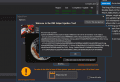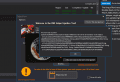Make sure Wii U USB Helper is authorized in your firewall otherwise it won't be able to find your console. Make also sure both are on the same sub network.May be a stupid question, but how do you actually send games from Wii U USB Helper directly to your Wii U? I've got the homebrew app on my Wii U but the PC app just says it can't find it, no option to type in my Wii U IP either
What version of the transfer tool are you using by the way?
There does not seem to be any issue with the server at this moment so if it's still not working now it's probably for the reasons indicated in the popup.i think this program is not working no more as it fails to conect to the servers
View attachment 104697
You can also try the alternate installer which works better for some people.
https://application.wiiuusbhelper.com/setup.exe
Sometimes the title key site fails to respond in time. Normally restarting the app fixes the issue.Hey guys
After putting the URL to that site, only something around 40 titles were available to download. Anyone having the same trouble? As I lurked around here, yeah I have checked "legit" checkbox, but no success.
Please send me a screenshot of the error message.I'm trying to download fire emblem path of radiance but getting a time out error -frowns-
I no longer trust this application and you shouldn't either. I say this because a couple nights ago I decided to you use it ( had it installed for the past 2 months) and it said it was running in the background and it wouldn't start up ( I didn't get the gui ) So I tried rebooting and that didn't work. I fired up ace utilities ( ace doesn't show a auto starting and ace doesn't show an uninstall option) . I found the folder where I installed it deleted the shit and now I have issues from time to time
It's your choice not to trust it (although to be honest the application has been proven to be completely safe). However what you are referring to is an issue with some a/v preventing the Updater from checking the state of the application properly and therefore making it think it's already running. In any case I don't see how the application could do any harm if it's not even running.