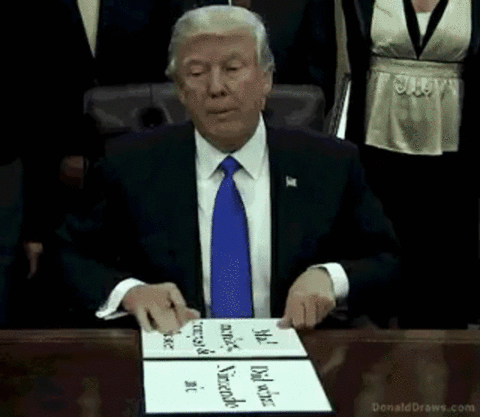i know but last night some ask how SoM 2 looks on the mini snesSeiken Densetsu is using pseudo hi-res Mode 7 to double the Snes resolution from 256 x 244 to 512 x 488 (or 512 x 244), and the emulator may not support it fully. Kirby's Dream Land 3 and Jurassic Park also make use of the dynamic resolution, but not as heavily as SD3. SD3 uses it for the VWF or variable-width font.
i go to the hakchi archive and under games i change the cover size manuallymassive thanks i didnt knew there were ntsc patch to apply on certain roms !
BTW, how do you get those cover to match other one size ?
edit : i used this unheadered one on french version and it's working, thanks a lot !!!
only when you patch the pal version to a ntsc version.Do you think PAL SNES GAMES through hakchi2 will running okay without a problem SNES MINI EUROPE (60HZ) ?
Pal itself wont work