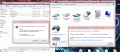No, 1.3 backups are OK.
Even though I don't see how this can mess with your buttons I need 2 things from you:
1. Where the buttons do not work? Windows or Switch?
2. Make a SPI backup with the latest version and send it to me via PM
thanks a lot, I would be lying if I said I wasn't worried! i will reply to this with the back up before it messed up made on v1.3 and the backup with is going now made with v1.5 after it stopped working. hope this is good.Well I need to reach the bottom of this.
Maybe I have a bug somewhere.
The good thing is that everything that is writable is only used by switch.
That means that no matter the data, the joyCons will always connect and be fixed by restoring a backup.
Don't worry for now.