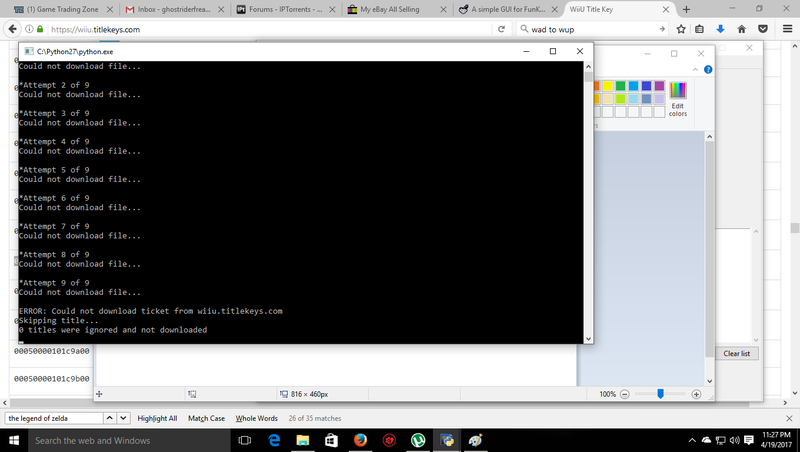Many thanks for this app. Some feedback:
- At the moment the app is a mixture of a GUI and a text mode output. So for example, for progress of downloads we have to look at the shell window. Have you considered making it fully GUI, maybe by completely absorbing the FunKiiU functionality into your code?
- There are some layout issues on my screen at least, where buttons on the right are getting cut off. Maybe a resizable window would fix that? EDIT: Fixed itself after a reboot!
- Instead of a drop-down to choose a title to download, I think a grid would be best. They are generally easier to navigate without worrying that you'll click outside and lose your place in the drop-down. You could also allow sorting by different columns, have tickboxes to indicate which titles you want to download, etc.
- It would be very useful to be able to search, and not just by the first word as you can currently do with the drop-down. So "mario" would find "Super Mario 3D World", "Mario Kart 8", "Paper Mario Color Splash" etc. plus any demos for the same.
- This may be Linux-specific, but you might want to put a "shebang" as the first line, to allow double-clicking of gui.py or running from shell using "./gui.py" rather than "python gui.py". See https://stackoverflow.com/questions...n-python-scripts-and-what-form-should-it-take for example
Last edited by pelago,