It's for Wii. The forwarder's dol is from an official channel. I've uploaded source code to github.One more thing. Is it for wii or wii u?
You are using an out of date browser. It may not display this or other websites correctly.
You should upgrade or use an alternative browser.
You should upgrade or use an alternative browser.
It's for Wii. The forwarder's dol is from an official channel. I've uploaded source code to github.
Why? The author is active here.
I know. But I've created a WiiFlow Lite designed forwarder.Why? The author is active here.
Sorry for my poor english
I am having a problem with this version. Wanted to start a game but all that happens is a black freezing screen. So I checked some things with the 4.2.1 version. By default the NAND emulation is switched off in 4.2.1.....buuuut in this Version it is on partial and you can only switch it between full and partial. When I go to a specific game and there I go to the settings, I can switch NAND Emulation to off. When switched off the games work. But like this I have to switch it off for every single game. Shouldn´t be that way. Anyway, what is this NAND Emulation for anyway? In the game setting there are more settings to NAND Emulation: it can be changed to Regionswitch, Game Save and bla bla. what is all this? Sorry, for being a noob. Have I set it up wrong? 4.2.1 works without changing anything. But not this version.
Just for info. I am playing games from my SD card
Can someone please help out? This version is great and smooth! The boxart even somehow looks sharper on few of the games.
Last edited by freakE3,
so what type of games? wii or channels (wiiware vc)?Can someone please help out? This version is great and smooth! The boxart even somehow looks sharper on few of the games.
if it's wii then nand emulation setting per game is for gamesaves.
edit: more explaining
there's two nand emulation settings.
one is for emu nand games (vc and wiiware games on a emunand).
In the main settings that should be the top line which will be either partial or full.
the other is for wii games' gamesaves. in the main settings that should be the third line down. this can be off, gamesave, regionswitch, full.
for per game settings -
for wii games emulation will be for gamesaves on an emunand. either default, off, gamesave, regionswitch, full.
for wiiware/vc games it will be partial or full.
Last edited by fledge68,
so what type of games? wii or channels (wiiware vc)?
if it's wii then nand emulation setting per game is for gamesaves.
edit: more explaining
there's two nand emulation settings.
one is for emu nand games (vc and wiiware games on a emunand).
In the main settings that should be the top line which will be either partial or full.
the other is for wii games' gamesaves. in the main settings that should be the third line down. this can be off, gamesave, regionswitch, full.
for per game settings -
for wii games emulation will be for gamesaves on an emunand. either default, off, gamesave, regionswitch, full.
for wiiware/vc games it will be partial or full.
All I have is Wii games(.wbfs files) So what settings do I use? In version 4.1.2 it is set off by default. Not in the Lite Version. Like this I have to set it off for every single game to make the games work.
Edit: I can´t change the main settings in the third line(NAND Emulation Settings). It stays on default. In the game settings I set it to off and suddenly the games worked. So how do I set up things right for all games, without switching it off for every single game to make the games work?
Last edited by freakE3,
ok in main settings not line 1 and 3 its line 2 and 4 my mistake.
for wii games (bottom pic) its saves nand emulation which you already have set to off. that's the global default.
so for all your wii games in the first pic (per game settings) it should be set to default. if default isn't working then it's probably something to do with the individual game settings in gameconfig2.ini. you should try renaming that file in wiiflow/settings folder and let wiiflow_lite make a new one. then default should work and you shouldn't have to set it to off.
for wii games (bottom pic) its saves nand emulation which you already have set to off. that's the global default.
so for all your wii games in the first pic (per game settings) it should be set to default. if default isn't working then it's probably something to do with the individual game settings in gameconfig2.ini. you should try renaming that file in wiiflow/settings folder and let wiiflow_lite make a new one. then default should work and you shouldn't have to set it to off.
ok in main settings not line 1 and 3 its line 2 and 4 my mistake.
you should try renaming that file in wiiflow/settings folder and let wiiflow_lite make a new one. then default should work and you shouldn't have to set it to off.
I started all over...NOW everything works out of the box XD. I guess it got messed up bacause switching between the Lite and normal wiiflow version. Keep up the good work fledge68.
Maybe some more working themes? Would be very happy to see these both working: https://sites.google.com/site/wiiflowiki4/themes/black-white-themes
The main menu doesn´t look right and the font size is a bit big.
They would melt great into the system. Maybe?
Last edited by freakE3,
Well, the problem is here again. I did not use the other Wiiflow(4.2.1). I deleted everything and only intsalled Wiiflow Lite. At first it works and all the sudden only black screen when starting game.
But it always works when I turn the NAND Emu from default to off for every game(Game Settings) . I have no idea what causes the problem, but i can´t use this version. It could be after switching a theme, closing the app and coming back to it.
Too annoying to turn it off for every single one.
Hope this can be fixed. I like this version.
But it always works when I turn the NAND Emu from default to off for every game(Game Settings) . I have no idea what causes the problem, but i can´t use this version. It could be after switching a theme, closing the app and coming back to it.
Too annoying to turn it off for every single one.
Hope this can be fixed. I like this version.
Last edited by freakE3,
Ill pm you later. I want to solve this.Well, the problem is here again. I did not use the other Wiiflow(4.2.1). I deleted everything and only intsalled Wiiflow Lite. At first it works and all the sudden only black screen when starting game.
But it always works when I turn the NAND Emu from default to off for every game(Game Settings) . I have no idea what causes the problem, but i can´t use this version. It could be after switching a theme, closing the app and coming back to it.
Too annoying to turn it off for every single one.
Hope this can be fixed. I like this version.
Tried to find out what else could have made this problem show up but then this.
This happend for the first time while everything was working. Rebooted the wii u and games still work.
But wondering about this exception. What happend here? Showed up right after starting a game
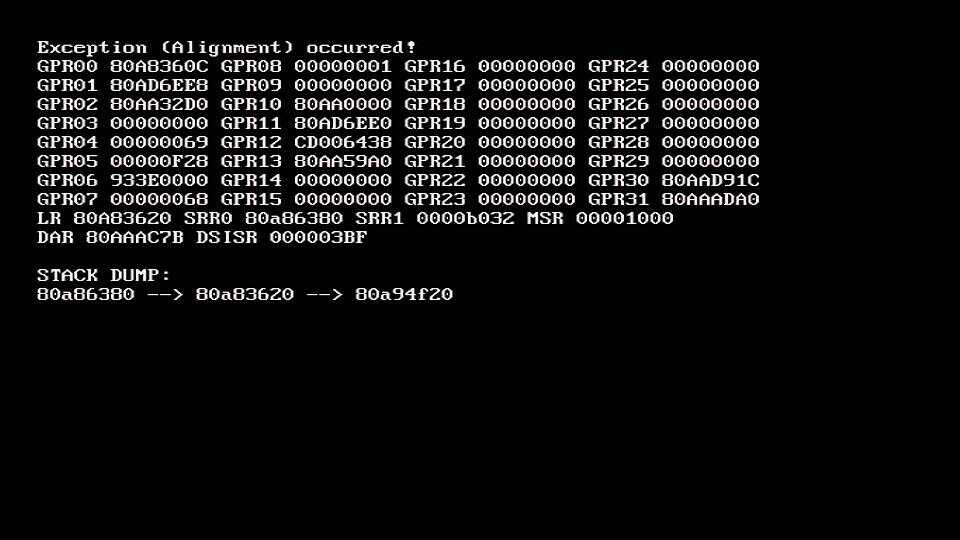
This happend for the first time while everything was working. Rebooted the wii u and games still work.
But wondering about this exception. What happend here? Showed up right after starting a game
Last edited by freakE3,
So im at work but was thinking. When a game is launched it gets the info from gameconfig2.ini first. If that is set to off then the game is launched. But if set to default wiiflow will then check wiiflow_lite.ini for the global default and then it crashes. It sounds like your wiiflow_lite.ini is getting corrupted or for some other reason causing wiiflow to crash. This is all just logical thinking.Tried to find out what else could have made this problem show up but then this.
This happend for the first time while everything was working. Rebooted the wii u and games still work.
But wondering about this exception. What happend here? Showed up right after starting a game
View attachment 77843
I need you to try deleting wiiflow_lite.ini and see if a game set to default works
I need you to try deleting wiiflow_lite.ini and see if a game set to default works
there is no wiiflow_lite.ini...there is only categories_lite.ini
Wiiflow_lite.ini is in the apps folder
Good Morning!
Does this ROM work with Mi5S Plus?
Guys,
I was able to solve my Wiiflow problem. I made the suggestions given here:
I installed the Cios v8 250 and v8 249.
I deleted the Wiiflow folder from HD and SD
I deleted Wiiflow's Know (I did not even know he created a save).
And it's back up again, both v4.2.1 and Lite 4.4.0
Many thanks to everyone for the help!
Does this ROM work with Mi5S Plus?
Guys,
I was able to solve my Wiiflow problem. I made the suggestions given here:
I installed the Cios v8 250 and v8 249.
I deleted the Wiiflow folder from HD and SD
I deleted Wiiflow's Know (I did not even know he created a save).
And it's back up again, both v4.2.1 and Lite 4.4.0
Many thanks to everyone for the help!
what did you use to dump it?So I did dump my iso of Kirby Adventure Wii, but it does not work when it's loaded from the SD card.
It does boot, but freeze when I choose a save file.
Similar threads
- Replies
- 5
- Views
- 2K
- Replies
- 16
- Views
- 3K
- Replies
- 0
- Views
- 1K
Site & Scene News
New Hot Discussed
-
-
62K views
Nintendo Switch firmware 18.0.0 has been released
It's the first Nintendo Switch firmware update of 2024. Made available as of today is system software version 18.0.0, marking a new milestone. According to the patch... -
23K views
Atmosphere CFW for Switch updated to pre-release version 1.7.0, adds support for firmware 18.0.0
After a couple days of Nintendo releasing their 18.0.0 firmware update, @SciresM releases a brand new update to his Atmosphere NX custom firmware for the Nintendo...by ShadowOne333 94 -
20K views
Wii U and 3DS online services shutting down today, but Pretendo is here to save the day
Today, April 8th, 2024, at 4PM PT, marks the day in which Nintendo permanently ends support for both the 3DS and the Wii U online services, which include co-op play...by ShadowOne333 179 -
16K views
GBAtemp Exclusive Introducing tempBOT AI - your new virtual GBAtemp companion and aide (April Fools)
Hello, GBAtemp members! After a prolonged absence, I am delighted to announce my return and upgraded form to you today... Introducing tempBOT AI 🤖 As the embodiment... -
12K views
Pokemon fangame hosting website "Relic Castle" taken down by The Pokemon Company
Yet another casualty goes down in the never-ending battle of copyright enforcement, and this time, it hit a big website which was the host for many fangames based and...by ShadowOne333 65 -
12K views
The first retro emulator hits Apple's App Store, but you should probably avoid it
With Apple having recently updated their guidelines for the App Store, iOS users have been left to speculate on specific wording and whether retro emulators as we... -
12K views
MisterFPGA has been updated to include an official release for its Nintendo 64 core
The highly popular and accurate FPGA hardware, MisterFGPA, has received today a brand new update with a long-awaited feature, or rather, a new core for hardcore...by ShadowOne333 53 -
11K views
Delta emulator now available on the App Store for iOS
The time has finally come, and after many, many years (if not decades) of Apple users having to side load emulator apps into their iOS devices through unofficial...by ShadowOne333 95 -
10K views
"TMNT: The Hyperstone Heist" for the SEGA Genesis / Mega Drive gets a brand new DX romhack with new features
The romhacking community is always a source for new ways to play retro games, from completely new levels or stages, characters, quality of life improvements, to flat...by ShadowOne333 36 -
9K views
Anbernic announces RG35XX 2024 Edition retro handheld
Retro handheld manufacturer Anbernic is releasing a refreshed model of its RG35XX handheld line. This new model, named RG35XX 2024 Edition, features the same...
-
-
-
225 replies
Nintendo Switch firmware 18.0.0 has been released
It's the first Nintendo Switch firmware update of 2024. Made available as of today is system software version 18.0.0, marking a new milestone. According to the patch...by Chary -
179 replies
Wii U and 3DS online services shutting down today, but Pretendo is here to save the day
Today, April 8th, 2024, at 4PM PT, marks the day in which Nintendo permanently ends support for both the 3DS and the Wii U online services, which include co-op play...by ShadowOne333 -
169 replies
GBAtemp Exclusive Introducing tempBOT AI - your new virtual GBAtemp companion and aide (April Fools)
Hello, GBAtemp members! After a prolonged absence, I am delighted to announce my return and upgraded form to you today... Introducing tempBOT AI 🤖 As the embodiment...by tempBOT -
96 replies
The first retro emulator hits Apple's App Store, but you should probably avoid it
With Apple having recently updated their guidelines for the App Store, iOS users have been left to speculate on specific wording and whether retro emulators as we...by Scarlet -
95 replies
Delta emulator now available on the App Store for iOS
The time has finally come, and after many, many years (if not decades) of Apple users having to side load emulator apps into their iOS devices through unofficial...by ShadowOne333 -
94 replies
Atmosphere CFW for Switch updated to pre-release version 1.7.0, adds support for firmware 18.0.0
After a couple days of Nintendo releasing their 18.0.0 firmware update, @SciresM releases a brand new update to his Atmosphere NX custom firmware for the Nintendo...by ShadowOne333 -
65 replies
Pokemon fangame hosting website "Relic Castle" taken down by The Pokemon Company
Yet another casualty goes down in the never-ending battle of copyright enforcement, and this time, it hit a big website which was the host for many fangames based and...by ShadowOne333 -
53 replies
Nintendo "Indie World" stream announced for April 17th, 2024
Nintendo has recently announced through their social media accounts that a new Indie World stream will be airing tomorrow, scheduled for April 17th, 2024 at 7 a.m. PT...by ShadowOne333 -
53 replies
MisterFPGA has been updated to include an official release for its Nintendo 64 core
The highly popular and accurate FPGA hardware, MisterFGPA, has received today a brand new update with a long-awaited feature, or rather, a new core for hardcore...by ShadowOne333 -
50 replies
Nintendo Switch firmware update 18.0.1 has been released
A new Nintendo Switch firmware update is here. System software version 18.0.1 has been released. This update offers the typical stability features as all other...by Chary
-
Popular threads in this forum
General chit-chat
- No one is chatting at the moment.




