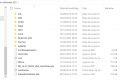- Joined
- Jul 16, 2008
- Messages
- 70
- Trophies
- 0
- Age
- 30
- Location
- São Paulo
- Website
- soundcloud.com
- XP
- 271
- Country

Hi guys.
I need some help on doing the dsiware downgrade. Specifically with recovering the data back such as friend code and friends and that nand stuff.
I tried using Decrypt9 but it doesn't work on 9.2+ consoles I guess. Is there any way of doing the 3ds system tranfer twice without waiting a whole week? Or can I do a nand backup that I can restore once I have sucessfully installed arm9hax?
Thanks in advance
I need some help on doing the dsiware downgrade. Specifically with recovering the data back such as friend code and friends and that nand stuff.
I tried using Decrypt9 but it doesn't work on 9.2+ consoles I guess. Is there any way of doing the 3ds system tranfer twice without waiting a whole week? Or can I do a nand backup that I can restore once I have sucessfully installed arm9hax?
Thanks in advance