I'll try to compile it and I'll certainly let you know how if I can get it to work.crowd.fs is compressed from what I can tell. You will probably have to use this to extract usable files: https://github.com/KaneTW/bravelyfs-parser (idk how to compile this, if you get a working compiled version though, let me know please). I don't know if QuickBMS extracted a working file or not.
You are using an out of date browser. It may not display this or other websites correctly.
You should upgrade or use an alternative browser.
You should upgrade or use an alternative browser.
Question: How do I even start? Like how do I rip the files from the game?
Use the post below me, it has better links
Last edited by ih8ih8sn0w,
Question: How do I even start? Like how do I rip the files from the game?
For getting and rebuilding the files: https://gbatemp.net/threads/tutorial-how-to-decrypt-extract-rebuild-a-cia.388677/
To mod the files... well, it all depends on the game you are trying to mod.
For example, this is the guide for Smash 3DS: https://gbatemp.net/threads/smash-3...-guide-textures-music-sfx-voice-clips.414548/
Okay wow, I have no idea how to compile this. I'm not familiar with this language at all. I wish the creator was a little more verbose about compiling it.crowd.fs is compressed from what I can tell. You will probably have to use this to extract usable files: https://github.com/KaneTW/bravelyfs-parser (idk how to compile this, if you get a working compiled version though, let me know please). I don't know if QuickBMS extracted a working file or not.
with Ohana i exported the files to .SMD, what do I do after for the textures in order for them to show up in the ROM?
Hi.
I'm messing around with Smash's texture files right now, and I'm having issues with Ohana3DS.
Whenever I open *any* BCH or MBN file, I'm given the following error:
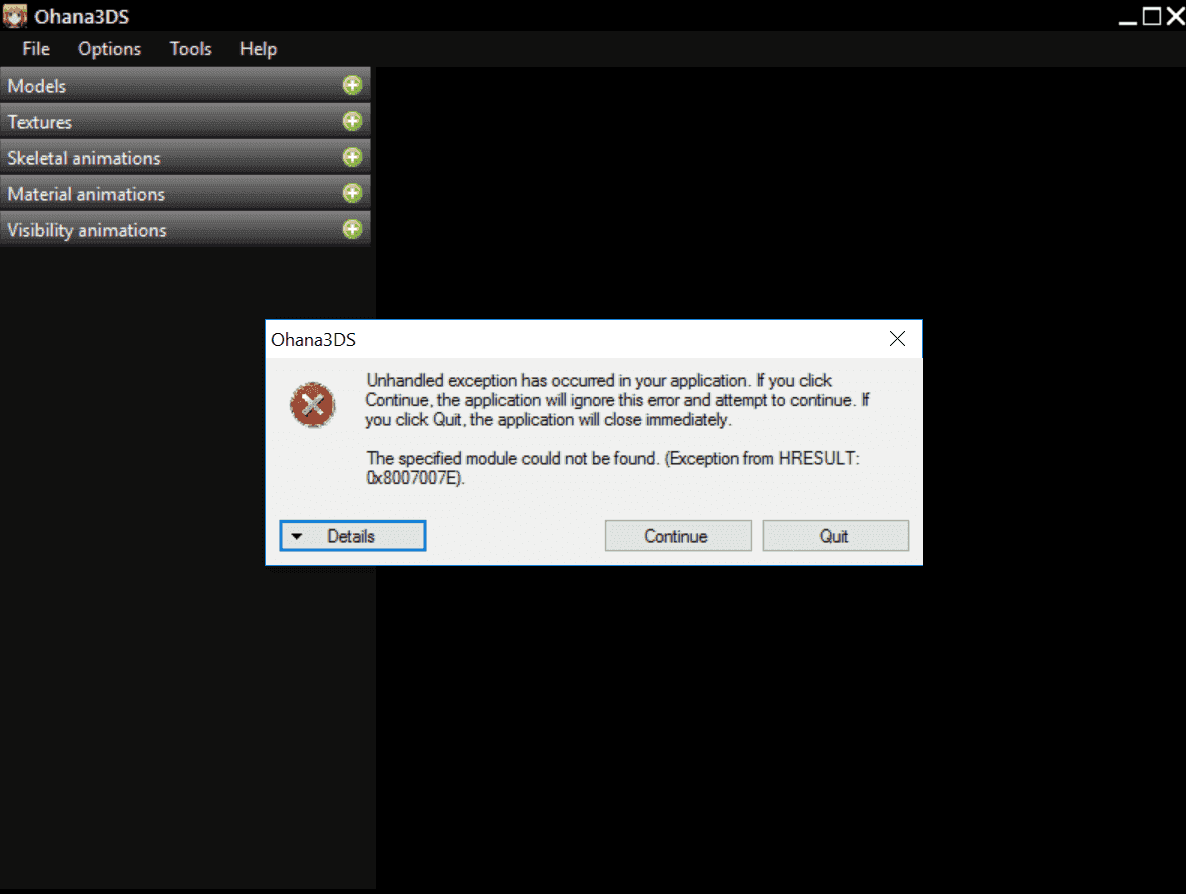 Am I doing something wrong? Missing a dependency maybe? I'm given the same error with multiple downloads and even the original Ohana3DS, so that's not the issue.
Am I doing something wrong? Missing a dependency maybe? I'm given the same error with multiple downloads and even the original Ohana3DS, so that's not the issue.
Thanks in advance!
I'm messing around with Smash's texture files right now, and I'm having issues with Ohana3DS.
Whenever I open *any* BCH or MBN file, I'm given the following error:
Thanks in advance!

Go to the Smash modding guide thread and read the op. That should set you in the right direction. I know that with old Ohana you get an error even if it does work. Also, Rebirth will not work for reinserting textures as it lacks code to properly compress the new textures.Hi.
I'm messing around with Smash's texture files right now, and I'm having issues with Ohana3DS.
Whenever I open *any* BCH or MBN file, I'm given the following error:
Am I doing something wrong? Missing a dependency maybe? I'm given the same error with multiple downloads and even the original Ohana3DS, so that's not the issue.
Thanks in advance!
Unfortunately the only argument you can pass through command line is the path to one of the supported file formats, and it will try to open it normally.For a project that I am working on, I need to know if there is a way to pass arguments directly to the application through the command line. If not that is Ok.
@gdkchan
or anyone else
D
Deleted User
Guest
Ok, thank you.Unfortunately the only argument you can pass through command line is the path to one of the supported file formats, and it will try to open it normally.
Sorry if this isn't the place to ask for compiling help, but I had an issue trying to compile the latest build of Ohana3DS today. I'm using Visual Studio 2013 to try to compile the program. I received the following errors while trying to compile:

I don't know what causes these errors. Am I missing some libraries for compiling? Some help would be appreciated.

I don't know what causes these errors. Am I missing some libraries for compiling? Some help would be appreciated.
It works in vs 2015Sorry if this isn't the place to ask for compiling help, but I had an issue trying to compile the latest build of Ohana3DS today. I'm using Visual Studio 2013 to try to compile the program. I received the following errors while trying to compile:

I don't know what causes these errors. Am I missing some libraries for compiling? Some help would be appreciated.
Should be fixed on lastest commit.Sorry if this isn't the place to ask for compiling help, but I had an issue trying to compile the latest build of Ohana3DS today. I'm using Visual Studio 2013 to try to compile the program. I received the following errors while trying to compile:

I don't know what causes these errors. Am I missing some libraries for compiling? Some help would be appreciated.
Hope your aware that there's still a few more model files that just displays "unknown format not supported", right?
header starts with BG
edit:
dunno if ur gonna add support for SPBD3.. seems to have some kind of material in there?
edit2:
ok u do have BG supported lmao... exported files arnt tho, do seem to be city/route models tho but wont open
header starts with BG
edit:
dunno if ur gonna add support for SPBD3.. seems to have some kind of material in there?
edit2:
ok u do have BG supported lmao... exported files arnt tho, do seem to be city/route models tho but wont open
Last edited by Demonslayerx8,
which file contains the map models? I only remember seeing textures inside those BG files.Hope your aware that there's still a few more model files that just displays "unknown format not supported", right?
header starts with BG
edit:
dunno if ur gonna add support for SPBD3.. seems to have some kind of material in there?
edit2:
ok u do have BG supported lmao... exported files arnt tho, do seem to be city/route models tho but wont open
mostly the file_00000 in those BG files
location:
\a\0\8\5_
i still cant find the pokemon models tho.. any clue where they're at?
edit:
pc files in a\0\8\6_ wont open with latest commit (20mins ago)
************** Exception Text **************
System.IndexOutOfRangeException: Index was outside the bounds of the array.
at Ohana3DS_Rebirth.Ohana.FileIO.load(Stream data) in C:\Users\wolfs\Desktop\Smash 3DS Pack\Ohana\Ohana3DS Rebirth\Ohana\FileIO.cs:line 142
at Ohana3DS_Rebirth.Ohana.Models.PocketMonsters.PC.load(Stream data) in C:\Users\wolfs\Desktop\Smash 3DS Pack\Ohana\Ohana3DS Rebirth\Ohana\Models\PocketMonsters\PC.cs:line 22
at Ohana3DS_Rebirth.Ohana.FileIO.load(Stream data) in C:\Users\wolfs\Desktop\Smash 3DS Pack\Ohana\Ohana3DS Rebirth\Ohana\FileIO.cs:line 138
at Ohana3DS_Rebirth.Ohana.FileIO.load(String fileName) in C:\Users\wolfs\Desktop\Smash 3DS Pack\Ohana\Ohana3DS Rebirth\Ohana\FileIO.cs:line 46
at Ohana3DS_Rebirth.FrmMain.open(String fileName) in C:\Users\wolfs\Desktop\Smash 3DS Pack\Ohana\Ohana3DS Rebirth\FrmMain.cs:line 84
location:
\a\0\8\5_
i still cant find the pokemon models tho.. any clue where they're at?
edit:
pc files in a\0\8\6_ wont open with latest commit (20mins ago)
************** Exception Text **************
System.IndexOutOfRangeException: Index was outside the bounds of the array.
at Ohana3DS_Rebirth.Ohana.FileIO.load(Stream data) in C:\Users\wolfs\Desktop\Smash 3DS Pack\Ohana\Ohana3DS Rebirth\Ohana\FileIO.cs:line 142
at Ohana3DS_Rebirth.Ohana.Models.PocketMonsters.PC.load(Stream data) in C:\Users\wolfs\Desktop\Smash 3DS Pack\Ohana\Ohana3DS Rebirth\Ohana\Models\PocketMonsters\PC.cs:line 22
at Ohana3DS_Rebirth.Ohana.FileIO.load(Stream data) in C:\Users\wolfs\Desktop\Smash 3DS Pack\Ohana\Ohana3DS Rebirth\Ohana\FileIO.cs:line 138
at Ohana3DS_Rebirth.Ohana.FileIO.load(String fileName) in C:\Users\wolfs\Desktop\Smash 3DS Pack\Ohana\Ohana3DS Rebirth\Ohana\FileIO.cs:line 46
at Ohana3DS_Rebirth.FrmMain.open(String fileName) in C:\Users\wolfs\Desktop\Smash 3DS Pack\Ohana\Ohana3DS Rebirth\FrmMain.cs:line 84
Attachments
Last edited by Demonslayerx8,
The map model is fine (open when exported), its just that the coordinate values are too high and it somehow bugs the viewer due to this. It probably have a scale value somewhere, I'll take a look. Also the PC files you mentioned doesnt open cause they are animations not models. About where the Pokes are located its on a\0\9\3 iirc.mostly the file_00000 in those BG files
location:
\a\0\8\5_
i still cant find the pokemon models tho.. any clue where they're at?
edit:
pc files in a\0\8\6_ wont open with latest commit (20mins ago)
************** Exception Text **************
System.IndexOutOfRangeException: Index was outside the bounds of the array.
at Ohana3DS_Rebirth.Ohana.FileIO.load(Stream data) in C:\Users\wolfs\Desktop\Smash 3DS Pack\Ohana\Ohana3DS Rebirth\Ohana\FileIO.cs:line 142
at Ohana3DS_Rebirth.Ohana.Models.PocketMonsters.PC.load(Stream data) in C:\Users\wolfs\Desktop\Smash 3DS Pack\Ohana\Ohana3DS Rebirth\Ohana\Models\PocketMonsters\PC.cs:line 22
at Ohana3DS_Rebirth.Ohana.FileIO.load(Stream data) in C:\Users\wolfs\Desktop\Smash 3DS Pack\Ohana\Ohana3DS Rebirth\Ohana\FileIO.cs:line 138
at Ohana3DS_Rebirth.Ohana.FileIO.load(String fileName) in C:\Users\wolfs\Desktop\Smash 3DS Pack\Ohana\Ohana3DS Rebirth\Ohana\FileIO.cs:line 46
at Ohana3DS_Rebirth.FrmMain.open(String fileName) in C:\Users\wolfs\Desktop\Smash 3DS Pack\Ohana\Ohana3DS Rebirth\FrmMain.cs:line 84
Similar threads
- Replies
- 20
- Views
- 2K
- Replies
- 31
- Views
- 8K
- Replies
- 0
- Views
- 1K
-
- Article
- Replies
- 3
- Views
- 2K
- Replies
- 0
- Views
- 718
Site & Scene News
New Hot Discussed
-
-
58K views
Nintendo Switch firmware 18.0.0 has been released
It's the first Nintendo Switch firmware update of 2024. Made available as of today is system software version 18.0.0, marking a new milestone. According to the patch... -
29K views
GitLab has taken down the Suyu Nintendo Switch emulator
Emulator takedowns continue. Not long after its first release, Suyu emulator has been removed from GitLab via a DMCA takedown. Suyu was a Nintendo Switch emulator... -
21K views
Atmosphere CFW for Switch updated to pre-release version 1.7.0, adds support for firmware 18.0.0
After a couple days of Nintendo releasing their 18.0.0 firmware update, @SciresM releases a brand new update to his Atmosphere NX custom firmware for the Nintendo...by ShadowOne333 94 -
18K views
Wii U and 3DS online services shutting down today, but Pretendo is here to save the day
Today, April 8th, 2024, at 4PM PT, marks the day in which Nintendo permanently ends support for both the 3DS and the Wii U online services, which include co-op play...by ShadowOne333 176 -
15K views
GBAtemp Exclusive Introducing tempBOT AI - your new virtual GBAtemp companion and aide (April Fools)
Hello, GBAtemp members! After a prolonged absence, I am delighted to announce my return and upgraded form to you today... Introducing tempBOT AI 🤖 As the embodiment... -
12K views
Pokemon fangame hosting website "Relic Castle" taken down by The Pokemon Company
Yet another casualty goes down in the never-ending battle of copyright enforcement, and this time, it hit a big website which was the host for many fangames based and...by ShadowOne333 65 -
11K views
MisterFPGA has been updated to include an official release for its Nintendo 64 core
The highly popular and accurate FPGA hardware, MisterFGPA, has received today a brand new update with a long-awaited feature, or rather, a new core for hardcore...by ShadowOne333 51 -
11K views
Apple is being sued for antitrust violations by the Department of Justice of the US
The 2nd biggest technology company in the world, Apple, is being sued by none other than the Department of Justice of the United States, filed for antitrust...by ShadowOne333 80 -
10K views
The first retro emulator hits Apple's App Store, but you should probably avoid it
With Apple having recently updated their guidelines for the App Store, iOS users have been left to speculate on specific wording and whether retro emulators as we... -
9K views
"TMNT: The Hyperstone Heist" for the SEGA Genesis / Mega Drive gets a brand new DX romhack with new features
The romhacking community is always a source for new ways to play retro games, from completely new levels or stages, characters, quality of life improvements, to flat...by ShadowOne333 36
-
-
-
223 replies
Nintendo Switch firmware 18.0.0 has been released
It's the first Nintendo Switch firmware update of 2024. Made available as of today is system software version 18.0.0, marking a new milestone. According to the patch...by Chary -
176 replies
Wii U and 3DS online services shutting down today, but Pretendo is here to save the day
Today, April 8th, 2024, at 4PM PT, marks the day in which Nintendo permanently ends support for both the 3DS and the Wii U online services, which include co-op play...by ShadowOne333 -
169 replies
GBAtemp Exclusive Introducing tempBOT AI - your new virtual GBAtemp companion and aide (April Fools)
Hello, GBAtemp members! After a prolonged absence, I am delighted to announce my return and upgraded form to you today... Introducing tempBOT AI 🤖 As the embodiment...by tempBOT -
146 replies
GitLab has taken down the Suyu Nintendo Switch emulator
Emulator takedowns continue. Not long after its first release, Suyu emulator has been removed from GitLab via a DMCA takedown. Suyu was a Nintendo Switch emulator...by Chary -
96 replies
The first retro emulator hits Apple's App Store, but you should probably avoid it
With Apple having recently updated their guidelines for the App Store, iOS users have been left to speculate on specific wording and whether retro emulators as we...by Scarlet -
94 replies
Atmosphere CFW for Switch updated to pre-release version 1.7.0, adds support for firmware 18.0.0
After a couple days of Nintendo releasing their 18.0.0 firmware update, @SciresM releases a brand new update to his Atmosphere NX custom firmware for the Nintendo...by ShadowOne333 -
80 replies
Apple is being sued for antitrust violations by the Department of Justice of the US
The 2nd biggest technology company in the world, Apple, is being sued by none other than the Department of Justice of the United States, filed for antitrust...by ShadowOne333 -
74 replies
Delta emulator now available on the App Store for iOS
The time has finally come, and after many, many years (if not decades) of Apple users having to side load emulator apps into their iOS devices through unofficial...by ShadowOne333 -
65 replies
Pokemon fangame hosting website "Relic Castle" taken down by The Pokemon Company
Yet another casualty goes down in the never-ending battle of copyright enforcement, and this time, it hit a big website which was the host for many fangames based and...by ShadowOne333 -
53 replies
Nintendo "Indie World" stream announced for April 17th, 2024
Nintendo has recently announced through their social media accounts that a new Indie World stream will be airing tomorrow, scheduled for April 17th, 2024 at 7 a.m. PT...by ShadowOne333
-
Popular threads in this forum
General chit-chat
- No one is chatting at the moment.
-
-
-
-
-
-
-
-
-
-
-
-
-
-
-
-
-
-
-
-
 @
RedColoredStars:
There is an actual trailer with footage too. lol. Going to watch it tonight. Grabbed it from... a place.
@
RedColoredStars:
There is an actual trailer with footage too. lol. Going to watch it tonight. Grabbed it from... a place. -
-
 @
SylverReZ:
@Psionic Roshambo, JonTron's back yet again until he disappears into the void for another 6 or so months.+1
@
SylverReZ:
@Psionic Roshambo, JonTron's back yet again until he disappears into the void for another 6 or so months.+1 -
-
-




