Thank you SO much, this s literally the only reason I made an account. I've just missed playing project m and all the other things on Wii u and will never do something that stupid AGAIN!Check your inbox in a few minutes.
You are using an out of date browser. It may not display this or other websites correctly.
You should upgrade or use an alternative browser.
You should upgrade or use an alternative browser.
I'm curious. Just for the sake of posterity, what guide did you follow originally?Thank you SO much, this s literally the only reason I made an account. I've just missed playing project m and all the other things on Wii u and will never do something that stupid AGAIN!
A YouTube guide (forgot the name ) wanted to download virtual console games but I couldn't, told me to download that ios next thing I knew, I could only load specific channels like MMM and Mii maker, I JUST WANTED MEH STARFAX 64!!
- Joined
- Apr 2, 2011
- Messages
- 11,005
- Trophies
- 1
- Location
- The Twilight Zone
- Website
- www.hacksden.com
- XP
- 4,339
- Country

Lol, reminds me of my newbie days.A YouTube guide (forgot the name ) wanted to download virtual console games but I couldn't, told me to download that ios next thing I knew, I could only load specific channels like MMM and Mii maker, I JUST WANTED MEH STARFAX 64!!
I also have an accident to install IOS58 in wrong version get from NUSD.
I need IOS58 for vWii and please guide me to restore it to my vWii.
I can run vWii console but when i try to load HBC it go to black screen
and i have try to reinstall HBC by using Hackmii installer but it hang on this screen and can't continue.
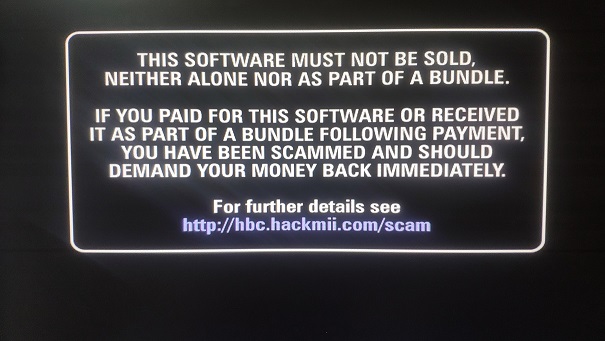
I already have install cIOS236 and cIOS249 but i not have any exploitable game.
Someone please help me.
Thanks.
I need IOS58 for vWii and please guide me to restore it to my vWii.
I can run vWii console but when i try to load HBC it go to black screen
and i have try to reinstall HBC by using Hackmii installer but it hang on this screen and can't continue.
I already have install cIOS236 and cIOS249 but i not have any exploitable game.
Someone please help me.
Thanks.
You can restore it from WiiU side.
You can find some information on that subject around here.
I think you will need some donator of the correct files.
Thank toxic9 for fast response.
I will try to find the solution for restore from WiiU side.
and wait for someone gift me the correct IOS58 file.
Thanks again.
I already found how to restore IOS from WiiU side guide by Cyan.
and i need to confirm the requirements at step 6 before i did any more trouble.
If not, should i use what game key for japan console.
and i need to confirm the requirements at step 6 before i did any more trouble.
My console is japan version, i can use USA game key or not?You need the WiiU common key (google)
You need the "Rhythm Heaven Fever" USA game key (wiiu key website, google it too)
If not, should i use what game key for japan console.
Hello,I already found how to restore IOS from WiiU side guide by Cyan.
and i need to confirm the requirements at step 6 before i did any more trouble.
My console is japan version, i can use USA game key or not?
If not, should i use what game key for japan console.
yes you can use the USA game key.
Hello,
yes you can use the USA game key.
Thanks jeannotte.
I already build Wad manager with VC injector and it work fine. I ready for install .wad
Last one is i really need a clean vIOS58 for vWii.
Can someone send me via PM please.
Thanks.
@matto21 Great Thanks for IOS58 .wad
I already running homebrew channel but it upside down
It not so much problem because every homebrew running fine.
but better if it can solve.
i try to reinstall homebrew channel with wuphax and hackmii installer but it hang at hackmii first screen.
i will try to find solution to solve this.
if anyone have how to fix this please help me.
Thanks.
I already running homebrew channel but it upside down

It not so much problem because every homebrew running fine.
but better if it can solve.
i try to reinstall homebrew channel with wuphax and hackmii installer but it hang at hackmii first screen.
i will try to find solution to solve this.
if anyone have how to fix this please help me.
Thanks.
to reinstall the HBC:@matto21 Great Thanks for IOS58 .wad
I already running homebrew channel but it upside down
It not so much problem because every homebrew running fine.
but better if it can solve.
i try to reinstall homebrew channel with wuphax and hackmii installer but it hang at hackmii first screen.
i will try to find solution to solve this.
if anyone have how to fix this please help me.
Thanks.
Start the HomeBrew Channel and launch "Hackmii installer"
and have Load.
Then you will have to wait for the appearance of "1" it can last between 20 seconds and 30 seconds, be patient.
Then we will tell you what can be installed on your wii, you just have to press "A"
Then you will see at the top of the list "install the Homebrew Channel" and "uninstall the homebrew channel"
Go to "uninstall the homebrew channel" and go to "A" and once uninstalled, press "A" again to continue.
Then you will see that the phrase "uninstall the homebrew channel" has disappeared, so do not quit the installer and reinstall the HBC by clicking on "install the homebrew channel" and always validate "A" to reinstall it.
Once installed, all you have to do is leave and you'll be back on the HomeBrew Channel.
to reinstall the HBC:
Start the HomeBrew Channel and launch "Hackmii installer"
and have Load.
Then you will have to wait for the appearance of "1" it can last between 20 seconds and 30 seconds, be patient.
Then we will tell you what can be installed on your wii, you just have to press "A"
Then you will see at the top of the list "install the Homebrew Channel" and "uninstall the homebrew channel"
Go to "uninstall the homebrew channel" and go to "A" and once uninstalled, press "A" again to continue.
Then you will see that the phrase "uninstall the homebrew channel" has disappeared, so do not quit the installer and reinstall the HBC by clicking on "install the homebrew channel" and always validate "A" to reinstall it.
Once installed, all you have to do is leave and you'll be back on the HomeBrew Channel.
Thank jeannotte.
I still can't running Hackmii Installer it still freeze in first screen and not have "press 1 to continue"
I already retry for 4 times, each time i wait more than 5 minutes.
This SysCheck result i running after i can running Homebrew Channel.
Code:
SysCheck HDE v2.4.0 HacksDen Edition by JoostinOnline, Double_A, R2-D2199, and Nano
...runs on vIOS59 (rev 9249).
Region: NTSC-J
System Menu 4.3J (v608)
Drive date: 08.21.2013
Homebrew Channel 1.1.2 running on IOS58
Hollywood v0x21
Console ID: 622107928
Console Type: vWii
Shop Channel Country: Japan (1)
Boot2 v0
Found 65 titles.
Found 35 IOS on this console. 0 of them are stubs.
vIOS9 (rev 1290): No Patches
vIOS12 (rev 782): No Patches
vIOS13 (rev 1288): No Patches
vIOS14 (rev 1288): No Patches
vIOS15 (rev 1288): No Patches
vIOS17 (rev 1288): No Patches
vIOS21 (rev 1295): No Patches
vIOS22 (rev 1550): No Patches
vIOS28 (rev 2063): No Patches
vIOS31 (rev 3864): No Patches
vIOS33 (rev 3864): No Patches
vIOS34 (rev 3864): No Patches
vIOS35 (rev 3864): No Patches
vIOS36 (rev 3864): No Patches
vIOS37 (rev 5919): No Patches
vIOS38 (rev 4380): No Patches
vIOS41 (rev 3863): No Patches
vIOS43 (rev 3863): No Patches
vIOS45 (rev 3863): No Patches
vIOS46 (rev 3863): No Patches
vIOS48 (rev 4380): No Patches
vIOS53 (rev 5919): No Patches
vIOS55 (rev 5919): No Patches
vIOS56 (rev 5918): No Patches
vIOS57 (rev 6175): No Patches
vIOS58 (rev 6432): USB 2.0, Beer Ticket
vIOS59 (rev 9249): No Patches
vIOS62 (rev 6942): No Patches
vIOS80 (rev 7200): No Patches
vIOS236 (rev 65535): Trucha Bug, ES Identify, NAND Access
vIOS249[56] (rev 21010, Info: d2x-v10beta52-vWii): Trucha Bug, NAND Access
vIOS250[57] (rev 21010, Info: d2x-v10beta52-vWii): Trucha Bug, NAND Access
vIOS251[58] (rev 21010, Info: d2x-v10beta52-vWii): Trucha Bug, NAND Access
vIOS512 (rev 7): No Patches
vIOS513 (rev 1): No Patches
Report generated on 12/12/2019.
Code:
HackMii v1.2 installer starting up
PVR = 00087200
running under IOS 59 rev 0x2421
65 titles are installed
Found IOS 0: revision: 0x0*
Found IOS 236: revision: 0xffff*
Found IOS 251: revision: 0x5212*
Found IOS 250: revision: 0x5212*
Found IOS 249: revision: 0x5212*
Found IOS 62: revision: 0x1b1e.
Found IOS 59: revision: 0x2421.
Found IOS 58: revision: 0x1920*
Found IOS 57: revision: 0x181f.
Found IOS 56: revision: 0x171e.
Found IOS 55: revision: 0x171f.
Found IOS 53: revision: 0x171f.
Found IOS 48: revision: 0x111c.
Found IOS 46: revision: 0xf17.
Found IOS 45: revision: 0xf17.
Found IOS 43: revision: 0xf17.
Found IOS 41: revision: 0xf17.
Found IOS 38: revision: 0x111c.
Found IOS 37: revision: 0x171f.
Found IOS 36: revision: 0xf18.
Found IOS 35: revision: 0xf18.
Found IOS 34: revision: 0xf18.
Found IOS 33: revision: 0xf18.
Found IOS 31: revision: 0xf18.
Found IOS 28: revision: 0x80f.
Found IOS 22: revision: 0x60e.
Found IOS 21: revision: 0x50f.
Found IOS 17: revision: 0x508.
Found IOS 15: revision: 0x508.
Found IOS 14: revision: 0x508.
Found IOS 13: revision: 0x508.
Found IOS 12: revision: 0x30e.
Found IOS 9: revision: 0x50a.
Found IOS 2: revision: 0x260.
Found IOS 80: revision: 0x1c20.
launching IOS 38 for the installer...
IOS launched...
IOS versions: Installer: 38, HBC: 0
starting preparationsThank you.
Hi, jeannotte.Hello,
What type of SD card do you have?
Try with an SD card 2 GB maximum, or other SD cards, format in fat 32.
Or format your SD card, then try again
I use 64GB SanDisk MicroSDXC card with SD card adapter.
I have try with 2GB SanDisk MicroSD card full format (not quick) to FAT32 16KB cluster size but still not work.
Thanks.
Similar threads
- Replies
- 2
- Views
- 639
- Replies
- 2
- Views
- 763
- Replies
- 1
- Views
- 750
- Replies
- 1
- Views
- 698
Site & Scene News
New Hot Discussed
-
-
62K views
Nintendo Switch firmware 18.0.0 has been released
It's the first Nintendo Switch firmware update of 2024. Made available as of today is system software version 18.0.0, marking a new milestone. According to the patch... -
23K views
Atmosphere CFW for Switch updated to pre-release version 1.7.0, adds support for firmware 18.0.0
After a couple days of Nintendo releasing their 18.0.0 firmware update, @SciresM releases a brand new update to his Atmosphere NX custom firmware for the Nintendo...by ShadowOne333 94 -
20K views
Wii U and 3DS online services shutting down today, but Pretendo is here to save the day
Today, April 8th, 2024, at 4PM PT, marks the day in which Nintendo permanently ends support for both the 3DS and the Wii U online services, which include co-op play...by ShadowOne333 179 -
16K views
GBAtemp Exclusive Introducing tempBOT AI - your new virtual GBAtemp companion and aide (April Fools)
Hello, GBAtemp members! After a prolonged absence, I am delighted to announce my return and upgraded form to you today... Introducing tempBOT AI 🤖 As the embodiment... -
12K views
Pokemon fangame hosting website "Relic Castle" taken down by The Pokemon Company
Yet another casualty goes down in the never-ending battle of copyright enforcement, and this time, it hit a big website which was the host for many fangames based and...by ShadowOne333 66 -
12K views
The first retro emulator hits Apple's App Store, but you should probably avoid it
With Apple having recently updated their guidelines for the App Store, iOS users have been left to speculate on specific wording and whether retro emulators as we... -
12K views
MisterFPGA has been updated to include an official release for its Nintendo 64 core
The highly popular and accurate FPGA hardware, MisterFGPA, has received today a brand new update with a long-awaited feature, or rather, a new core for hardcore...by ShadowOne333 54 -
11K views
Delta emulator now available on the App Store for iOS
The time has finally come, and after many, many years (if not decades) of Apple users having to side load emulator apps into their iOS devices through unofficial...by ShadowOne333 95 -
10K views
"TMNT: The Hyperstone Heist" for the SEGA Genesis / Mega Drive gets a brand new DX romhack with new features
The romhacking community is always a source for new ways to play retro games, from completely new levels or stages, characters, quality of life improvements, to flat...by ShadowOne333 36 -
9K views
Anbernic announces RG35XX 2024 Edition retro handheld
Retro handheld manufacturer Anbernic is releasing a refreshed model of its RG35XX handheld line. This new model, named RG35XX 2024 Edition, features the same...
-
-
-
225 replies
Nintendo Switch firmware 18.0.0 has been released
It's the first Nintendo Switch firmware update of 2024. Made available as of today is system software version 18.0.0, marking a new milestone. According to the patch...by Chary -
179 replies
Wii U and 3DS online services shutting down today, but Pretendo is here to save the day
Today, April 8th, 2024, at 4PM PT, marks the day in which Nintendo permanently ends support for both the 3DS and the Wii U online services, which include co-op play...by ShadowOne333 -
169 replies
GBAtemp Exclusive Introducing tempBOT AI - your new virtual GBAtemp companion and aide (April Fools)
Hello, GBAtemp members! After a prolonged absence, I am delighted to announce my return and upgraded form to you today... Introducing tempBOT AI 🤖 As the embodiment...by tempBOT -
96 replies
The first retro emulator hits Apple's App Store, but you should probably avoid it
With Apple having recently updated their guidelines for the App Store, iOS users have been left to speculate on specific wording and whether retro emulators as we...by Scarlet -
95 replies
Delta emulator now available on the App Store for iOS
The time has finally come, and after many, many years (if not decades) of Apple users having to side load emulator apps into their iOS devices through unofficial...by ShadowOne333 -
94 replies
Atmosphere CFW for Switch updated to pre-release version 1.7.0, adds support for firmware 18.0.0
After a couple days of Nintendo releasing their 18.0.0 firmware update, @SciresM releases a brand new update to his Atmosphere NX custom firmware for the Nintendo...by ShadowOne333 -
66 replies
Pokemon fangame hosting website "Relic Castle" taken down by The Pokemon Company
Yet another casualty goes down in the never-ending battle of copyright enforcement, and this time, it hit a big website which was the host for many fangames based and...by ShadowOne333 -
57 replies
Nintendo Switch firmware update 18.0.1 has been released
A new Nintendo Switch firmware update is here. System software version 18.0.1 has been released. This update offers the typical stability features as all other...by Chary -
54 replies
MisterFPGA has been updated to include an official release for its Nintendo 64 core
The highly popular and accurate FPGA hardware, MisterFGPA, has received today a brand new update with a long-awaited feature, or rather, a new core for hardcore...by ShadowOne333 -
53 replies
Nintendo "Indie World" stream announced for April 17th, 2024
Nintendo has recently announced through their social media accounts that a new Indie World stream will be airing tomorrow, scheduled for April 17th, 2024 at 7 a.m. PT...by ShadowOne333
-
Popular threads in this forum
General chit-chat
-
 The Real Jdbye
Loading…*is birb*
The Real Jdbye
Loading…*is birb*
-
-
-
-
 @
Psionic Roshambo:
Ken I have that sort of set up on Drastic on Pi for games that don't require touch
@
Psionic Roshambo:
Ken I have that sort of set up on Drastic on Pi for games that don't require touch -
-
-
@ HiradeGirl:
Any TV with your PC connected with Citra and any smartphone to use as a screen using a free play store app.+1 -
-
-
-
-
-
-
-
-
-
-
-
-
-
-
-
-
-



