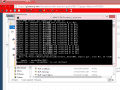Alright I got custom stocks, character select portrait, battle portrait and result screen portraits working. I followed this tutorial, but it was pretty vague in some areas.Hmm I see thanks, and which file is the converter? The Inject Pack has too much stuff lol
Edit: So I think I figured this stuff out, but I don't have AMD installed, where is that?
Edit2: Nevermind lol
http://gamebanana.com/tuts/12010
So basically,
extract the texture from the nut file, convert it to dds, convert it to png, edit and save as A8R8G8B8 (also called 8 8 8 8 or ARGB8 or whatever) then you can inject your edited ARGB8 dds back into the nut file.
Note that when editing the png, the color channels are gonna be off, so the image is gonna look like it has inverted colors because ARGB8 switches the red and blue channels.
So open up the channel mixer and switch the red and blue values back to normal.
https://imgur.com/I852ZEB
https://imgur.com/D6AaqD4
The tutorial kinda explains it better.
In this tutorial he was able to directly edit the dds file, but I had to convert it to a png first.
ANYWAY, I'm not a very good artist, so I downloaded this green screen stage
http://gamebanana.com/maps/190686
Now I'm gonna play with my custom character texture, take a screenshot of it by opening up imgur from the internet browser, and use that screenshot to make a custom character select portrait. It should be much easier than going through all the trouble of re-skinning the existing character select portraits, and it will look more like the actual character texture. The downside of taking a screenshot is that the character select portrait's pose won't match the other existing CSPs.
Last edited by DakotaBonez,