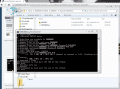There are two ways to edit things. You can changes values in memory while the game is running, using TCPGecko. It can often be fewer steps, but the memory locations change between regions and between updates.
Or you can dump the unencrypted save file using Saviine, edit it on your PC (currently there are no ready-made editors so you'd be getting your hands slightly dirty in a hex editor) and inject it back onto the console (again using saviine.)
The address you have would seem to be for TCPGecko so it's going to be specific to a particular region and update. This thread is mostly focused on editing your save. You can't do things like fixing your damage taken during an adventure mode mission, but what you can do works for all regions and updates.
I've kept the first post up-to-date with everything we know about the save file.
Or you can dump the unencrypted save file using Saviine, edit it on your PC (currently there are no ready-made editors so you'd be getting your hands slightly dirty in a hex editor) and inject it back onto the console (again using saviine.)
The address you have would seem to be for TCPGecko so it's going to be specific to a particular region and update. This thread is mostly focused on editing your save. You can't do things like fixing your damage taken during an adventure mode mission, but what you can do works for all regions and updates.
I've kept the first post up-to-date with everything we know about the save file.