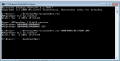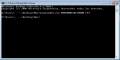For 5.4.0 Users:
Most WUP Installer links seem not to work on 5.4.0, I have tried several different links and all of them gave me "error 0x00000000" and nothing was installed. However,
@Zap Rowsdower posted a link to a working one, the others may work on 5.3.2, but in my experience not on 5.4.0. Here are instructions to get WUP Installer working on your 5.4.0 Wii U (Courtesy of
@Zap Rowsdower):
P.S. You can use whatever local site hosting solution
Edit:(Either Html or PHP works, an MP4 file is included too, I am using Xampp on Windows 7/8/8.1/10 in my instructions. I am assuming you followed the instructions in the Original Post before doing the following:
1) Download and install Xampp from
https://www.apachefriends.org/download.html
2) Download the rar file also linked in the OP:
https://gbatemp.net/attachments/wup-gcvpad-rar.37610/
3) Extract it (7-Zip works)
4) Copy the "wupinstaller" folder to "C:\xampp\htdocs"
5) In the Xampp control panel click on "start" in the "apache" collumn at the top
6) Open a command prompt (hold the "Windows" key and the "R" key at the same time) then type "cmd" and press enter
7) Type "ipconfig" (without brackets) and press enter
8) Look for something that looks like "192.168.X.X" next to "IPv4 address". Replace the "X"'s for whatever numbers you have there.
9) On your Wii U, open the browser and in the address bar type:
(i) "exploit.wiiubrew.net/540/index.html" and use the kernel exploit to the left (called "Kernel (5.4.0)"
you may have to try multiple times until it succeeds, once it does...:
(ii) "
http://192.168.X.X/wupinstaller"
10) Your Wii U will then go back to the pause menu (the menu that comes up when you press the home button)
11) Tap the "Wii U Menu" button. The pause menu will close and it will go to the System menu and immediately freeze. It is now installing whatever you have in the /install folder on your SD Card
Tips:
- Try to use a fast SD card (like a class 10 or UHS), the slower ones may take longer
- for every 100mb of update, it takes about 10 minutes, so calculate how much time you need based on how large all the update files are, and add about 10 or 15 minutes for good measure. (I had a 476mb update, but I left mine to install for 60 minutes just to be safe)
Warnings:
- The files I link to are provided by others, I have scanned them with my anti-virus scanner and they told me they are safe (as of 29th March 2016). This can potentially change in the future (it's the internet). Use common sense and scan them yourselves to be sure.
- I take no responsibility for any damage caused by the instructions provided (although if you follow them correctly, everything should be fine)
- The above instructions worked for a 5.4.0 unspoofed (stock/official Nintendo firmware)
Good luck

, if something doesn't work quite right, use common sense. If you use the same files I did though, it should work fine.
WiiUFTW