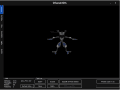they are very nice, but why mudkip have normal eyes?
You are using an out of date browser. It may not display this or other websites correctly.
You should upgrade or use an alternative browser.
You should upgrade or use an alternative browser.
- Status
- Not open for further replies.
they are very nice, but why mudkip have normal eyes?
Thanks,
That was just a choice since I don't wanted to just use all same pallet for the line (dark eyes on mudkip, light fins on Marshtomp, dark fins on Swampert)
somehow I think it suits on mudkip, but I could make one with red eyes if you would like!
If you got any request, just let me know!
ShadowReshiram finished
Edit: Woops, forgot put a pic (In my hack all Pokémon had gender, so forgot the female symbol on reshiram ^^)

Edit: Woops, forgot put a pic (In my hack all Pokémon had gender, so forgot the female symbol on reshiram ^^)

Attachments
Last edited by alejakaiser,
This is what helped me.
Follow what the link I gave you says until it says "The next set of steps are for Gen 6 Pokemon games so you will need to skip over them if you are using another game."
Make a new folder (call it whatever you want)
put the two folders from the guide provided in that new folder
Download GARCTool
Open the folder you made
Open romfs
Open a
Open 0
Open 0
Open GARCTool
Drag 8 into GARCTool and hit process
click process This WILL take a while!
Once done, open Ohana3ds
The 147 files are models, except for the one directly above it (the 1 KB one)
the 164 files are textures, except for the third one
Drag the 147 model of the pokemon you want (just drag a random one in and look for it from there)
Once you find the pokemon you want, drag one of its 164 files (the first is normal, the second is shiny)
If Ohana doesn't load the file properly, just close ohana and open it again.
Export the Body*1 (* is a letter), eye, mouth (if there), and iris (if there) textures.
Edit them (I personally make a backup.)
import them
click save in the textures tab
Drag the 8_ into GARCTool and hit Process
Once done, Delete the 8_ folder, or move it out of that folder
Continue following the guide
Follow what the link I gave you says until it says "The next set of steps are for Gen 6 Pokemon games so you will need to skip over them if you are using another game."
Make a new folder (call it whatever you want)
put the two folders from the guide provided in that new folder
Download GARCTool
Open the folder you made
Open romfs
Open a
Open 0
Open 0
Open GARCTool
Drag 8 into GARCTool and hit process
click process This WILL take a while!
If in the event this doesn't work, or you just don't like GARCTool, pk3ds has an improved version built in, just continue following the guide until it says "When finished choose Rebuild..."
Go to Tools>Misc Tools>(un)Pack + BCLIM"
Drag 8 into the top box
Once done, close that window
Click Yes (It actually is done)
Go to Tools>Misc Tools>(un)Pack + BCLIM"
Drag 8 into the top box
Once done, close that window
Click Yes (It actually is done)
The 147 files are models, except for the one directly above it (the 1 KB one)
the 164 files are textures, except for the third one
Drag the 147 model of the pokemon you want (just drag a random one in and look for it from there)
Once you find the pokemon you want, drag one of its 164 files (the first is normal, the second is shiny)
Drag random files into ohana
2 files down from the model should be the normal, below that, shiny
2 files down from the model should be the normal, below that, shiny
Export the Body*1 (* is a letter), eye, mouth (if there), and iris (if there) textures.
Edit them (I personally make a backup.)
import them
click save in the textures tab
Drag the 8_ into GARCTool and hit Process
Once done, Delete the 8_ folder, or move it out of that folder
Continue following the guide
Open pk3ds
Open Tools>Misc Tools>(un)Pack + BCLIM
Drag the 8_g folder into the second box
Once done, close that Window
Click Yes( it is done)
Once done, Delete the 8_g folder, or move it out of that folder
Continue following the guide
Open Tools>Misc Tools>(un)Pack + BCLIM
Drag the 8_g folder into the second box
Once done, close that Window
Click Yes( it is done)
Once done, Delete the 8_g folder, or move it out of that folder
Continue following the guide
I don't get 147 and 164 I just get the file name.This is what helped me.
Follow what the link I gave you says until it says "The next set of steps are for Gen 6 Pokemon games so you will need to skip over them if you are using another game."
Make a new folder (call it whatever you want)
put the two folders from the guide provided in that new folder
Download GARCTool
Open the folder you made
Open romfs
Open a
Open 0
Open 0
Open GARCTool
Drag 8 into GARCTool and hit process
click process This WILL take a while!
Once done, open Ohana3dsIf in the event this doesn't work, or you just don't like GARCTool, pk3ds has an improved version built in, just continue following the guide until it says "When finished choose Rebuild..."
Go to Tools>Misc Tools>(un)Pack + BCLIM"
Drag 8 into the top box
Once done, close that window
Click Yes (It actually is done)
The 147 files are models, except for the one directly above it (the 1 KB one)
the 164 files are textures, except for the third one
Drag the 147 model of the pokemon you want (just drag a random one in and look for it from there)
Once you find the pokemon you want, drag one of its 164 files (the first is normal, the second is shiny)
If Ohana doesn't load the file properly, just close ohana and open it again.Drag random files into ohana
2 files down from the model should be the normal, below that, shiny
Export the Body*1 (* is a letter), eye, mouth (if there), and iris (if there) textures.
Edit them (I personally make a backup.)
import them
click save in the textures tab
Drag the 8_ into GARCTool and hit Process
Once done, Delete the 8_ folder, or move it out of that folder
Continue following the guide
Open pk3ds
Open Tools>Misc Tools>(un)Pack + BCLIM
Drag the 8_g folder into the second box
Once done, close that Window
Click Yes( it is done)
Once done, Delete the 8_g folder, or move it out of that folder
Continue following the guide
How did you decompress it?I don't get 147 and 164 I just get the file name.
I suggest Pokémon 3XDSo I need a name.
Pokémon Gale of Sapphire? (Based on Gale of Darkness, the full name of Pokémon XD)
Pokémon Alpha Shadow?
Another Name?
not a bad idea but too short.I suggest Pokémon 3XD
Maybe Pokémon 3XD: Gale of Sapphire
Hey guys i want to participate in this project because the game Pokemon Xd was my favorite one when i was young. Please accept me and i help you but explicate me of the rules and the organisation
--------------------- MERGED ---------------------------
Give me your Skype to talk seriously about this project and after share our textures and models of trainers, pokemons and so one
--------------------- MERGED ---------------------------
Give me your Skype to talk seriously about this project and after share our textures and models of trainers, pokemons and so one
This is my Shadow Ash Greninja. ^-^
Below, there are the shadow textures of Greninja.
https://mega.nz/#fm/zEtlACJC
--------------------- MERGED ---------------------------
Below, there are the shadow textures of Greninja.
https://mega.nz/#fm/zEtlACJC
--------------------- MERGED ---------------------------
Attachments
- Joined
- Jan 26, 2014
- Messages
- 423
- Trophies
- 1
- Location
- Villa Raíz (Hoenn)
- Website
- www.youtube.com
- XP
- 1,259
- Country

Xtra DarknessBut why Pokémon XD? I think that the main character from Colosseum is better...
Asia, good job 
Finally, someone is doing the important things in life, such as recreating the game Nintendo/GameFreak never will into an awesome portable version
(If I can help, I will, this project has inspired me to get off my lazy bum and actually learn about how this stuff works)
THNAKSN YOUOS
(Also, one thing I noticed in your Sig: I'm not sure if "tutoriel" is a pun or a misspelling XD)
idea:
Pokémon X3D: Blighted Sapphire
Finally, someone is doing the important things in life, such as recreating the game Nintendo/GameFreak never will into an awesome portable version
(If I can help, I will, this project has inspired me to get off my lazy bum and actually learn about how this stuff works)
THNAKSN YOUOS
(Also, one thing I noticed in your Sig: I'm not sure if "tutoriel" is a pun or a misspelling XD)
idea:
Pokémon X3D: Blighted Sapphire
Last edited by Dylan the Tactician,
No, it's a fail, yes xD thanksA
(Also, one thing I noticed in your Sig: I'm not sure if "tutoriel" is a pun or a misspelling XD)
i thought about haccking my omega ruby copy might start a new game for this when i het better into hacking more if you need help let me now still a begginer in hacking community
Um... you might want to manage your pfp a little, you seem to have cut off Sycamore's headi thought about haccking my omega ruby copy might start a new game for this when i het better into hacking more if you need help let me now still a begginer in hacking community
ONCE DRIVER'S ED IS OVER AND I'VE WRITTEN OUT CORN DOG (persona q) FOR A SMALL MUSICAL GROUP
CONTRIBUTING SHIT TO THIS IS GOING TO BE ONE OF MY GOALS
ASSUMING THIS ISN'T DEAD
CONTRIBUTING SHIT TO THIS IS GOING TO BE ONE OF MY GOALS
ASSUMING THIS ISN'T DEAD
- Status
- Not open for further replies.
Similar threads
- Replies
- 3
- Views
- 1K
Site & Scene News
New Hot Discussed
-
-
61K views
Nintendo Switch firmware 18.0.0 has been released
It's the first Nintendo Switch firmware update of 2024. Made available as of today is system software version 18.0.0, marking a new milestone. According to the patch... -
22K views
Atmosphere CFW for Switch updated to pre-release version 1.7.0, adds support for firmware 18.0.0
After a couple days of Nintendo releasing their 18.0.0 firmware update, @SciresM releases a brand new update to his Atmosphere NX custom firmware for the Nintendo...by ShadowOne333 94 -
20K views
Wii U and 3DS online services shutting down today, but Pretendo is here to save the day
Today, April 8th, 2024, at 4PM PT, marks the day in which Nintendo permanently ends support for both the 3DS and the Wii U online services, which include co-op play...by ShadowOne333 179 -
16K views
GBAtemp Exclusive Introducing tempBOT AI - your new virtual GBAtemp companion and aide (April Fools)
Hello, GBAtemp members! After a prolonged absence, I am delighted to announce my return and upgraded form to you today... Introducing tempBOT AI 🤖 As the embodiment... -
12K views
Pokemon fangame hosting website "Relic Castle" taken down by The Pokemon Company
Yet another casualty goes down in the never-ending battle of copyright enforcement, and this time, it hit a big website which was the host for many fangames based and...by ShadowOne333 65 -
12K views
The first retro emulator hits Apple's App Store, but you should probably avoid it
With Apple having recently updated their guidelines for the App Store, iOS users have been left to speculate on specific wording and whether retro emulators as we... -
12K views
MisterFPGA has been updated to include an official release for its Nintendo 64 core
The highly popular and accurate FPGA hardware, MisterFGPA, has received today a brand new update with a long-awaited feature, or rather, a new core for hardcore...by ShadowOne333 51 -
11K views
Delta emulator now available on the App Store for iOS
The time has finally come, and after many, many years (if not decades) of Apple users having to side load emulator apps into their iOS devices through unofficial...by ShadowOne333 95 -
10K views
"TMNT: The Hyperstone Heist" for the SEGA Genesis / Mega Drive gets a brand new DX romhack with new features
The romhacking community is always a source for new ways to play retro games, from completely new levels or stages, characters, quality of life improvements, to flat...by ShadowOne333 36 -
9K views
Anbernic announces RG35XX 2024 Edition retro handheld
Retro handheld manufacturer Anbernic is releasing a refreshed model of its RG35XX handheld line. This new model, named RG35XX 2024 Edition, features the same...
-
-
-
225 replies
Nintendo Switch firmware 18.0.0 has been released
It's the first Nintendo Switch firmware update of 2024. Made available as of today is system software version 18.0.0, marking a new milestone. According to the patch...by Chary -
179 replies
Wii U and 3DS online services shutting down today, but Pretendo is here to save the day
Today, April 8th, 2024, at 4PM PT, marks the day in which Nintendo permanently ends support for both the 3DS and the Wii U online services, which include co-op play...by ShadowOne333 -
169 replies
GBAtemp Exclusive Introducing tempBOT AI - your new virtual GBAtemp companion and aide (April Fools)
Hello, GBAtemp members! After a prolonged absence, I am delighted to announce my return and upgraded form to you today... Introducing tempBOT AI 🤖 As the embodiment...by tempBOT -
96 replies
The first retro emulator hits Apple's App Store, but you should probably avoid it
With Apple having recently updated their guidelines for the App Store, iOS users have been left to speculate on specific wording and whether retro emulators as we...by Scarlet -
95 replies
Delta emulator now available on the App Store for iOS
The time has finally come, and after many, many years (if not decades) of Apple users having to side load emulator apps into their iOS devices through unofficial...by ShadowOne333 -
94 replies
Atmosphere CFW for Switch updated to pre-release version 1.7.0, adds support for firmware 18.0.0
After a couple days of Nintendo releasing their 18.0.0 firmware update, @SciresM releases a brand new update to his Atmosphere NX custom firmware for the Nintendo...by ShadowOne333 -
65 replies
Pokemon fangame hosting website "Relic Castle" taken down by The Pokemon Company
Yet another casualty goes down in the never-ending battle of copyright enforcement, and this time, it hit a big website which was the host for many fangames based and...by ShadowOne333 -
53 replies
Nintendo "Indie World" stream announced for April 17th, 2024
Nintendo has recently announced through their social media accounts that a new Indie World stream will be airing tomorrow, scheduled for April 17th, 2024 at 7 a.m. PT...by ShadowOne333 -
51 replies
MisterFPGA has been updated to include an official release for its Nintendo 64 core
The highly popular and accurate FPGA hardware, MisterFGPA, has received today a brand new update with a long-awaited feature, or rather, a new core for hardcore...by ShadowOne333 -
42 replies
Apple is opening up its App Store for video-game emulators
Apple has long been known for jailing off several off from its App Store according to their guidelines, and one such type of applications was video-game emulators...by ShadowOne333
-
Popular threads in this forum
General chit-chat
- No one is chatting at the moment.
-
-
-
-
-
-
-
-
-
 @
Xdqwerty:
@BakerMan, iirc it was about a news article about princess peach showtime using the word "sus" unironically
@
Xdqwerty:
@BakerMan, iirc it was about a news article about princess peach showtime using the word "sus" unironically -
-
-
-
-
-
-
-
-
-
-
-
-
 @
realtimesave:
Nintendo needs to release a new console, switch is getting such shitty little games lately lol it's pathetic
@
realtimesave:
Nintendo needs to release a new console, switch is getting such shitty little games lately lol it's pathetic -
-
-