Okay so I got rxTools working last night and installed a few .cia's and when I powered off the system and powered it back on I realized it wasnt using rxMode patches to actually be able to open the installed cia's (I installed GBA VC Games to SysNand).
So is there a way to make it so if I dot hold any button it would boot into rxTools sysnand rxMode and if I hold L wile turning on it would go into Homebrew still and if I hold R it wouldnt load rxTools or Homebrew just default sysnand?
Is this possible?
So is there a way to make it so if I dot hold any button it would boot into rxTools sysnand rxMode and if I hold L wile turning on it would go into Homebrew still and if I hold R it wouldnt load rxTools or Homebrew just default sysnand?
Is this possible?