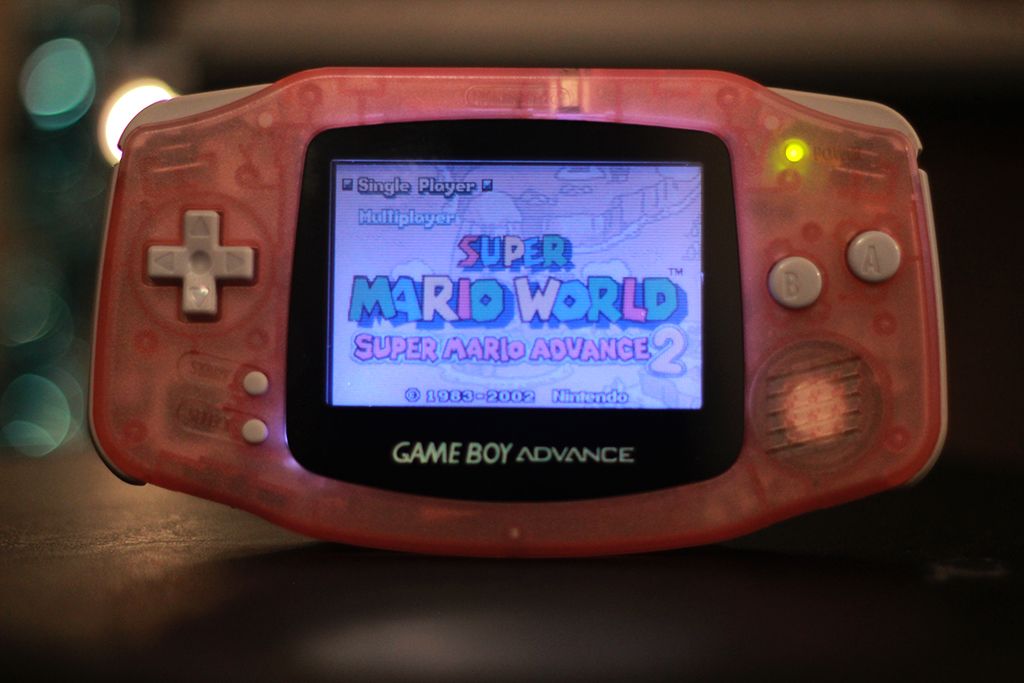Mine didn't don't that. Make sure you didn't have the adapter cable backward. Try flipping it around and turn it on again. And make sure the cable are in all the way.
--------------------- MERGED ---------------------------
I don't see those two extra wires like his. Only the red wire that needs to be soldered to the motherbaord. That's about it. Report back.
--------------------- MERGED ---------------------------
You shouldve waited and/or get a replacement of the cable because when you do get it to work, it works flawlessly. Definitely no glare. I have one like that one with a dimmer chip and one with the whole SP screen and light assembly inside the GBA shown in the second page.
Good work BTW.
--------------------- MERGED ---------------------------
It just looks 10x better. No glare at all, but you gotta do what you gotta do.