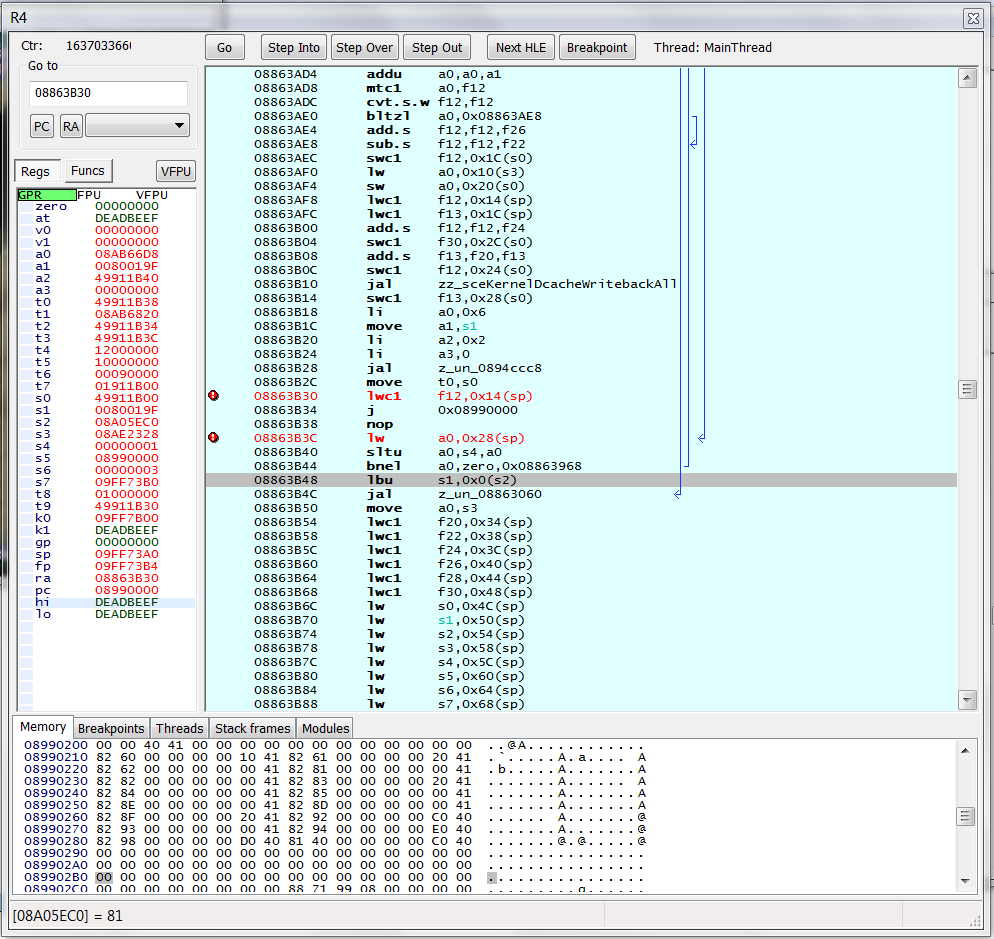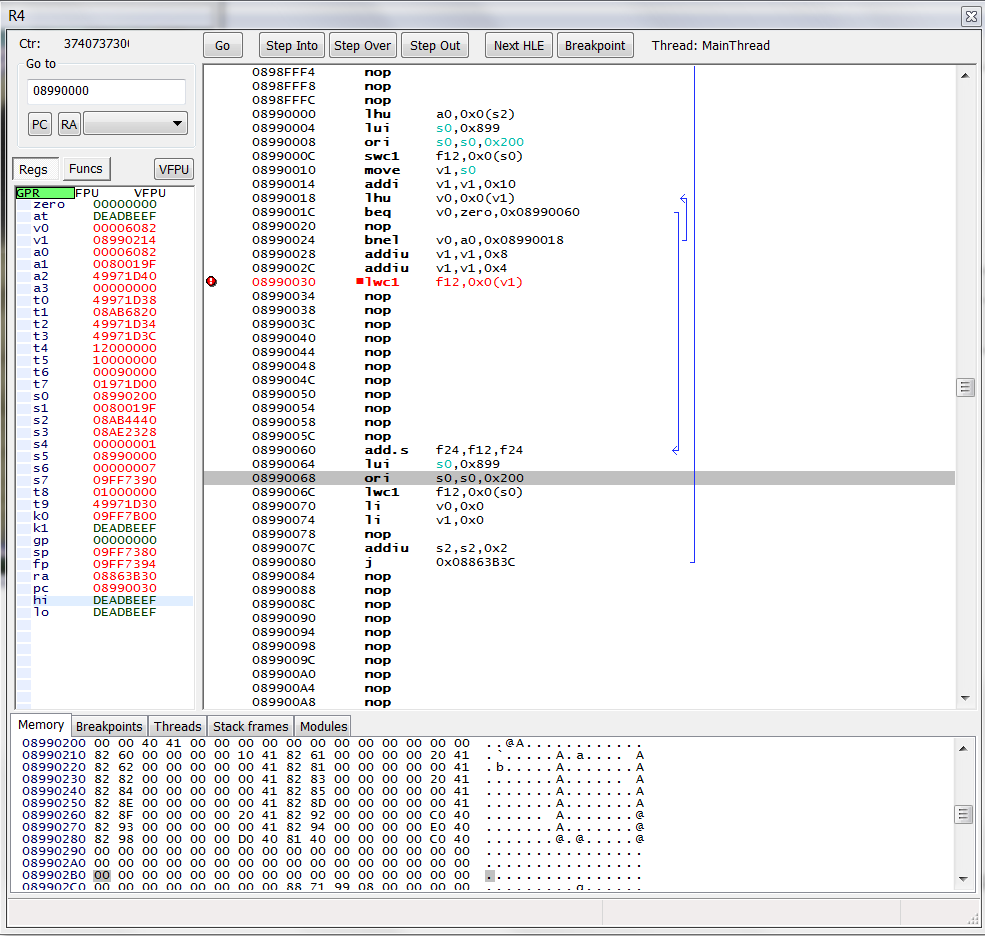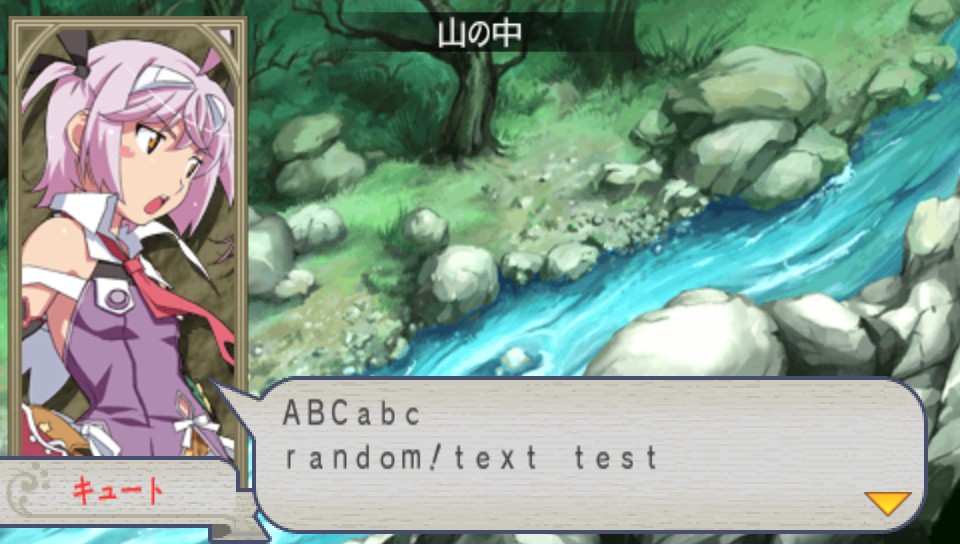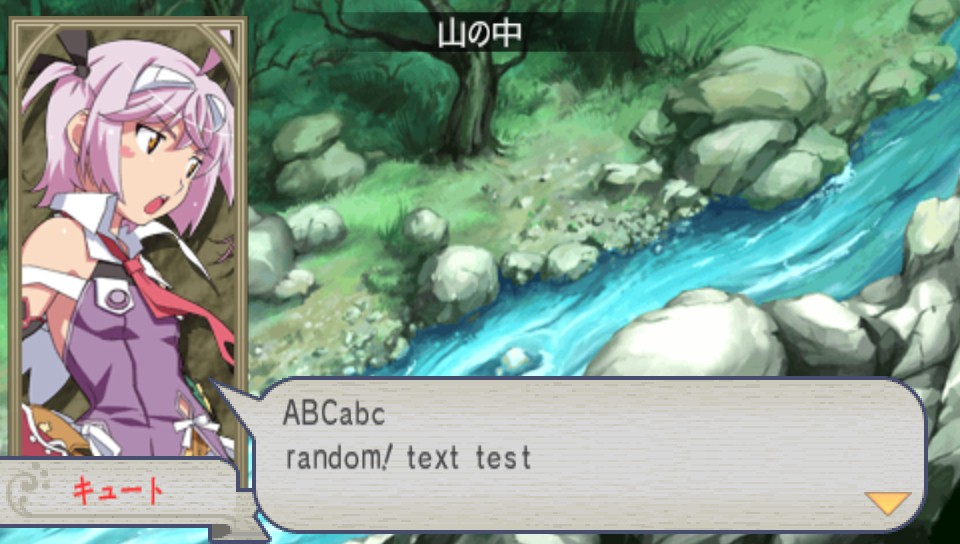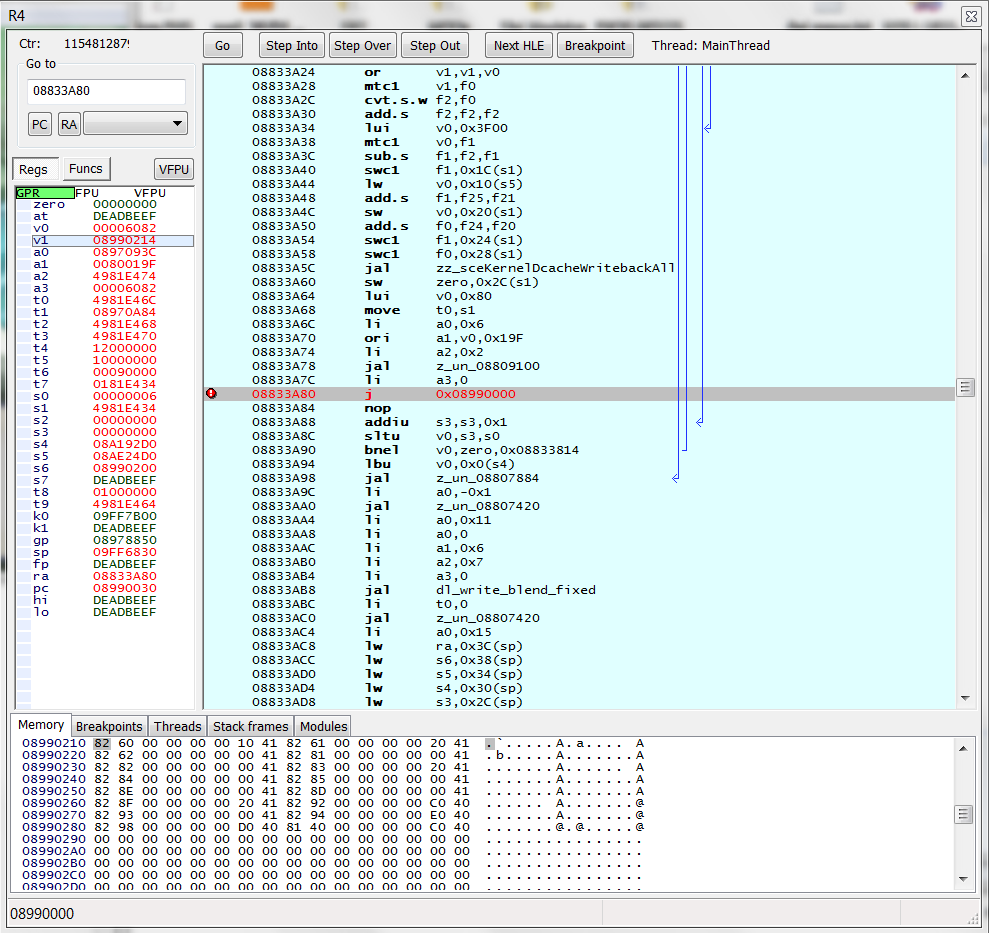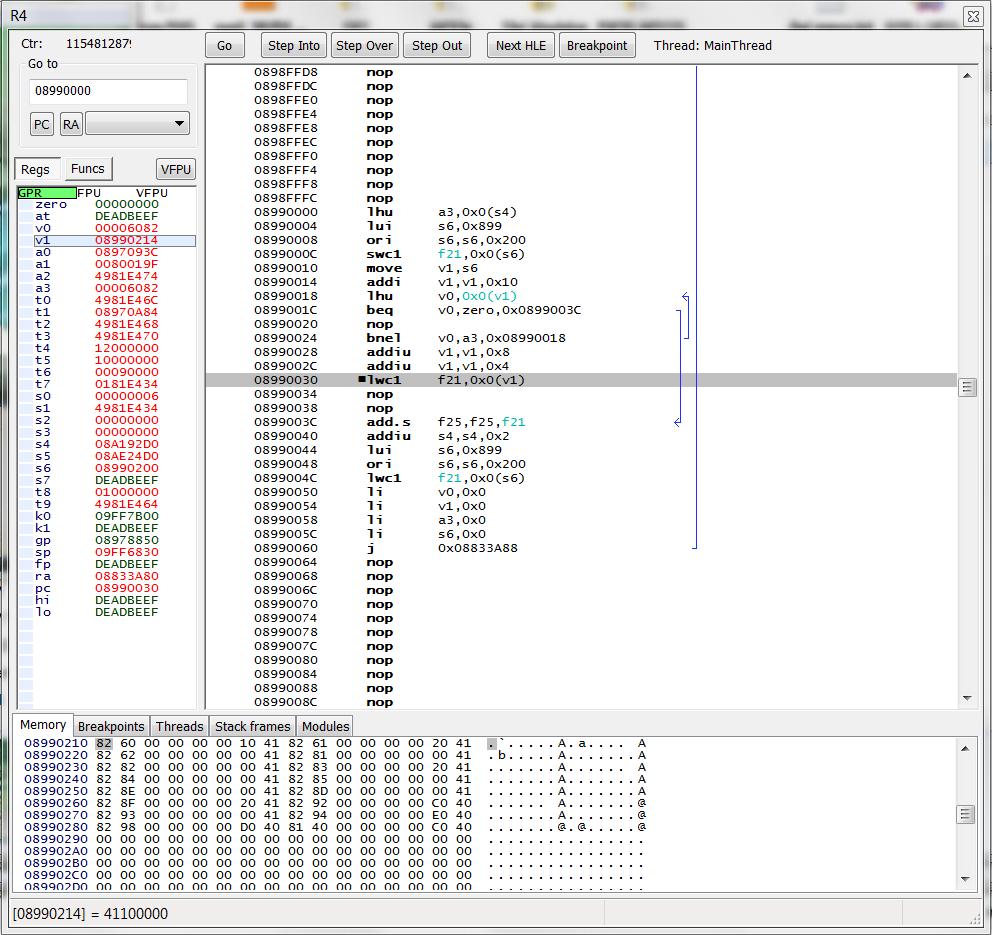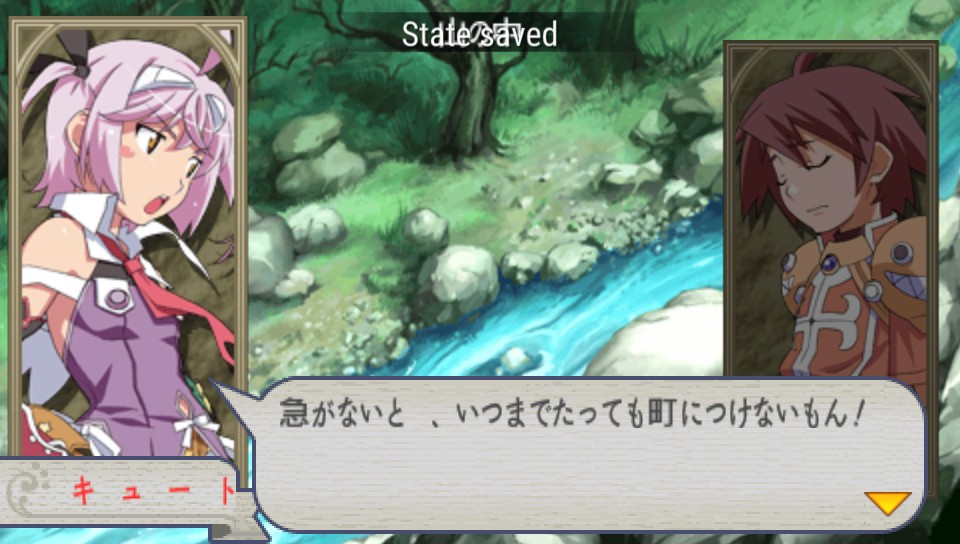Wow am I out of my league. Okay, okay... I'll just try and take it slow, I've never done any hex work whatsoever but I'm not averse to learning.
So, the dump Zero helped us get a hold of give us a variety of .log files (and other types of files) to make use of. Using MadEdit, and placing the encoding to SHIFT-JIS, and using your example of the first line of spoken dialogue, I was able to search through the dump .logs themselves rather than our little conversion .txts we used to poke through with google translate and find said line exactly where you said it'd be, 0017e1b0.log. I'll be needing someone to type out lines for me in japanese that means, fortunately, we got our translator to help with that.
Next, you said that the hex location I found for the lines within file 0017e1b0.log is however, a location based on its dumped form and needs to be found within its original shared.bin's form. Essentially, I need the location of our sub file (0017e1b0.log) within the original archive (shared.bin) if I want to do any kind of real editing sometime.
Now here's where I get a little lost, how did you know that the sub file's location within the archive was 0x17d800? I mean, I looked at it, used MadEdit's position search function to look at it, and it makes sense at a glance, resembling the dumped files a little as far as I could tell, but how you came up with that specific hex location is the part I can't figure out. Similarly, how did you know the file entries table for the archive started at 0x17da00 and that the table entry for the sub file starts at 0x17da08, I mean, what's that between 00 and 08? I'm just trying to get my logic down first, was there a step you omitted because its something people with experience in hex would see at a glance? Or am I just blind and I missed one of the dump files plainly listing the hex locations?
So, the dump Zero helped us get a hold of give us a variety of .log files (and other types of files) to make use of. Using MadEdit, and placing the encoding to SHIFT-JIS, and using your example of the first line of spoken dialogue, I was able to search through the dump .logs themselves rather than our little conversion .txts we used to poke through with google translate and find said line exactly where you said it'd be, 0017e1b0.log. I'll be needing someone to type out lines for me in japanese that means, fortunately, we got our translator to help with that.
Next, you said that the hex location I found for the lines within file 0017e1b0.log is however, a location based on its dumped form and needs to be found within its original shared.bin's form. Essentially, I need the location of our sub file (0017e1b0.log) within the original archive (shared.bin) if I want to do any kind of real editing sometime.
Now here's where I get a little lost, how did you know that the sub file's location within the archive was 0x17d800? I mean, I looked at it, used MadEdit's position search function to look at it, and it makes sense at a glance, resembling the dumped files a little as far as I could tell, but how you came up with that specific hex location is the part I can't figure out. Similarly, how did you know the file entries table for the archive started at 0x17da00 and that the table entry for the sub file starts at 0x17da08, I mean, what's that between 00 and 08? I'm just trying to get my logic down first, was there a step you omitted because its something people with experience in hex would see at a glance? Or am I just blind and I missed one of the dump files plainly listing the hex locations?