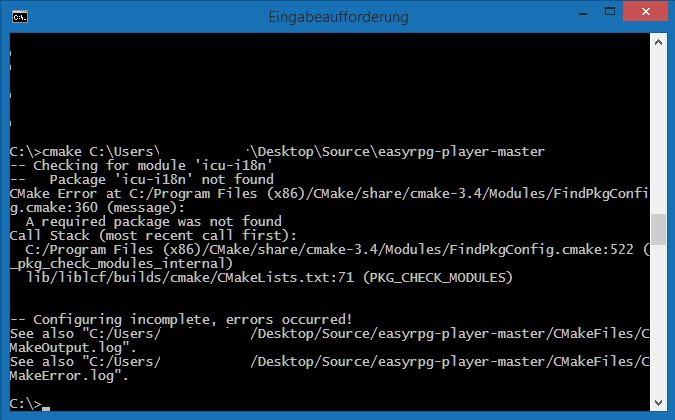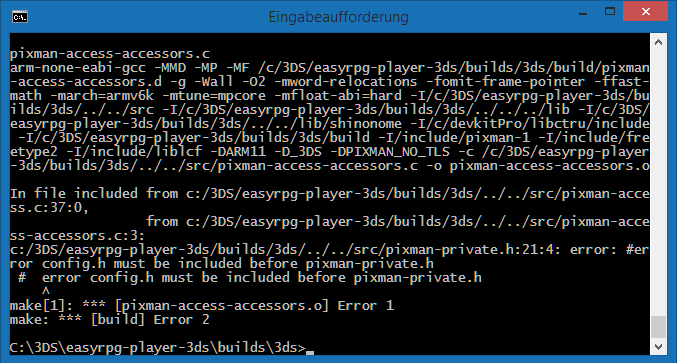Hey Guys,
I want to setup the Dev Environment for 3DS.
Things I already installed and got to work:
- DevKitPro (DevKitARM)
- ctrulib
- MinGW
- cMake
but to build some homebrews, I need nihstro, libsf2d and sfillib.
I tried to build libsd2d but I get:
make[1]: nihstro-assamble: Command not found
make[1]: *** [shader.vsh.o] Error 127
make: *** [build] Error 2
So I got the newest builds of "nihstro-assamble.exe" and "nihstro-disassamble.exe" and placed them into some Folders but it didn't worked.
What do I need to do next to get everything I listed to work?
I want to setup the Dev Environment for 3DS.
Things I already installed and got to work:
- DevKitPro (DevKitARM)
- ctrulib
- MinGW
- cMake
but to build some homebrews, I need nihstro, libsf2d and sfillib.
I tried to build libsd2d but I get:
make[1]: nihstro-assamble: Command not found
make[1]: *** [shader.vsh.o] Error 127
make: *** [build] Error 2
So I got the newest builds of "nihstro-assamble.exe" and "nihstro-disassamble.exe" and placed them into some Folders but it didn't worked.
What do I need to do next to get everything I listed to work?
Last edited by xXDungeon_CrawlerXx,