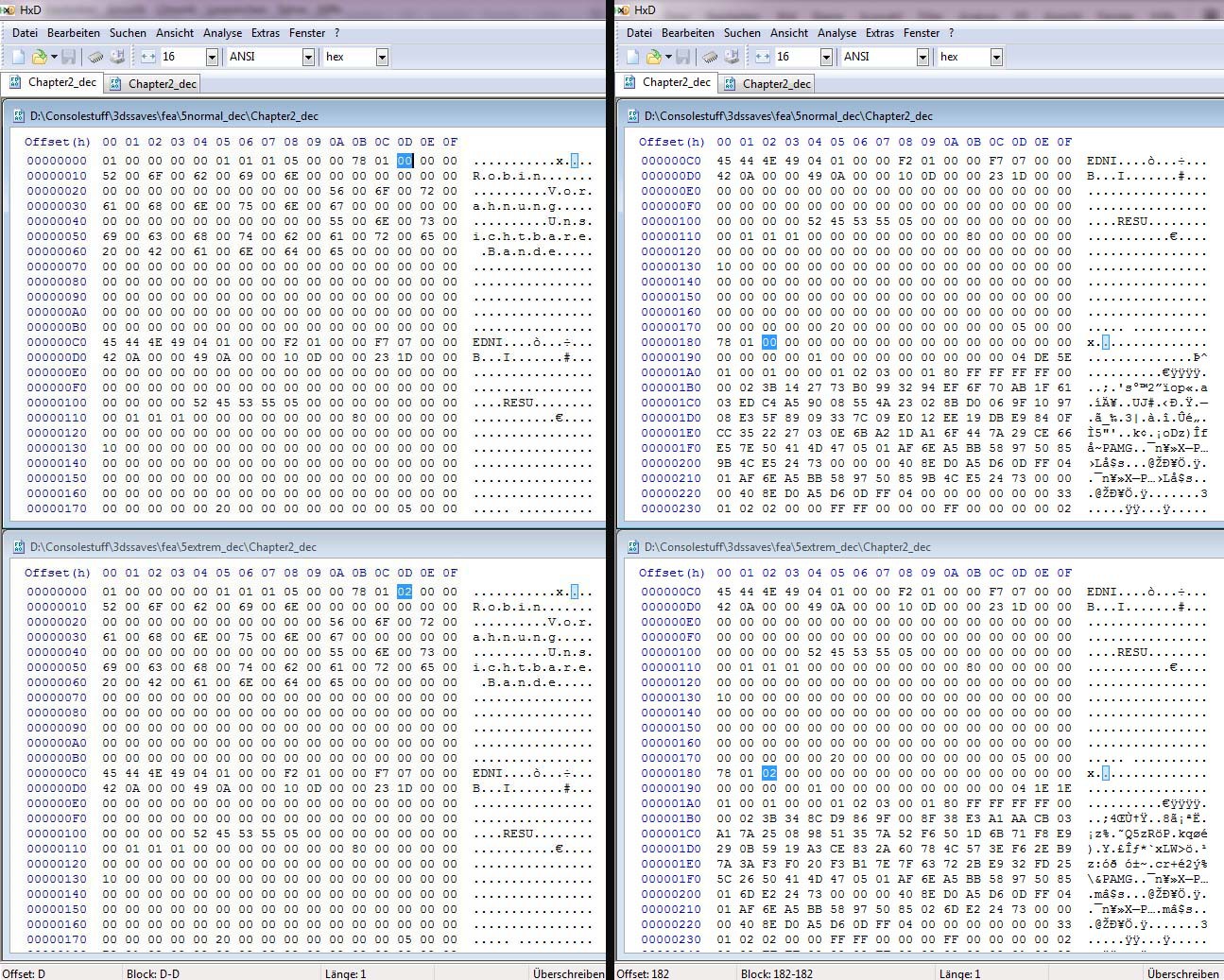@Olmectron But you could explain how you found them.

Well. That's true.
This is not a tutorial. I just did trial and error with the tools @[Truth] kindly provided, and had kind of luck in finding the values for some items slots. I'm just a noob in hex editing, never did it before, so if someone can help to explain better, please do it. Oh, and of course I know someone could have already found something like this, but I'm new to the scene and I'm just putting my grain of sand for new users like me that came in when Ironhax was launched.
Using the tools you provided (HxD and the game's save tool), I looked up first for easy things to change. There were several strings showing my file's name, so I tried changing that.
That was easy to find since it's at the start of the file.
Then I thought. "
Let's give Chrom an overpowered STR stat". That's when I remembered how
I used to find cheats with my DSTWO card for NDS games. I paused the game with the card's built-in menu, looked for a value, then went back to the game, changed what I wanted to find, then back to the menu, and looked again for the new value.
That's really fuzzy. Those who owned a DSTWO, or have used any kind of Cheat System will understand immediatly. For those that don't, it's like playing any game with stats. FE:SD, for example, I had a unit with DEF stat 10 and used an stat incrementer making it 12. The DSTWO cheat search function would find the change from 10 to 12, taking down other non-coinciding values until I found the exact value to change for making the DEF stat whatever I wanted.
Whatever, this gave me the idea to check HxD functions to look for something similar, and after
looking at the File-Compare option in Analysis menu, I thought that could work. (However in the end, I couldn't do what expected, but it turned out to something nice the same).
1. I backed up
my original unmodified data using Save Manager. Copied it to my PC. This will be
Backup A.
2. I went to my game and
used an Energy Drop on Chrom. That augmented
Chrom's STR stat from 42 to 43 (2A to 2B in hex).
3. I
saved and exited my game immediatly after saving, changed nothing else.
4. Made a second backup using Save Manager. Copied it to my PC. This will be
Backup B.
5. Using the FE:A save tool, I
decompressed both Backups.
6. In HxD I pressed the File-Compare > Compare... option I showed before. Something like the next image appeared. I don't think Source or Target file matter in order. Anyway, I used Backup B as source since it's the one I was modifying. Backup A as target.
7. It showed the screen like the following image. Backup B showing up and Backup A showing down.
Of course,
it wasn't showing me that exact part in the start, it was the starting part of the file, since it seems even after just modifying one value (Chrom's STR stat),
the header of the file changed too.
And so many other things. I looked for all of the changes between the two (
pressing F6 skipped through the changes).
I looked for the 2A to 2B value in the differences, but after looking twice through all the file,
I didn't find them.
8. Then, after going through the changes for a third time and feeling bad because of not finding the values I wanted, I was playing FE:A on my 3DS
looking for some other values that could have changed. My brain turned on when I remembered the value of the Energy Drop quantity
should have dropped from 2 to 1. And I saw
several 01 values changed on the Backup B file.
After a little bit more revision, I found the rows I selected in the image from point 7. My item list in the game showed in this order:
3 Seraph Robe, 1 Energy Drop, 2 Spirit Dust, 6 Secret Book, 5 Speedwing, 4 Goddess Icon and so on.
That coincided with the first selected row! The same order, just separated by a "00" each time.
And the change from 2 to 1 on the Energy Drop value meant it was exactly that.
9. I modified the values as shown next. My guess was
that each item slot could support FF FF items, meaning 65,535 real items in the game. So
I filled everything as seen with FF until before a 01. I checked before and
the values coincided for several items until the Silver Card, which value was 01. That meant
Master Seal, Second Seal, the Bullions, Rift Door, Paragon, Iote's Shield and some other items would be affected since they are listed before the Silver Card.
10. And done! Enough items for finishing the game without any grinding at all. Haven't tried if my guess about FF FF was true, but anyway, 255 items (for FF) would be enough too.
The Inventory always list 99 items, but even after using several of them, it's still in 99 items. I think it saves the real items count, but still only shows 99.
Note: It seems
the file gets bigger with each new character unlocked and even with menus unlocking (in the start the Inventory, Barracks, Wireless are not available, for example). So the hex offset shown won't match with your file's exactly. However, the
file I did this with is a finished one (game beaten) with all of the characters unlocked, but 2. So it's possible that you could find the offset somewhere near the ones showed in the images if your file is similar in these things.