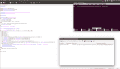My script already does that by checking if a file with the same sha1 already exists...
Anyway, I still can't get it working with cron, even with the vars. in the script itself
Terminal output:
Code:[............] arm-none-eabi-strip: '-o': No such file arm-none-eabi-strip: '/home/nastys/rxNightly/rxTools/rxmode/build/ktr/native_firm.elf': No such file Makefile:79: set di istruzioni per l'obiettivo "/home/nastys/rxNightly/rxTools/rxmode/build/ktr/native_firm.elf" non riuscito make[2]: *** [/home/nastys/rxNightly/rxTools/rxmode/build/ktr/native_firm.elf] Errore 1 rm /home/nastys/rxNightly/rxTools/rxmode/build/ktr/p9_emunand_hook_2.o /home/nastys/rxNightly/rxTools/rxmode/build/ktr/p9_signatures_spoof_1.o /home/nastys/rxNightly/rxTools/rxmode/build/ktr/p9_signatures_spoof_2.o /home/nastys/rxNightly/rxTools/rxmode/build/ktr/k9_fix_flags.o /home/nastys/rxNightly/rxTools/rxmode/build/ktr/p9_mythread_hook_1.o /home/nastys/rxNightly/rxTools/rxmode/build/ktr/p9_mythread_hook_2.o /home/nastys/rxNightly/rxTools/rxmode/build/ktr/p9_emunand_hook_1.o make[2]: uscita dalla directory "/home/nastys/rxNightly/rxTools/rxmode/native_firm" Makefile:22: set di istruzioni per l'obiettivo "build/ktr/native_firm.elf" non riuscito make[1]: *** [build/ktr/native_firm.elf] Errore 2 make[1]: uscita dalla directory "/home/nastys/rxNightly/rxTools/rxmode" Makefile:101: set di istruzioni per l'obiettivo "rxmode/build/ktr/native_firm.elf" non riuscito make: *** [rxmode/build/ktr/native_firm.elf] Errore 2 Compressing... ln: l'obiettivo "release/" non è una directory: File o directory non esistente ln: creazione del collegamento simbolico "./IMPORTANT.txt" non riuscita: File già esistente zip warning: name not matched: release adding: IMPORTANT.pdf (deflated 7%) adding: IMPORTANT.txt (deflated 69%) rm: impossibile rimuovere "release/rxTools.dat.README.txt": File o directory non esistente Moving to the cloud...
Script run by cron:
Code:#!/bin/bash export DEVKITPRO=/opt/devkitpro export DEVKITARM=$DEVKITPRO/devkitARM export DEVKITPPC=$DEVKITPRO/devkitPPC export PATH=$PATH:$DEVKITARM/bin:/$DEVKITPRO/devkitPPC/bin cd rxNightly echo "$(date) $(ls -1 | wc -l)" >> runlog.txt ./rxNightly.sh sleep 30
rxNightly.sh:
http://gbatemp.net/threads/release-...olkit-fw-2-0-9-2.382782/page-475#post-5623205
Could you share your script, please?
Yes I know but you check the zip-filename? I use your script with some modifications. I could do it like that but I have date and time in the filename so that would require me to list all of the files and look for the sha1 in the filenames. Or something like that. ;-)
I can't share the script right now. I have some hard linked stuff that I need to move first. I haven't cleaned up the script yet. I'll do it today and then I can share it.
Edit
Will your filename check make it build unconditionally after midnight? Your filename will not match any more when you use the current date as a part of the filename when you look for the file a day later even if the sha1 are the same. That's why I'm using a separate file that I compare with and I only compare the sha1. If there is a change it will compile and delete the old sha1.last file and create a new one with the new sha1.
Last edited by Orkna,