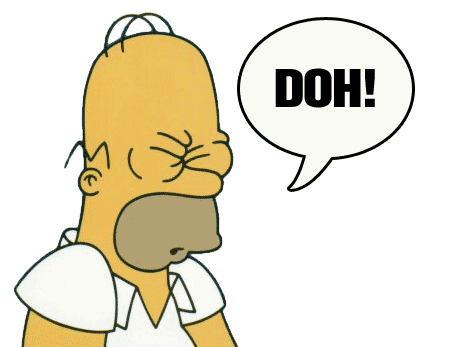Atheros showed as its driver was installed, there is no actual device. the broadcom one should work fine as soon as it worked with maccheck.cmd
The maccheck now get stuck after the first 1..... -_-" but I've found this thread https://gbatemp.net/threads/homepass-usb-pci-buying-finding-guide.353611/page-2 and in the first post
"Driver: depends on specific card, for my Broadcom BCM94313HMGB I use this."
It's the same wifi card I'm using so maybe is a driver issue...?