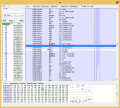There is monster data in:
\data\monsnote\monsnote.dt2
\data\battle\dat\mn#####.dat (##### = 5 numbers, a bunch of files like this in this folder)
The reference entries for the Falcom trick (*.dat files) are in:
\data\cclm\battle\btasm1.bcc
After stepping through the program, it looks like there are no pointers for the .dat files (still not sure about monsnote). It's an "opcodes" type of format.
The subroutine that reads the .dat files is at 0x888247C. It looks like it is is incrementing s2 and then moving data a bunch of times.
Like for example, at 0x8892BF4, it will skip that whole block if the byte is zero (and just increment s2 by 1). But if it's not zero, it will do the block, and then jump 0x18 spaces forward at 0x8892C68 towards the end of the block.
And by the way, it copies the *.dat data to 0x9E34000 and then works on it with the subroutine. It does so with each *.dat file that's applicable to the battle you are entering.
To solve, rather than try to decode the whole .dat file format, I think I will just try to extract the text and its position from the .dat files and then just insert the translations at those positions. When the program gets to the text parts, they have length-measuring stuff in there, so it should probably work. I looks like space could be a problem for monster ability names, so we'll have to try some substitute characters to see how they work. Does this seem like an OK solution?
Still not sure about monsnote though. Zero G gave me this:
http://i58.tinypic.com/wv1f0p.png
There don't appear to be any pointers in monsnote.dt2. There must be pointers for this somewhere because it is such a big file. I will need to step through the code that reads the monsnote file to see what's going on.
--------------
For the cooking file, you serendipitously discovered that, for the cooking file:
-Spaces are deleted
-Comma + space = Space
So you can edit the translations to reflect that if you like (to make spaces wherever you would like), by find replacing " " (space) with ", " (comma + space). It also means we can't have any commas in this file. Bummer. Not a big deal - they are not really necessary for this file. As a test run, you could try two commas in a row to see if that will coax the comma into showing up.