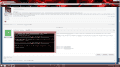That's great. Just don't dig too much into nzone.sh, in case of Debian only preinstall and variable set part matters. The nzone script generation part is changed in the new script version so I will only need changes in that part if any. About dnsmasq, I think it just won't start if bind is already using a DNS port. As I remember there was an option to start only DHCP or DNS services for dnsmasq, I'll try to fix it for the Linux version of nzone script. PM me please when you'll be able to check on a bare Debian, I'll prepare the new script version to work with. Remind me which is the packet manager for Debian, isn't it yum?I should be able to setup a bare Debian install for testing but due to work that won't be before the 19th
upd: ok, fixed a DNS port used, in that case dnsmasq is now starting without a DNS service.