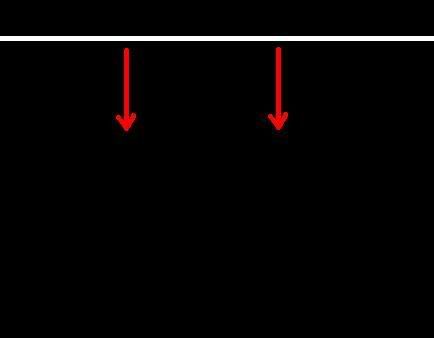Just went and got my first DS, Charged it up and played some GBA on it (don't have and DS games yet)
Few things i noticed ..
1. D-Pad --> are they supposed to feel kinda cheap?
2. While playing GBA from my 512Mb EFA there are faint downward rolling white lines regardless of which screen i use
Normal?
Not bad considering i was worried about....
Dead/Stuck pixels (NONE!! yay)
Cracked hinge (Time will tell)
D-Pad weak diagonals or is just bad (Seems ok .. just CHEAP feeling)
Shitty shoulder buttons (Mine seem great)
Shifting Touchscreen (Mine seems fine so far)
Yellowish screen (Mine is in fact yellow-er then the top but it bugs me FAR less then i thought it would)
Few things i noticed ..
1. D-Pad --> are they supposed to feel kinda cheap?
2. While playing GBA from my 512Mb EFA there are faint downward rolling white lines regardless of which screen i use
Normal?
Not bad considering i was worried about....
Dead/Stuck pixels (NONE!! yay)
Cracked hinge (Time will tell)
D-Pad weak diagonals or is just bad (Seems ok .. just CHEAP feeling)
Shitty shoulder buttons (Mine seem great)
Shifting Touchscreen (Mine seems fine so far)
Yellowish screen (Mine is in fact yellow-er then the top but it bugs me FAR less then i thought it would)