As this is my first post on this forum, I'd like to say hello to everyone.
Using some of the information from this thread I recently completed the installation of mine backlit screen I ordered from Aliexpress
As you all can see my workspace is on a kitchen counter, but still i managed to complete my goal. I installed the AGS-101 screen without the ribbon cable kit and here is how i did it. First of all I wouldn't have done that without a great makro from my phone using a simple piece of equipment i made recently :-)
I used the ribbon cable from my original no backlight screen and set it where it supposed to be, then I scored the lines to mark the position.
Then I scrubbed some of the capton tape from the ribbon with a scalpel and soldered the coil wires to it, all 32 of them to be exact. I also checked them for any shorts using my makro lens :-)
After that i needed to trace all the test pins onto the original ribbon in order to know how to connect it to the screen's ribbon, because I couldn't find the pinout for the 32 pins mainboard anywhere. It turns out that pins 1-32 match exactly AGS-101's pinout. Pins 32 and 33 on screens ribbon are soldered to pin 32(GND) on the mainboard's side and pin 34 is soldered to the transistor leg on the mainboard (33 and 34 are the backlight pins) Here are some pictures my completed work and some first tests (the screen reqired pot adjustment, because the picture faded away after a few seconds)
Thanks to my makro lens I've found three shorts which i cut with a scalpel, in order not to desolder the wires. Thanks to that it worked on the very first try "yay" :-)
Faded picture:
After making sure everything works correctly, I started to assemble the console. The original ribbon, as well as the screens ribbon, are sticked to the back of the screen with double sided tape only without any other isolation. On top of that I used the padding from the original screen.
The end effect are beautiful saturated colors and great visibility of what is going on in the games. I'm quite proud of my work so i decided to spend last 40 minutes of my life sharing it with you. I hope that you'll appreciate it and that this post will be useful to some of the people like me, who don't want to spent 15-20 USD or don't have access to the ribbon kits ;-P. (I also took this effort to keep the mainboard as intact as possible)






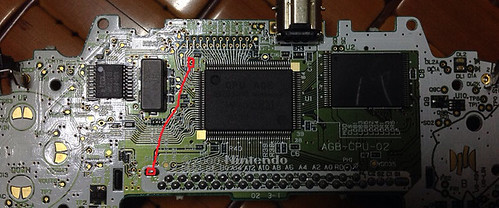









 (
(



