Now I need help... My 30 day period is drawing to an end (even though I installed the stack a while ago, I changed computers in the meantime, so this is the first time I have to reinstall it). I have uninstalled my bluetooth devices through the device manager, checking the "Delete driver files" option as well, yet after rebooting then reinstalling the stack it still says that I have about 5 days left.
Not only that, but it seems to get stuck on a certain number of days sometimes... When I first installed it, it told me I had 30 days left for almost a week. And now it's stuck at 5.
However, all of this wouldn't be a problem (or at least, not until the 5 days run out), except that on top of all that, I can't connect anything.
First, it would search/wait for devices for ages, then tell me it didn't find anything. I reinstalled it (since I had only a few days left anyway), without checking "delete driver files". The trial time didn't reset itself, however at least bluetooth itself got working for a couple of days.
Now it has stopped working again, same as before. Reinstalling it a second time (this time, deleting the drivers) again didn't reset the trial period (as I said above), but on top of that, it now doesn't seem to search at all - it just tells me that the connection has been reset immediately.
Am I going something wrong?
EDIT: I ran the test under bluetooth > Options > Diagnostics, and the first test (Check communication with Bluetooth device) is failing. Here are the details:
Code:
Check communication with Bluetooth device
Address: 24:FD:52:81:B0:28
HCI version: 07.1102
LMP version: 06
FW version: 4354
License Status: -2
Bluetooth device is working.
--- END ---
(I know it's weird that it says "Bt device working" while the test status is "failed", but that's what it's showing me.)
Edite 2: So I went the brute force way, deleting the whole Toshiba folder in Programfiles(x86) by hand, and killing every related process through task manager (after uninstalling the BT device, obviously). After several reboots and a seemingly complete eradication of every toshiba-related file, somehow TofsRCOMM (or something similar, whatever it's called, which is also present in the normal installation of the stack) popped up in my bluetooth devices. Weird. In any case, I uninstalled it, and after another reboot, everything seemed fine. So I installed the stack again...
...And apparently I still have 4 days remaining. -_- On the plus side, BT's working again, but that's no guarantee that it will work tomorrow. It seems to me the problems are somehow linked.



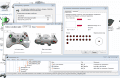



 Always touching
Always touching 
 ] brb
] brb