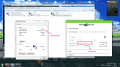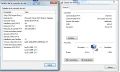You are using an out of date browser. It may not display this or other websites correctly.
You should upgrade or use an alternative browser.
You should upgrade or use an alternative browser.
Tutorial [HOW-TO] Have a homemade Streetpass Relay
- Thread starter dicamarques
- Start date
- Views 2,009,482
- Replies 7,502
- Likes 27
- Status
- Not open for further replies.
- Joined
- Jun 25, 2010
- Messages
- 1,096
- Trophies
- 1
- Location
- Your computer's Recycle Bin
- Website
- www.google.com
- XP
- 1,923
- Country

Try ifconfig insteadIt seemed to work when I copied it from what you had written instead of writing it out myself, though there was nothing different with either.
However for some reason I can't do the iwconfig so I can't find what my internet is on.
...hmm. so I got One street pass and it hasn't worked otherwise. That was when I used macshift to type the mac manually. and using Virtual Router.
I let it run over night, but still nothing. Seems I can get the Nintendo Zone icon to flash like there is a Nintendo Zone around, but when I enter it it can't connect. /sigh I don't know what's wrong here. Connection Test on the 3DS sometimes works sometimes doesn't. Using qualcom Atheros AR9485 wireless.
I guess I could try using a laptop later today. Also, Virtual Router seems to jack up my ICS so I started trying with connect8, but still no luck.
I let it run over night, but still nothing. Seems I can get the Nintendo Zone icon to flash like there is a Nintendo Zone around, but when I enter it it can't connect. /sigh I don't know what's wrong here. Connection Test on the 3DS sometimes works sometimes doesn't. Using qualcom Atheros AR9485 wireless.
I guess I could try using a laptop later today. Also, Virtual Router seems to jack up my ICS so I started trying with connect8, but still no luck.
- Joined
- Jun 25, 2010
- Messages
- 1,096
- Trophies
- 1
- Location
- Your computer's Recycle Bin
- Website
- www.google.com
- XP
- 1,923
- Country

Mass quoting in 3, 2, 1
2. Dont know
2b. Also dont know
Just wait a bit (less than 2min) , it will connect again.
1. Yes someone a while back said that managed to work on XPTwo questions:
1. Can this be done on Windows XP for those out there that have a wired connection and a dongle, but don't have a 500 core computer with 200 terabytes of memory to run Windows 7/8? (Basically people with no money/want to upgrade)
2. If we have an android connection is it possible/how can we share our address to basically have an auto 8 hour street pass for those that don't want to keep manually adding MAC ids to Wifi_Tether? (Sleepy people, people on vacation, etc.)
2b, that being said IS there a way to have a MAC list in Wifi tether and just select then start from it?
2. Dont know
2b. Also dont know
Please only use attwifi, And yes its normal to get games from different mii's because your 3ds ONLY downloads the data that matches yours. For example you have mii plaza and MK7, in the router there is data for mii plaza, mk7 and ac:nl, you ony download the mii plaza and the mk7 keeping the ac:nl for the next person that has also ac:nl.I wonder if anyone can help me with my problem...
Yesterday, i tried this. I have Windows 7, so naturally i did the Virtual Router thing. Luckily for me, it worked, even i was able of using 2 differents SSID to streetpass (Attwifi and _The Cloud). Today i've tried to do it again, and i can't connect to neither of those two SSIDs, however if i turn on the 3ds i get the Nintendo Zone message. I also tried creating a wireless hosted network, but it didn't work either (Also, i don't know how to change the MAC that way). I even used the Chaldron program *the last version* and still no luck. Any ideas? Thanks for the answers
Also, i only got 1 person per streetpass, however i got about 7 game streetpasses, and they were from differents people. Just to make sure, that is normal right?
my 3ds disconnects from my router when in sleep mode
any ideas?
Just wait a bit (less than 2min) , it will connect again.
Just a thought i just had: Do you guys think Nintendo is able to stop this streetpassing madness? I dunno, for example blacklisting specifc MACs etc. It's hard to believe that we can go on with this for a longer period of time...
Sure they can. It's their servers after all.Just a thought i just had: Do you guys think Nintendo is able to stop this streetpassing madness? I dunno, for example blacklisting specifc MACs etc. It's hard to believe that we can go on with this for a longer period of time...
Just a thought i just had: Do you guys think Nintendo is able to stop this streetpassing madness? I dunno, for example blacklisting specifc MACs etc. It's hard to believe that we can go on with this for a longer period of time...
Probably not, since people are creating their own MACs and uploading their SP data. Then when someone else uses that same MAC, they will download that data and upload their own.
Anyhow, the Windows method quit working for me all of a sudden. This morning it worked when I got up and just turned on the MAC cycler (Max version). But after a while it wouldn't give me anymore Streetpasses. I got 6 at first, after a check I got another 1. But that's it and ever since it stopped. I tried going manual, thinking it might be a bug in the MAC cycler, but that's not the case. Those same MACs, both prime and not prime work perfectly fine if I use my Android phone.
I think this inconsistency is caused by the fact that you're using an encrypted network with a password, since everything seems to be in working order (outside of not getting SP's anymore).
EDIT: Just tested out the Windows method on a single Wi-Fi card. It seems that it won't have an internet connection at all with certain MACs.
EDIT2: Just tried it out manually with the main prime MAC (4E:53:50:4F:4F:46) and it worked. It seems like it's as I suspected. Windows won't connect to the internet with all MACs. Maybe not even to all Prime MACs, though I can't be sure of that. It says it's an "unknown network" if it can't recognize an attwifi MAC. So it might be a limitation of Windows users that they have a relatively small pool of working MACs to choose from.
Still unable to get the Windows 7 method working.
Local Area Connection : Connected to Internet via cable, shared with Virtual Wifi
Wifi (actual wireless connection): Not Connected, MAC: 4F53504F4F46
Virtual Wifi (virtual wifi miniport): attwifi, Virtual Router Manager
TMac is showing the Virtual Wifi's Actual MAC as XX-XX-XX-XX-XX-XX (Inactive: YY-YY-YY-YY-YY-YY)
Where the X's are replaced by the normal Wifi MAC (plus 1!) and the inactive is fairly random (and can change, unless I macshift the virtual wifi for some reason)
It is showing the Wifi connection's MAC as 4F-53-50-4F-4F-46
I can connect to the internet through attwifi on the 3DS. No streetpass.
Anyone else have it super not work and then get it working?
Also tried it with using the wifi to connect to the internet and also be the shared point and I can again get internet through attwifi, but not streetpasses.
Local Area Connection : Connected to Internet via cable, shared with Virtual Wifi
Wifi (actual wireless connection): Not Connected, MAC: 4F53504F4F46
Virtual Wifi (virtual wifi miniport): attwifi, Virtual Router Manager
TMac is showing the Virtual Wifi's Actual MAC as XX-XX-XX-XX-XX-XX (Inactive: YY-YY-YY-YY-YY-YY)
Where the X's are replaced by the normal Wifi MAC (plus 1!) and the inactive is fairly random (and can change, unless I macshift the virtual wifi for some reason)
It is showing the Wifi connection's MAC as 4F-53-50-4F-4F-46
I can connect to the internet through attwifi on the 3DS. No streetpass.
Anyone else have it super not work and then get it working?
Also tried it with using the wifi to connect to the internet and also be the shared point and I can again get internet through attwifi, but not streetpasses.
Also tried it with using the wifi to connect to the internet and also be the shared point and I can again get internet through attwifi, but not streetpasses.
Just switched the command to see if it has any effect. Otherwise didn't work overnight.No you don't need to do MAC clone for script to work. To do 24x7 you can change to */15 * * * * root...
Two questions:
1. Can this be done on Windows XP for those out there that have a wired connection and a dongle, but don't have a 500 core computer with 200 terabytes of memory to run Windows 7/8? (Basically people with no money/want to upgrade)
2. If we have an android connection is it possible/how can we share our address to basically have an auto 8 hour street pass for those that don't want to keep manually adding MAC ids to Wifi_Tether? (Sleepy people, people on vacation, etc.)
2b, that being said IS there a way to have a MAC list in Wifi tether and just select then start from it?
2. Only manual adding
2b. No lists possible! Just Manual adding.
If anyone knows a short Method let me know.
Well, after all the day, I got it to work using VMWare and Windows XP.
I use those buffalo driver on my Nintendo WFC and it works great.
Anyone with Windows XP have one script with auto MAC changer? I tried that one Chaldron made but it did not work.
I use those buffalo driver on my Nintendo WFC and it works great.
Anyone with Windows XP have one script with auto MAC changer? I tried that one Chaldron made but it did not work.
Still unable to get the Windows 7 method working.
Local Area Connection : Connected to Internet via cable, shared with Virtual Wifi
Wifi (actual wireless connection): Not Connected, MAC: 4F53504F4F46
Virtual Wifi (virtual wifi miniport): attwifi, Virtual Router Manager
TMac is showing the Virtual Wifi's Actual MAC as XX-XX-XX-XX-XX-XX (Inactive: YY-YY-YY-YY-YY-YY)
Where the X's are replaced by the normal Wifi MAC (plus 1!) and the inactive is fairly random (and can change, unless I macshift the virtual wifi for some reason)
It is showing the Wifi connection's MAC as 4F-53-50-4F-4F-46
I can connect to the internet through attwifi on the 3DS. No streetpass.
Anyone else have it super not work and then get it working?
Also tried it with using the wifi to connect to the internet and also be the shared point and I can again get internet through attwifi, but not streetpasses.
Yeah same as me still...
Dont know what else I can try.
I'll let you know if I get it working or not.
Still unable to get the Windows 7 method working.
Local Area Connection : Connected to Internet via cable, shared with Virtual Wifi
Wifi (actual wireless connection): Not Connected, MAC: 4F53504F4F46
Virtual Wifi (virtual wifi miniport): attwifi, Virtual Router Manager
TMac is showing the Virtual Wifi's Actual MAC as XX-XX-XX-XX-XX-XX (Inactive: YY-YY-YY-YY-YY-YY)
Where the X's are replaced by the normal Wifi MAC (plus 1!) and the inactive is fairly random (and can change, unless I macshift the virtual wifi for some reason)
It is showing the Wifi connection's MAC as 4F-53-50-4F-4F-46
I can connect to the internet through attwifi on the 3DS. No streetpass.
Anyone else have it super not work and then get it working?
Also tried it with using the wifi to connect to the internet and also be the shared point and I can again get internet through attwifi, but not streetpasses.
Could you post screenshots, so we can see what could be?Yeah same as me still...
Dont know what else I can try.
I'll let you know if I get it working or not.
I posted one earlier in the thread...
Note that the 'Inactive' MAC shown in the virtual wifi was from when I tried to macshift the virtual one (after a lot of other things failed, I tried that on a whim). if I macshift -r that connection, it just goes back to something fully random-seeming.
Here's the specific post: http://gbatemp.net/threads/how-to-have-a-homemade-streetpass-relay.352645/page-17#post-4741144
You can read the next few pages from there if you would like to see mine and LAA's difficulties so that we aren't re-explaining every time.
Note: it is a screenshot of my Wifi as internet connection and virtual host attempt, but the results were the same if I used the local as well.
Note that the 'Inactive' MAC shown in the virtual wifi was from when I tried to macshift the virtual one (after a lot of other things failed, I tried that on a whim). if I macshift -r that connection, it just goes back to something fully random-seeming.
Here's the specific post: http://gbatemp.net/threads/how-to-have-a-homemade-streetpass-relay.352645/page-17#post-4741144
You can read the next few pages from there if you would like to see mine and LAA's difficulties so that we aren't re-explaining every time.
Note: it is a screenshot of my Wifi as internet connection and virtual host attempt, but the results were the same if I used the local as well.
Is the MAC address of the virtual router supposed to be the same as the spoofed MAC address of the WiFi card? Because for me, the WiFi card spoofs its MAC address but the virtual router always keeps its own.
Is the MAC address of the virtual router supposed to be the same as the spoofed MAC address of the WiFi card? Because for me, the WiFi card spoofs its MAC address but the virtual router always keeps its own.
That's what mine looks like as viewed in TMAC.
Can't post a screenshot right now. Don't have the laptop set up/time to set it up right now. Will do so later.
It has to be like that, the one who has to change is the real device one, not the virtual, since the virtual picks the MAC from the real.Is the MAC address of the virtual router supposed to be the same as the spoofed MAC address of the WiFi card? Because for me, the WiFi card spoofs its MAC address but the virtual router always keeps its own.
- Status
- Not open for further replies.
Similar threads
- Replies
- 0
- Views
- 407
- Replies
- 124
- Views
- 30K
- Replies
- 9
- Views
- 2K
- Replies
- 0
- Views
- 789
Site & Scene News
New Hot Discussed
-
-
58K views
Nintendo Switch firmware 18.0.0 has been released
It's the first Nintendo Switch firmware update of 2024. Made available as of today is system software version 18.0.0, marking a new milestone. According to the patch... -
28K views
GitLab has taken down the Suyu Nintendo Switch emulator
Emulator takedowns continue. Not long after its first release, Suyu emulator has been removed from GitLab via a DMCA takedown. Suyu was a Nintendo Switch emulator... -
20K views
Atmosphere CFW for Switch updated to pre-release version 1.7.0, adds support for firmware 18.0.0
After a couple days of Nintendo releasing their 18.0.0 firmware update, @SciresM releases a brand new update to his Atmosphere NX custom firmware for the Nintendo...by ShadowOne333 94 -
18K views
Wii U and 3DS online services shutting down today, but Pretendo is here to save the day
Today, April 8th, 2024, at 4PM PT, marks the day in which Nintendo permanently ends support for both the 3DS and the Wii U online services, which include co-op play...by ShadowOne333 176 -
16K views
Denuvo unveils new technology "TraceMark" aimed to watermark and easily trace leaked games
Denuvo by Irdeto has unveiled at GDC (Game Developers Conference) this past March 18th their brand new anti-piracy technology named "TraceMark", specifically tailored...by ShadowOne333 101 -
15K views
GBAtemp Exclusive Introducing tempBOT AI - your new virtual GBAtemp companion and aide (April Fools)
Hello, GBAtemp members! After a prolonged absence, I am delighted to announce my return and upgraded form to you today... Introducing tempBOT AI 🤖 As the embodiment... -
12K views
Pokemon fangame hosting website "Relic Castle" taken down by The Pokemon Company
Yet another casualty goes down in the never-ending battle of copyright enforcement, and this time, it hit a big website which was the host for many fangames based and...by ShadowOne333 65 -
11K views
MisterFPGA has been updated to include an official release for its Nintendo 64 core
The highly popular and accurate FPGA hardware, MisterFGPA, has received today a brand new update with a long-awaited feature, or rather, a new core for hardcore...by ShadowOne333 51 -
11K views
Apple is being sued for antitrust violations by the Department of Justice of the US
The 2nd biggest technology company in the world, Apple, is being sued by none other than the Department of Justice of the United States, filed for antitrust...by ShadowOne333 80 -
10K views
The first retro emulator hits Apple's App Store, but you should probably avoid it
With Apple having recently updated their guidelines for the App Store, iOS users have been left to speculate on specific wording and whether retro emulators as we...
-
-
-
223 replies
Nintendo Switch firmware 18.0.0 has been released
It's the first Nintendo Switch firmware update of 2024. Made available as of today is system software version 18.0.0, marking a new milestone. According to the patch...by Chary -
176 replies
Wii U and 3DS online services shutting down today, but Pretendo is here to save the day
Today, April 8th, 2024, at 4PM PT, marks the day in which Nintendo permanently ends support for both the 3DS and the Wii U online services, which include co-op play...by ShadowOne333 -
169 replies
GBAtemp Exclusive Introducing tempBOT AI - your new virtual GBAtemp companion and aide (April Fools)
Hello, GBAtemp members! After a prolonged absence, I am delighted to announce my return and upgraded form to you today... Introducing tempBOT AI 🤖 As the embodiment...by tempBOT -
146 replies
GitLab has taken down the Suyu Nintendo Switch emulator
Emulator takedowns continue. Not long after its first release, Suyu emulator has been removed from GitLab via a DMCA takedown. Suyu was a Nintendo Switch emulator...by Chary -
101 replies
Denuvo unveils new technology "TraceMark" aimed to watermark and easily trace leaked games
Denuvo by Irdeto has unveiled at GDC (Game Developers Conference) this past March 18th their brand new anti-piracy technology named "TraceMark", specifically tailored...by ShadowOne333 -
95 replies
The first retro emulator hits Apple's App Store, but you should probably avoid it
With Apple having recently updated their guidelines for the App Store, iOS users have been left to speculate on specific wording and whether retro emulators as we...by Scarlet -
94 replies
Atmosphere CFW for Switch updated to pre-release version 1.7.0, adds support for firmware 18.0.0
After a couple days of Nintendo releasing their 18.0.0 firmware update, @SciresM releases a brand new update to his Atmosphere NX custom firmware for the Nintendo...by ShadowOne333 -
80 replies
Apple is being sued for antitrust violations by the Department of Justice of the US
The 2nd biggest technology company in the world, Apple, is being sued by none other than the Department of Justice of the United States, filed for antitrust...by ShadowOne333 -
65 replies
Pokemon fangame hosting website "Relic Castle" taken down by The Pokemon Company
Yet another casualty goes down in the never-ending battle of copyright enforcement, and this time, it hit a big website which was the host for many fangames based and...by ShadowOne333 -
65 replies
Delta emulator now available on the App Store for iOS
The time has finally come, and after many, many years (if not decades) of Apple users having to side load emulator apps into their iOS devices through unofficial...by ShadowOne333
-
Popular threads in this forum
General chit-chat
- No one is chatting at the moment.