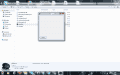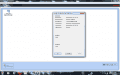I posted this issue as a comment on your tutorial, but I just stumbled across this thread looking for answers, and decided to post here instead.
I don't have the registry keys specified:
http://i.imgur.com/ozfUC3d.png
No "Joy 1" Option in WiinuPro
http://i.imgur.com/8YjQvhW.png
No options in the joystick sections in WiinuPro:
http://i.imgur.com/3IYCiof.png
And yes, I've installed vJoy, and I'm pretty sure I've done everything I need to do with it, unless I'm missing something.
(also, this is my first post, heh)
I might be mistaken, but from the looks of your registry editor, you installed the wrong vJoy. There's two programs out there sharing the same name; vJoy and Headsoft's VJoy. You need the one from here: http://vjoystick.sourceforge.net/site/
Confusing, I know... Pain in the rear when I search Google to try and troubleshoot problems with vJoy and get results about the other program instead. >>