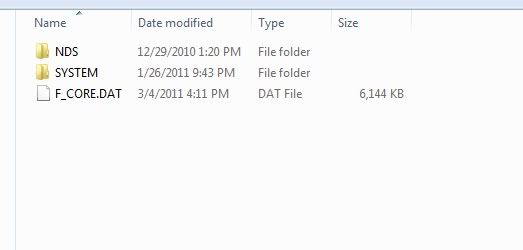Got the exactly same problem.
i just got a brand new M3i Zero today. I tried to flash it with M3i_Zero_FCORE_v1.6.1. The process was fine, light blinked 10-15 second and then stop. But when I insert M3i Zero into DSL, it won't boot. I got 2 white screens (top and bottom) after health warning screen.
I tried remove micro SD card, it still won't boot (shouldn't it say "NO SD card found"?). Later I tried to remove the system folder, it also wouldn't boot (shouldn't it say no system file found?).
My first micro SD card is Kingston 16GB class 4. I went try another card, Sandisk 8GB class 2. I still got the same white screens. It won't even try to load the card menu. I tried formatting the card with SDFormatter v2.0 (fat32 format) and flash firmware and put system folder on the root of card again, still got the white screens. I then tried using different FCORE, still no luck. It just won't boot.
I tried hold the "Start" button to get into DS menu. It showed that I had "Danny Phantom Urban Jungle THQ" in the ds slot. I clicked, then white screens again on both top and bottom.
Any suggestion? Both of my micro SD card work fine on M3 Real.