You are using an out of date browser. It may not display this or other websites correctly.
You should upgrade or use an alternative browser.
You should upgrade or use an alternative browser.
Important Posts
Recent threadmarks
6.6.0- Joined
- Sep 12, 2009
- Messages
- 13,795
- Trophies
- 3
- Age
- 38
- Location
- Cyprus, originally from Toronto
- Website
- modmii.github.io
- XP
- 9,778
- Country

i have a modmii beta that should fix this, can u (or anyone with the same problem) please pm me so you can test if the beta fixes your problemshepp said:whenever i try to use the sneek game bulk extractor i keep getting told i need to make more space even though i have 70+ gigs free and im only trying to extract one game (4.3.2)
thx
Hello,
thank you very much for all the effort putted in this app guide. I still dont have a WII and I am planning to buy a console till the end of the year. But I am checking and learning about hacking it so I`ll be prepared when the time comes.
Everything is well explained here but I would like to ask some questions that are wondering my mind.
1. So if I am not mistaken with this hack after wii virgin modding and copying the usbloader (the second option in the miimod menu) I`ll be good to go on every Wii game backup (mostly interested in SM Galaxy 1,2; Boy and his blob, Twilight princess, Wario shake it, New Mario Bros, Kirby Epic Yarn, Mario kart Wii and maybe some others)?
2. I am a little confused about partitioning my disc. So if I have an external HDD and make 2 partitions, one FAT32 (for apps and emus) ant the other WBFS (for backups) then I dont need an SD card once my WII is hacked? If I install a wad, do I still have to keep it on the disc or it does go in some internal memory of the WII and if this is the case how big is this memory and how much wads can you install on it?
3. With wich program do I make 2 partitions (FAT32/WBFS) on my external HDD? and do I have to buy a special external HDD for WII? At home I have a 3 year old Western digital 750GB powered trough AC cable. Will I have issues with the external disc shutting down during gameplay or use of any other wii application and if I will what is the solution to this?
So for the start it will be enough. Sorry for the NOOB questions but thats what I am, a NOOB
 . I just want to check all the dangers on the way to heaven
. I just want to check all the dangers on the way to heaven
 .
.
Thank you very much for everything, for this fantastic site and to XFlak that with his hack convinced me to buy a WII console

thank you very much for all the effort putted in this app guide. I still dont have a WII and I am planning to buy a console till the end of the year. But I am checking and learning about hacking it so I`ll be prepared when the time comes.
Everything is well explained here but I would like to ask some questions that are wondering my mind.
1. So if I am not mistaken with this hack after wii virgin modding and copying the usbloader (the second option in the miimod menu) I`ll be good to go on every Wii game backup (mostly interested in SM Galaxy 1,2; Boy and his blob, Twilight princess, Wario shake it, New Mario Bros, Kirby Epic Yarn, Mario kart Wii and maybe some others)?
2. I am a little confused about partitioning my disc. So if I have an external HDD and make 2 partitions, one FAT32 (for apps and emus) ant the other WBFS (for backups) then I dont need an SD card once my WII is hacked? If I install a wad, do I still have to keep it on the disc or it does go in some internal memory of the WII and if this is the case how big is this memory and how much wads can you install on it?
3. With wich program do I make 2 partitions (FAT32/WBFS) on my external HDD? and do I have to buy a special external HDD for WII? At home I have a 3 year old Western digital 750GB powered trough AC cable. Will I have issues with the external disc shutting down during gameplay or use of any other wii application and if I will what is the solution to this?
So for the start it will be enough. Sorry for the NOOB questions but thats what I am, a NOOB
Thank you very much for everything, for this fantastic site and to XFlak that with his hack convinced me to buy a WII console
- Joined
- Sep 12, 2009
- Messages
- 13,795
- Trophies
- 3
- Age
- 38
- Location
- Cyprus, originally from Toronto
- Website
- modmii.github.io
- XP
- 9,778
- Country

Whisky1981 said:Hello,
thank you very much for all the effort putted in this app guide. I still dont have a WII and I am planning to buy a console till the end of the year. But I am checking and learning about hacking it so I`ll be prepared when the time comes.
Everything is well explained here but I would like to ask some questions that are wondering my mind.
1. So if I am not mistaken with this hack after wii virgin modding and copying the usbloader (the second option in the miimod menu) I`ll be good to go on every Wii game backup (mostly interested in SM Galaxy 1,2; Boy and his blob, Twilight princess, Wario shake it, New Mario Bros, Kirby Epic Yarn, Mario kart Wii and maybe some others)?
Correct, there are only a handful of games that don't work (ie. COD3, MPT), and another handful that require an alt-dol or some other work around to work. None of the games you mention should give u any problems... well, NSMB needs either an alt-dol or WIP, but the WIP is included in the usb-loader setup guide via the cfg usb loader download, so even that should work for you without having to do anything special.Generally speaking, if a specific game gives u problems, google "game name +wii +problem" and if it is a game with a well-known problem/work-around, u will find hundreds of hits (ppl like to ask the same Qs over and over again, lol).
2. I am a little confused about partitioning my disc. So if I have an external HDD and make 2 partitions, one FAT32 (for apps and emus) ant the other WBFS (for backups) then I dont need an SD card once my WII is hacked?
I think you should re-read the Pros and Cons from the following page (see pic in spoiler)
ModMii will not even help you set up a WBFS partition, it will only help you maintain that setup if you've already got your hard drive partitioned this way. The reason for this, is because a WBFS partition offers NO BENEFIT over FAT32 or even NTFS. The only acceptable reason to continue using WBFS (in my opinion) is because you already have it set up that way and are either too lazy or don't have the free space to backup your games before reformatting the drive. I wont repeat the pros and cons from the snapshot above, but needless to say, I think 100% FAT32 is the best configuration... and as long as you have a fat32 partition, you do not need an SD card in your Wii to launch the USB-Loader. The only things that absolutely require an SD card and do not work off of a FAT32 hard drive is 1) initial exploit (ie. bannerbomb, smash stack, etc.) 2) bootmii, 3) SNEEK/UNEEK, 4) Mymenuify, 5) Forwarder Channels for genplusgx and smsplus (can still be launch off USB but only via the HBC for now)... afaik, everything else works as good off of USB as it does off of an SD card. So basically, once your Wii is hacked, you won't need an SD card for 98% of apps.
If I install a wad, do I still have to keep it on the disc\
No
or it does go in some internal memory of the WII
yes
and if this is the case how big is this memory and how much wads can you install on it?
512 MBs (approximately, I may be off by a little bit). You can see how many blocks you have free by going to the Wii System Menu-Data Management-Channels/SaveData. You can also delete channels and/or saves from here to free up space if you are low. Installing IOSs, cIOSs, MIOSs, cMIOSs or System Menu's does not affect the amount of free space you have... only channels
3. With wich program do I make 2 partitions (FAT32/WBFS) on my external HDD?
See my response to #2, if you pick a ModMii usb-loader setup option that requires partitioning your drive, it will explain how to do so
and do I have to buy a special external HDD for WII? At home I have a 3 year old Western digital 750GB powered trough AC cable.
There's a compatability list, it sounds like the drive you already have will work. The list is here: http://wiki.gbatemp.net/wiki/Index.php/USB...lity_List#750GB
(FYI, this is part of the USB-Loader Setup Guide)
Will I have issues with the external disc shutting down during gameplay or use of any other wii application and if I will what is the solution to this?
You should be fine with your drive, some HDDs have a sleep timer built into the firmware. If this is the case, you would need to install the manufacturer's software for your HDD and use it to turn off the sleep timer
So for the start it will be enough. Sorry for the NOOB questions but thats what I am, a NOOB. I just want to check all the dangers on the way to heaven .
.
Thank you very much for everything, for this fantastic site and to XFlak that with his hack convinced me to buy a WII console
No prob! Just remember to show your support and don't pirate
I've got some questions about SNEEK/UNEEK.
1. I'm currently using UNEEK for WADs and normal boot CFG USB loader for Wii isos. Should I switch to U/SNEEK+DI?
2. Does CFG work on SNEEK? I know it doesn't work on UNEEK (tried it), but that's probably because UNEEK is already running off the USB drive.
3. If I do switch, is there some easy way to copy all of my save files (even copy locked ones) in one go? I don't want to have to use the official built-in Wii save manager to move all of my saves one by one...
4. Is there an easy way to change my UNEEK installation into a SNEEK installation?
I know about IOSes and stuff, but this is my first time using SNEEK.
Oh, and ModMii worked as it should
 . My Wii was kind of a mess (launch model, used Twilight Hack to mod it a long time ago), but I updated it to 4.2 using that. And, what is the point of the cMIOS? It gives me some strange error if I load a legit GC disk, but everything works just fine... I removed it using DOP-MII, and the error was gone.
. My Wii was kind of a mess (launch model, used Twilight Hack to mod it a long time ago), but I updated it to 4.2 using that. And, what is the point of the cMIOS? It gives me some strange error if I load a legit GC disk, but everything works just fine... I removed it using DOP-MII, and the error was gone.
1. I'm currently using UNEEK for WADs and normal boot CFG USB loader for Wii isos. Should I switch to U/SNEEK+DI?
2. Does CFG work on SNEEK? I know it doesn't work on UNEEK (tried it), but that's probably because UNEEK is already running off the USB drive.
3. If I do switch, is there some easy way to copy all of my save files (even copy locked ones) in one go? I don't want to have to use the official built-in Wii save manager to move all of my saves one by one...
4. Is there an easy way to change my UNEEK installation into a SNEEK installation?
I know about IOSes and stuff, but this is my first time using SNEEK.
Oh, and ModMii worked as it should
- Joined
- Sep 12, 2009
- Messages
- 13,795
- Trophies
- 3
- Age
- 38
- Location
- Cyprus, originally from Toronto
- Website
- modmii.github.io
- XP
- 9,778
- Country

Arras said:I've got some questions about SNEEK/UNEEK.
1. I'm currently using UNEEK for WADs and normal boot CFG USB loader for Wii isos. Should I switch to U/SNEEK+DI?
yes, uneek+di is can do everything uneek can do and more
2. Does CFG work on SNEEK? I know it doesn't work on UNEEK (tried it), but that's probably because UNEEK is already running off the USB drive.
nope, no usb loaders work off of sneek. UNEEK+DI and SNEEK+DI can play backup games via the DI menu though. Which is basically a simple menu accessible from the main emulated system menu by pressing 1
3. If I do switch, is there some easy way to copy all of my save files (even copy locked ones) in one go? I don't want to have to use the official built-in Wii save manager to move all of my saves one by one...
if you are referring to copying your saves from your existing emulated nand (for sneek) to use on your new emulated nand (for uneek), just copy all the following files from your SD Card to your USB (import, meta, shared1, shared2, temp, title, ticket, sys). Note that the process is the same for moving from uneek to sneek, except one would instead copy the files from the USB to the SD Card.
If you are referring to copying your saves from your real nand to your usb emulated nand, follow the steps from here: http://gbatemp.net/t218725-sneek-di-quick-guide?
QUOTE said:Extract a Bootmii NAND dump for use with SNEEK:
Required:
* Bootmii NAND.bin
* ShowMiiWads
Links:
ShowMiiWads: http://code.google.com/p/showmiiwads/
Guide:
1. Dump your Wii NAND with Bootmii.
2. Place the nand.bin in a folder on your desktop
3. Open "ShowMiiWads"
4. Select "Options" --> "Change NAND Backup Path"
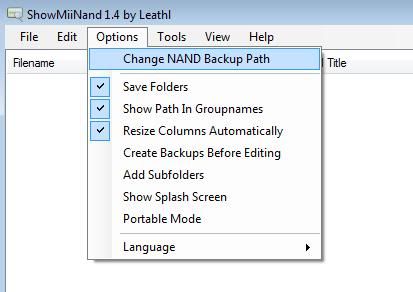
5. Select "Tools" --> "Extract Bootmii Dump" and browse to the nand.bin.
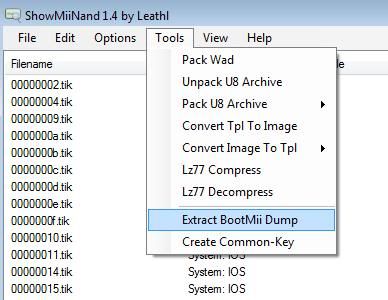
6. Copy all the folders in the nand-extracteda folder over to your SD/USB.QUOTE said:4. Is there an easy way to change my UNEEK installation into a SNEEK installation?
explained above, but in addition to copying your emulated nand from your SD card to the USB you would also need to make sure you build and copy the UNEEK files where they belong (using either ModMii's SNEEK Installer or crediar's sneek installer). This info can also be found in ChokeD's guide I linked to above
QUOTEFilestructure for UNEEK+DI:
sd:\bootmii\armboot.bin
sd:\sneek\kernel.bin (renamed boot2_usb.bin)
usb:\sneek\di.bin
usb:\sneek\kernel.bin (renamed boot2_usb.bin)
usb:\sneek\font.bin
I know about IOSes and stuff, but this is my first time using SNEEK.
Oh, and ModMii worked as it should. My Wii was kind of a mess (launch model, used Twilight Hack to mod it a long time ago), but I updated it to 4.2 using that. And, what is the point of the cMIOS? It gives me some strange error if I load a legit GC disk, but everything works just fine... I removed it using DOP-MII, and the error was gone.
Error? It shouldn't give an error, can you elaborate... the point of a cMIOS over a MIOS is so that you can play backup gamecube discs (if the Wii's hardware is capable). it should take you to another menu where u can launch the GC disc (either original or backup). The new menu requires a GC controller to use it and it should look like this:

OK, I'll reinstall the cMIOS when I have some free time and see what error I get (I would have written it down, but I wasn't there when my little brother encountered it, and he doesn't care much about errors). Oh, and I tried loading my legit PAL Mario Smash Football from the normal disc channel, if that matters. Or it might have something to do with the WiiKey2 inside my Wii (which makes the cMIOS pointless anyway).
Thank you for the answers. I was wondering if I should switch because I heard some stories about DI not loading some games and being somewhat user-unfriendly.
Thank you for the answers. I was wondering if I should switch because I heard some stories about DI not loading some games and being somewhat user-unfriendly.
Wait, what? ShowMiiWads keeps crashing while trying to decrypt my BootMii NAND dump.
EDIT: I'll try creating a new NAND dump.
EDIT2: I think it just was a bad dump, as the new dump is 1kB bigger. Let's try extracting that.
EDIT3: Nope, still crashes using ShowMiiWads 1.4
 Filesize 553.649.152 bytes...
Filesize 553.649.152 bytes...
EDIT4: NANDextract doesn't work either...
EDIT5: Maybe the 1.5 mod works...
ETCLOLZ: It froze like normal, but won't unfreeze...
LOLWUT: And it crashed, like the others. Gonna try a new dump when I get home. Everything dumps just fine, but the extracting seems to fail >_>
EDIT: I'll try creating a new NAND dump.
EDIT2: I think it just was a bad dump, as the new dump is 1kB bigger. Let's try extracting that.
EDIT3: Nope, still crashes using ShowMiiWads 1.4
EDIT4: NANDextract doesn't work either...
EDIT5: Maybe the 1.5 mod works...
ETCLOLZ: It froze like normal, but won't unfreeze...
LOLWUT: And it crashed, like the others. Gonna try a new dump when I get home. Everything dumps just fine, but the extracting seems to fail >_>
- Joined
- Sep 12, 2009
- Messages
- 13,795
- Trophies
- 3
- Age
- 38
- Location
- Cyprus, originally from Toronto
- Website
- modmii.github.io
- XP
- 9,778
- Country

@Arras, it could be your WiiKey2 that was causing issues with the cMIOS. I do not know much about modchips for the Wii as I see them as generally being pointless. And don't use the 1.5mod version of showmiiwads, that has been specially modified to auto-extract wads from one folder to another and its only purpose is to streamline the ModMii's nand building process. Try using the last official release of showmiiwads to extract your nand dump, download it from here: http://code.google.com/p/showmiiwads/downloads/list
If you're still having problems extracting your nand dump, I would try using another nand dump (if u don't have 2, just go make another one).
edit: just read u were using showmiiwads 1.4... very weird that its not working for you. Try another nand dump.
@grandfight, no prob! I'm glad you found ModMii easy to use! Don't forgot to vote in the poll at the top of this thread

If you're still having problems extracting your nand dump, I would try using another nand dump (if u don't have 2, just go make another one).
edit: just read u were using showmiiwads 1.4... very weird that its not working for you. Try another nand dump.
@grandfight, no prob! I'm glad you found ModMii easy to use! Don't forgot to vote in the poll at the top of this thread
Currently making another backup without GC peripherals plugged in, gonna try extracting that. And, I installed the WiiKey back when 3.2/3 (I forgot) was the newest Wii firmware, and I didn't know anything about Wii Homebrew then, and I don't have a good reason to take it out, so it's still inside.
EDIT: I think it works now! Yay!
EDIT2: Yup, extracting works now. Anyway, if I want to use UNEEK+DI, I need to convert my WBFS files, right? What's the best way to do this if my drive is too small to convert them all in one go?
EDIT3: More problems! Stupid Bulk Extractor tells me I need "approx. GB of free space" and says I don't have enough space >_> And, mind you, I'm trying to convert a "4142 MB" game on a harddisk which has 80GB of free space >_> So unless it mistakes GB for MB or other way around, something is very wrong.
EDIT4: I added some games and now it says I need 11 GB, but I'm 100% sure I have that. Trying to extract WBFS files on NTFS filesystem...
MORE EDITZ: No matter what I do, the extractor does not work
 It will always tell me I do not heve enough space.
It will always tell me I do not heve enough space.
EDIT: I think it works now! Yay!
EDIT2: Yup, extracting works now. Anyway, if I want to use UNEEK+DI, I need to convert my WBFS files, right? What's the best way to do this if my drive is too small to convert them all in one go?
EDIT3: More problems! Stupid Bulk Extractor tells me I need "approx. GB of free space" and says I don't have enough space >_> And, mind you, I'm trying to convert a "4142 MB" game on a harddisk which has 80GB of free space >_> So unless it mistakes GB for MB or other way around, something is very wrong.
EDIT4: I added some games and now it says I need 11 GB, but I'm 100% sure I have that. Trying to extract WBFS files on NTFS filesystem...
MORE EDITZ: No matter what I do, the extractor does not work
- Joined
- Sep 12, 2009
- Messages
- 13,795
- Trophies
- 3
- Age
- 38
- Location
- Cyprus, originally from Toronto
- Website
- modmii.github.io
- XP
- 9,778
- Country

There's a bug in ModMii's sneek bulk extractor ... it's already been brought to my attention and fixed in the latest ModMii beta, I was hoping to have time to make a couple more changes to it before putting out another update... I guess I will have to put out an update sometime soon to at least address this bug. (looks like you were right xzxero!)
In the meantime, as a temporary workaround, try selecting C: as your target directory (or anything without a space and enough free space should work). Then when its done just copy the "games" folder to the root of your hard drive. If that doesn't work, just wait for the ModMii update (or if u don't want to wait a couple days u can use wiij manager, or cmd line + wit/discex)
I'll try to put out the update sometime on or before Friday as I won't be very active on the forums this weekend... because Friday I am flying to the States for the weekend to meet and party with DeadlyFoez in person! Woohoo!
edit: btw, your hard drive needs to be formatted as FAT32 to work with SNEEK/UNEEK... so if you are extracting to an NTFS filesystem it will fail when you try to load SNEEK/UNEEK on your Wii (unless ur only extracting to NTFS temporarily before copying them to a FAT32 HDD)
In the meantime, as a temporary workaround, try selecting C: as your target directory (or anything without a space and enough free space should work). Then when its done just copy the "games" folder to the root of your hard drive. If that doesn't work, just wait for the ModMii update (or if u don't want to wait a couple days u can use wiij manager, or cmd line + wit/discex)
I'll try to put out the update sometime on or before Friday as I won't be very active on the forums this weekend... because Friday I am flying to the States for the weekend to meet and party with DeadlyFoez in person! Woohoo!
edit: btw, your hard drive needs to be formatted as FAT32 to work with SNEEK/UNEEK... so if you are extracting to an NTFS filesystem it will fail when you try to load SNEEK/UNEEK on your Wii (unless ur only extracting to NTFS temporarily before copying them to a FAT32 HDD)
Yeah, I tried to extract to the NTFS temporarily. And if I converted my games, is there a way to convert them back into WBFS/ISO files? And should I name the game folders the GameID? WiiJ doesn't recognize the SNEEK'd files, but I don't want to have to keep a backup of every single game I have...
- Joined
- Sep 12, 2009
- Messages
- 13,795
- Trophies
- 3
- Age
- 38
- Location
- Cyprus, originally from Toronto
- Website
- modmii.github.io
- XP
- 9,778
- Country

Ah, OK. I checked the thread, and it's possible, meaning I don't have to keep a backup of all my games (I don't have space to do that anyway). I'll have to learn how to use wit if I ever wanted to re-WBFS my files, but hey, as long as it works.
- Joined
- Sep 12, 2009
- Messages
- 13,795
- Trophies
- 3
- Age
- 38
- Location
- Cyprus, originally from Toronto
- Website
- modmii.github.io
- XP
- 9,778
- Country

FYI, most people will probably find it easier just to re-rip their original copy of the game using cleanrip or a USB-Loader... but it's good to know that it is also possible to convert them back using wit if for some reason your original disc is damaged or gone missing... or for pirates who never owned the game in the first place but are too lazy to redownload the same game twice... pirates are bad enough... but if there's one thing I hate... it's a lazy pirate!
Or if your DL broke.
Anyways, I don't think I'll be staying with UNEEK+DI. I like CFG better. For one, UNEEK+DI refuses to load certain games (Deadly Creatures PAL on PAL NAND), it's sluggish, the interface is ugly and it lists my games as (Invalid), even though they work. In my opinion it's just more hassle than it's worth.
Anyways, I don't think I'll be staying with UNEEK+DI. I like CFG better. For one, UNEEK+DI refuses to load certain games (Deadly Creatures PAL on PAL NAND), it's sluggish, the interface is ugly and it lists my games as (Invalid), even though they work. In my opinion it's just more hassle than it's worth.
- Joined
- Sep 12, 2009
- Messages
- 13,795
- Trophies
- 3
- Age
- 38
- Location
- Cyprus, originally from Toronto
- Website
- modmii.github.io
- XP
- 9,778
- Country

Well, remember that it's still a work in progress... I too use configurable usb-loader to play most of my backups
Currently I personally find UNEEK+DI useful for 2 things
1) being able to play IOS reloading games off of a HDD (these games don't work using usb-loaders) - IOS reloading games include Metroid Prime Trilogy, Call of Duty 3, etc.
2) extra space for WiiWare and VC Channels (I prefer it over the official SD card menu)
Currently I personally find UNEEK+DI useful for 2 things
1) being able to play IOS reloading games off of a HDD (these games don't work using usb-loaders) - IOS reloading games include Metroid Prime Trilogy, Call of Duty 3, etc.
2) extra space for WiiWare and VC Channels (I prefer it over the official SD card menu)
Similar threads
- Replies
- 6
- Views
- 1K
- Replies
- 9
- Views
- 784
- Replies
- 3
- Views
- 6K
Site & Scene News
New Hot Discussed
-
-
56K views
Nintendo Switch firmware 18.0.0 has been released
It's the first Nintendo Switch firmware update of 2024. Made available as of today is system software version 18.0.0, marking a new milestone. According to the patch... -
28K views
GitLab has taken down the Suyu Nintendo Switch emulator
Emulator takedowns continue. Not long after its first release, Suyu emulator has been removed from GitLab via a DMCA takedown. Suyu was a Nintendo Switch emulator... -
19K views
Atmosphere CFW for Switch updated to pre-release version 1.7.0, adds support for firmware 18.0.0
After a couple days of Nintendo releasing their 18.0.0 firmware update, @SciresM releases a brand new update to his Atmosphere NX custom firmware for the Nintendo...by ShadowOne333 94 -
17K views
Wii U and 3DS online services shutting down today, but Pretendo is here to save the day
Today, April 8th, 2024, at 4PM PT, marks the day in which Nintendo permanently ends support for both the 3DS and the Wii U online services, which include co-op play...by ShadowOne333 176 -
16K views
Denuvo unveils new technology "TraceMark" aimed to watermark and easily trace leaked games
Denuvo by Irdeto has unveiled at GDC (Game Developers Conference) this past March 18th their brand new anti-piracy technology named "TraceMark", specifically tailored...by ShadowOne333 101 -
14K views
GBAtemp Exclusive Introducing tempBOT AI - your new virtual GBAtemp companion and aide (April Fools)
Hello, GBAtemp members! After a prolonged absence, I am delighted to announce my return and upgraded form to you today... Introducing tempBOT AI 🤖 As the embodiment... -
11K views
Pokemon fangame hosting website "Relic Castle" taken down by The Pokemon Company
Yet another casualty goes down in the never-ending battle of copyright enforcement, and this time, it hit a big website which was the host for many fangames based and...by ShadowOne333 65 -
11K views
MisterFPGA has been updated to include an official release for its Nintendo 64 core
The highly popular and accurate FPGA hardware, MisterFGPA, has received today a brand new update with a long-awaited feature, or rather, a new core for hardcore...by ShadowOne333 51 -
10K views
Apple is being sued for antitrust violations by the Department of Justice of the US
The 2nd biggest technology company in the world, Apple, is being sued by none other than the Department of Justice of the United States, filed for antitrust...by ShadowOne333 80 -
9K views
Homebrew SpotPass Archival Project announced
With Nintendo ceasing online communication for Nintendo 3DS, 2DS and Wii U systems next month, SpotPass data distribution will be halted. This will in turn affect...
-
-
-
223 replies
Nintendo Switch firmware 18.0.0 has been released
It's the first Nintendo Switch firmware update of 2024. Made available as of today is system software version 18.0.0, marking a new milestone. According to the patch...by Chary -
176 replies
Wii U and 3DS online services shutting down today, but Pretendo is here to save the day
Today, April 8th, 2024, at 4PM PT, marks the day in which Nintendo permanently ends support for both the 3DS and the Wii U online services, which include co-op play...by ShadowOne333 -
169 replies
GBAtemp Exclusive Introducing tempBOT AI - your new virtual GBAtemp companion and aide (April Fools)
Hello, GBAtemp members! After a prolonged absence, I am delighted to announce my return and upgraded form to you today... Introducing tempBOT AI 🤖 As the embodiment...by tempBOT -
146 replies
GitLab has taken down the Suyu Nintendo Switch emulator
Emulator takedowns continue. Not long after its first release, Suyu emulator has been removed from GitLab via a DMCA takedown. Suyu was a Nintendo Switch emulator...by Chary -
101 replies
Denuvo unveils new technology "TraceMark" aimed to watermark and easily trace leaked games
Denuvo by Irdeto has unveiled at GDC (Game Developers Conference) this past March 18th their brand new anti-piracy technology named "TraceMark", specifically tailored...by ShadowOne333 -
94 replies
Atmosphere CFW for Switch updated to pre-release version 1.7.0, adds support for firmware 18.0.0
After a couple days of Nintendo releasing their 18.0.0 firmware update, @SciresM releases a brand new update to his Atmosphere NX custom firmware for the Nintendo...by ShadowOne333 -
88 replies
The first retro emulator hits Apple's App Store, but you should probably avoid it
With Apple having recently updated their guidelines for the App Store, iOS users have been left to speculate on specific wording and whether retro emulators as we...by Scarlet -
80 replies
Apple is being sued for antitrust violations by the Department of Justice of the US
The 2nd biggest technology company in the world, Apple, is being sued by none other than the Department of Justice of the United States, filed for antitrust...by ShadowOne333 -
65 replies
Pokemon fangame hosting website "Relic Castle" taken down by The Pokemon Company
Yet another casualty goes down in the never-ending battle of copyright enforcement, and this time, it hit a big website which was the host for many fangames based and...by ShadowOne333 -
51 replies
MisterFPGA has been updated to include an official release for its Nintendo 64 core
The highly popular and accurate FPGA hardware, MisterFGPA, has received today a brand new update with a long-awaited feature, or rather, a new core for hardcore...by ShadowOne333
-
Popular threads in this forum
General chit-chat
-
 AncientBoi
Loading…
AncientBoi
Loading… -
 K3Nv2
Loading…
K3Nv2
Loading… -
 BakerMan
Loading…The snack that smiles back, Ballsack!
BakerMan
Loading…The snack that smiles back, Ballsack! -
 Psionic Roshambo
Loading…
Psionic Roshambo
Loading…
-
-
-
 @
SylverReZ:
Be careful when going to Wordpress sites, since plugins can easily be exploited with malware.
@
SylverReZ:
Be careful when going to Wordpress sites, since plugins can easily be exploited with malware. -
-
-
-
-
-
 @
Psionic Roshambo:
My phone is pretty secure the Chinese spies tell me it's really locked down and I probably should eat more fiber lol+2
@
Psionic Roshambo:
My phone is pretty secure the Chinese spies tell me it's really locked down and I probably should eat more fiber lol+2 -
-
-
-
-
-
-
-
 @
BakerMan:
@SylverReZ I didn't say I watched either, did I?
@
BakerMan:
@SylverReZ I didn't say I watched either, did I?
I didn't actively watch them, rather, I had the misfortune of witnessing that shit -
-
 tempBOT:
LeoTCK has joined the room.
tempBOT:
LeoTCK has joined the room. -
-
-
-
-
-



 Always touching
Always touching 
 ] brb
] brb