You are using an out of date browser. It may not display this or other websites correctly.
You should upgrade or use an alternative browser.
You should upgrade or use an alternative browser.
Homebrew Moonshell 2 Skin Previewer
- Thread starter jurassicplayer
- Start date
- Views 14,400
- Replies 63
- Joined
- Mar 7, 2009
- Messages
- 4,484
- Trophies
- 1
- Location
- Pantsuland
- Website
- www.youtube.com
- XP
- 2,897
- Country

Lol, I can see what the previewer does to the screens as it is. I just need screenshots of them from the DS. I guess here are some screenshots of how the single digit hour looks (looks totally legit I think xD). I'm just asking for the screenshots because my DS is non-working atm (so I can't see what it is supposed to look like.)Synt4x3rror said:

-edit-
Those screenshots you gave me just caught my eye. That isn't a screenshot of a .skn file on the net xD (that I have found), so through deduction, I'm thinking that you are making a skin =D, good luck and I'm sure tons of people hope to see it in the future xD!
Yeah, I was making a theme... kinda gave up thoughjurassicplayer said:
http://gbatemp.net/index.php?showtopic=197515
(( Edit: Hey! You even posted in the topic
Anyway, took some screens with double digit times:

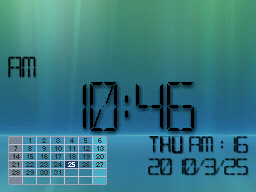
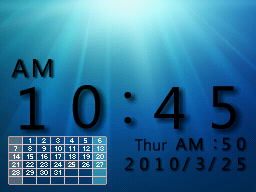
jurassicplayer said:Lol, I can see what the previewer does to the screens as it is. I just need screenshots of them from the DS. I guess here are some screenshots of how the single digit hour looks (looks totally legit I think xD). I'm just asking for the screenshots because my DS is non-working atm (so I can't see what it is supposed to look like.)Synt4x3rror said:
-edit-
Those screenshots you gave me just caught my eye. That isn't a screenshot of a .skn file on the net xD (that I have found), so through deduction, I'm thinking that you are making a skin =D, good luck and I'm sure tons of people hope to see it in the future xD!
Ouh, sorry.
Wish I could help you there, but my micro sd is getting replaced, by sandisk
(It has almost been a month and they still haven't shipped the new one *sigh*)
eitherway, good luck finishing the project :3
- Joined
- Mar 7, 2009
- Messages
- 4,484
- Trophies
- 1
- Location
- Pantsuland
- Website
- www.youtube.com
- XP
- 2,897
- Country

Awesome! Come to think of it, I should be giving credit for helping out with the screenshots xD. (You are now in the Special Thanks part of the About button =D. There wasn't a Special Thanks section in v1.3, but now there is one in v1.4...which I'm still working on xD).twiztidsinz said:Yeah, I was making a theme... kinda gave up though
http://gbatemp.net/index.php?showtopic=197515
(( Edit: Hey! You even posted in the topic))
Anyway, took some screens with double digit times:

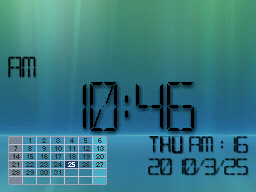
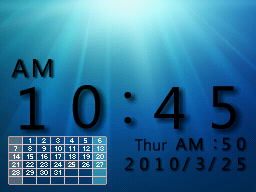
- Joined
- Mar 7, 2009
- Messages
- 4,484
- Trophies
- 1
- Location
- Pantsuland
- Website
- www.youtube.com
- XP
- 2,897
- Country

So after countless hours of boring work, I now have Moonshell2 Skin Previewer v1.4 up and ready to play around with. Env should be fairly happy to see the changes that I made to this version in comparison to the beta one that I had given him earlier.
I can now say that the Moonshell2 Skin Previewer can do what it's name infers and it can now preview .skn files =D (though you can't edit them, you naughty resource stealing people xD...of course, if trustworthy people want to know how to edit them, then send me a pm or attempt figuring out yourself)
As always, any new functions that could aid in skin making (or customizing moonshell2 stuff in general) are always welcome, as are unknown bugs/glitches/misalignments.
Here's the new changelog (I also added a ReadMe in the zip which tells a little more):
-Realigned all parts of the screensavers except for MMDDYYYY format.
-Fixed compiling check to not check two unneeded icons.
-Added .skn file previewing.
-Added Colortbl.ini editor.
-Added Messages.### editor.
-Added "Open Skin Folder" to quickly open the skin folder for editing.
-Added animated longtap in Applications screen.
-Realigned scrollbar (minor adjustment 1px).
-Added messages.### text on System Menu and Initial Setup screens.
-Utilizes colortbl.ini for System Menu, Initial Setup, and FileList screens.
-Added Apply/Cancel buttons in GUI/Audio Settings screen.
-Added a "Special Thanks" section to the About button.
-Reorganized the buttons on the GUI.
-Resized GUI to fit correctly.
-Previewing and saving two+ part names works (ie. "MS2 Sakura.skn")
I can now say that the Moonshell2 Skin Previewer can do what it's name infers and it can now preview .skn files =D (though you can't edit them, you naughty resource stealing people xD...of course, if trustworthy people want to know how to edit them, then send me a pm or attempt figuring out yourself)
As always, any new functions that could aid in skin making (or customizing moonshell2 stuff in general) are always welcome, as are unknown bugs/glitches/misalignments.
Here's the new changelog (I also added a ReadMe in the zip which tells a little more):
-Realigned all parts of the screensavers except for MMDDYYYY format.
-Fixed compiling check to not check two unneeded icons.
-Added .skn file previewing.
-Added Colortbl.ini editor.
-Added Messages.### editor.
-Added "Open Skin Folder" to quickly open the skin folder for editing.
-Added animated longtap in Applications screen.
-Realigned scrollbar (minor adjustment 1px).
-Added messages.### text on System Menu and Initial Setup screens.
-Utilizes colortbl.ini for System Menu, Initial Setup, and FileList screens.
-Added Apply/Cancel buttons in GUI/Audio Settings screen.
-Added a "Special Thanks" section to the About button.
-Reorganized the buttons on the GUI.
-Resized GUI to fit correctly.
-Previewing and saving two+ part names works (ie. "MS2 Sakura.skn")
Does MS2SkinPreviewer not like folders inside it's folder? Or did I somehow screw something up?
Because my skins folder (..\MS2SkinPreviewer\Skins\) is gone after loading up 1.4...
The skin I had last loaded in 1.3 (My MS2Sakura, which was nearly done) loaded fine, and I closed the previewer for something and when I opened it up again it asked me to select a skin folder.
When I browsed to the location it should be, there was no sub which I thought was odd... so I checked in Explorer, and there was no folder anymore.
Anyone happen to know of a good file recovery tool?
I currently have Recuvra running a deep scan right now since the normal scan didn't find anything.

Because my skins folder (..\MS2SkinPreviewer\Skins\) is gone after loading up 1.4...
The skin I had last loaded in 1.3 (My MS2Sakura, which was nearly done) loaded fine, and I closed the previewer for something and when I opened it up again it asked me to select a skin folder.
When I browsed to the location it should be, there was no sub which I thought was odd... so I checked in Explorer, and there was no folder anymore.
Anyone happen to know of a good file recovery tool?
I currently have Recuvra running a deep scan right now since the normal scan didn't find anything.
- Joined
- Mar 7, 2009
- Messages
- 4,484
- Trophies
- 1
- Location
- Pantsuland
- Website
- www.youtube.com
- XP
- 2,897
- Country

I seem to have overlooked something with the preventing people from stealing resources. I'm fixing it now since I was able to find a program that seems to be able to recover your files (I feel extremely guilty for that and I'm really sorry for the trouble) at least, it was able to recover a file I deleted when I put a folder in the MS2SkinPreviewer folder, although the folder name wasn't there (it was in an _emp folder). Its called FreeUndelete from OfficeRecovery.com. It is free to use and it seems to find the stuff that the previewer deletes (although the naming is slightly different, with the first letter missing, though that is what happens when something gets deleted, so it might take a little bit of searching). Hopefully it works. http://www.officerecovery.com/twiztidsinz said:Does MS2SkinPreviewer not like folders inside it's folder? Or did I somehow screw something up?
Because my skins folder (..\MS2SkinPreviewer\Skins\) is gone after loading up 1.4...
The skin I had last loaded in 1.3 (My MS2Sakura, which was nearly done) loaded fine, and I closed the previewer for something and when I opened it up again it asked me to select a skin folder.
When I browsed to the location it should be, there was no sub which I thought was odd... so I checked in Explorer, and there was no folder anymore.
Anyone happen to know of a good file recovery tool?
I currently have Recuvra running a deep scan right now since the normal scan didn't find anything.
One of the suggestions that I've been seeing is to use the computer as little as possible to keep windows from overwriting the files
Yeah... It's on a secondary harddrive, so I've been doing NOTHING to access that drive (No games, music, movies, torrents, etc).jurassicplayer said:One of the suggestions that I've been seeing is to use the computer as little as possible to keep windows from overwriting the files
Because it's on a secondary drive, I'm hopeful that a decent recovery program will get back the data... but the drive it's on (D:\) isn't a real drive... I use SUBST to mount a folder (E:\D\) as a drive. so that has me worried about recovery.
I ran Recuva in Deep Scan and it found nothing...
Currently I've got FileScavenger running (87% now) and it seems to have a lot more files found than Recuva, but I'll give OfficeRecivery/FreeUndelete a shot as well.
As for my files, don't worry about it... I've deleted more files than I care to admit (or dare to remember).
I can always just unpack the skins I have and get the important images back... the only real loss is the PSDs, but since I was nearly done (I can't think of anything I needed to do, but I can't shake the feeling that there is something missing) it doesn't really matter.
- Joined
- Mar 7, 2009
- Messages
- 4,484
- Trophies
- 1
- Location
- Pantsuland
- Website
- www.youtube.com
- XP
- 2,897
- Country

I was able to find out what I screwed up in and I am pretty sure I fixed it now (at least, it doesn't delete anything anymore when I put in a file or a new directory with stuff in it). I was actually planning to fix and rerelease it yesterday, but I was kicked off the computer before I could fix it.
I've now updated the link and everything should work the same as before without the new additions screwing up anything.
@Env: Yeah...about that error message xD...I didn't really have a great explanation for it, but that is pretty much what it is...
I've now updated the link and everything should work the same as before without the new additions screwing up anything.
@Env: Yeah...about that error message xD...I didn't really have a great explanation for it, but that is pretty much what it is...
I really love this Previewer
 So far so good!
So far so good!
Uh about to report some minor bug, alignment issue but I'm off to work XD I'll post it later..
(splash previewer seems nice
 good luck on that)
good luck on that)
edit: pm sent

Uh about to report some minor bug, alignment issue but I'm off to work XD I'll post it later..
(splash previewer seems nice
edit: pm sent
- Joined
- Mar 7, 2009
- Messages
- 4,484
- Trophies
- 1
- Location
- Pantsuland
- Website
- www.youtube.com
- XP
- 2,897
- Country

lol I'm almost hanging on the edge of my seat waiting for the alignment issue.env said:Uh about to report some minor bug, alignment issue but I'm off to work XD I'll post it later..
Loading times with the release on the 18th are much better.
I'd like to make my own app or something for this but I think having my energies devoted to things like my skins and other projects are of a better use, since this one works nicely now.
Although, I've seen folder selection being done with an open dialog; you browse till you're inside the folder you want, and then the open button changes to "Select Folder". Do you know how to do that? Because Microsoft's folder treeview is horrible.
I'd like to make my own app or something for this but I think having my energies devoted to things like my skins and other projects are of a better use, since this one works nicely now.
Although, I've seen folder selection being done with an open dialog; you browse till you're inside the folder you want, and then the open button changes to "Select Folder". Do you know how to do that? Because Microsoft's folder treeview is horrible.
- Joined
- Mar 7, 2009
- Messages
- 4,484
- Trophies
- 1
- Location
- Pantsuland
- Website
- www.youtube.com
- XP
- 2,897
- Country

I released one on the 18th o.0 (maybe just time differences xD)a2h said:Loading times with the release on the 18th are much better.
I'd like to make my own app or something for this but I think having my energies devoted to things like my skins and other projects are of a better use, since this one works nicely now.
Although, I've seen folder selection being done with an open dialog; you browse till you're inside the folder you want, and then the open button changes to "Select Folder". Do you know how to do that? Because Microsoft's folder treeview is horrible.
I made this app because there isn't one like it, and I no longer have to feel as jealous as the people with working DS/DSi's when a skin gets released xD, though its great knowing I have more people supporting the previewer.
Most of the stuff that is there now was stuff that worked on first try so I never went looking around for a way to make the folder selection be done with the open dialog, but I'll look around and see if its possible (I'm betting it is and I just missed it on my first time looking through). If I find something that can do it I'll change the current one, but with the current searching that I have done, there doesn't seem to be anything. Of course, I'm going to keep thinking of different ideas and hopefully one of them might be viable.
- Joined
- Sep 23, 2006
- Messages
- 4,134
- Trophies
- 1
- Age
- 56
- Location
- Sitting by computer
- Website
- www.youtube.com
- XP
- 1,287
- Country

I admit I really do like this previewer - & it gave me the idea for a similar project (An updated version of 'AK Edit')
Only problem - I can't decide WHICH programming language to go for

Should I use Delphi 3 (the language I experimented many years ago) since I know a little bit about it & hopefully should remember some of it as I program
Or
One of the M$ 'Visual Studio Express' versions
> Visual Basic ('cos it seems similar to Delphi in the terms used)
> One of the 'C' version (+, ++, #) which has a 'steeper learning curve' (or so I read)
Decisions.. Decisions...
Only problem - I can't decide WHICH programming language to go for
Should I use Delphi 3 (the language I experimented many years ago) since I know a little bit about it & hopefully should remember some of it as I program
Or
One of the M$ 'Visual Studio Express' versions
> Visual Basic ('cos it seems similar to Delphi in the terms used)
> One of the 'C' version (+, ++, #) which has a 'steeper learning curve' (or so I read)
Decisions.. Decisions...
I don't care what you use... just DO IT!!!!!CannonFoddr said:I admit I really do like this previewer - & it gave me the idea for a similar project (An updated version of 'AK Edit')
Only problem - I can't decide WHICH programming language to go for
Should I use Delphi 3 (the language I experimented many years ago) since I know a little bit about it & hopefully should remember some of it as I program
Or
One of the M$ 'Visual Studio Express' versions
> Visual Basic ('cos it seems similar to Delphi in the terms used)
> One of the 'C' version (+, ++, #) which has a 'steeper learning curve' (or so I read)
Decisions.. Decisions...
I like AKEdit, but it seems rather clunky and somewhat buggy.. and I'm not a fan of how it hijacks the images and always converts them and will re-convert them even if they don't need to be.
- Joined
- Sep 23, 2006
- Messages
- 4,134
- Trophies
- 1
- Age
- 56
- Location
- Sitting by computer
- Website
- www.youtube.com
- XP
- 1,287
- Country

Hey JurassicPlayer - what are YOU using to develop your previewer ???twiztidsinz said:I don't care what you use... just DO IT!!!!!CannonFoddr said:I admit I really do like this previewer - & it gave me the idea for a similar project (An updated version of 'AK Edit')
Only problem - I can't decide WHICH programming language to go for.....
.......Decisions.. Decisions...
I like AKEdit, but it seems rather clunky and somewhat buggy.. and I'm not a fan of how it hijacks the images and always converts them and will re-convert them even if they don't need to be.
Perhaps if I use the same & run into any problems, I can always ask you how YOU did it
Similar threads
- Replies
- 9
- Views
- 2K
- Replies
- 4
- Views
- 501
- Replies
- 1
- Views
- 932
- Replies
- 22
- Views
- 1K
Site & Scene News
New Hot Discussed
-
-
58K views
Nintendo Switch firmware 18.0.0 has been released
It's the first Nintendo Switch firmware update of 2024. Made available as of today is system software version 18.0.0, marking a new milestone. According to the patch... -
28K views
GitLab has taken down the Suyu Nintendo Switch emulator
Emulator takedowns continue. Not long after its first release, Suyu emulator has been removed from GitLab via a DMCA takedown. Suyu was a Nintendo Switch emulator... -
20K views
Atmosphere CFW for Switch updated to pre-release version 1.7.0, adds support for firmware 18.0.0
After a couple days of Nintendo releasing their 18.0.0 firmware update, @SciresM releases a brand new update to his Atmosphere NX custom firmware for the Nintendo...by ShadowOne333 94 -
18K views
Wii U and 3DS online services shutting down today, but Pretendo is here to save the day
Today, April 8th, 2024, at 4PM PT, marks the day in which Nintendo permanently ends support for both the 3DS and the Wii U online services, which include co-op play...by ShadowOne333 176 -
16K views
Denuvo unveils new technology "TraceMark" aimed to watermark and easily trace leaked games
Denuvo by Irdeto has unveiled at GDC (Game Developers Conference) this past March 18th their brand new anti-piracy technology named "TraceMark", specifically tailored...by ShadowOne333 101 -
15K views
GBAtemp Exclusive Introducing tempBOT AI - your new virtual GBAtemp companion and aide (April Fools)
Hello, GBAtemp members! After a prolonged absence, I am delighted to announce my return and upgraded form to you today... Introducing tempBOT AI 🤖 As the embodiment... -
12K views
Pokemon fangame hosting website "Relic Castle" taken down by The Pokemon Company
Yet another casualty goes down in the never-ending battle of copyright enforcement, and this time, it hit a big website which was the host for many fangames based and...by ShadowOne333 65 -
11K views
MisterFPGA has been updated to include an official release for its Nintendo 64 core
The highly popular and accurate FPGA hardware, MisterFGPA, has received today a brand new update with a long-awaited feature, or rather, a new core for hardcore...by ShadowOne333 51 -
11K views
Apple is being sued for antitrust violations by the Department of Justice of the US
The 2nd biggest technology company in the world, Apple, is being sued by none other than the Department of Justice of the United States, filed for antitrust...by ShadowOne333 80 -
10K views
The first retro emulator hits Apple's App Store, but you should probably avoid it
With Apple having recently updated their guidelines for the App Store, iOS users have been left to speculate on specific wording and whether retro emulators as we...
-
-
-
223 replies
Nintendo Switch firmware 18.0.0 has been released
It's the first Nintendo Switch firmware update of 2024. Made available as of today is system software version 18.0.0, marking a new milestone. According to the patch...by Chary -
176 replies
Wii U and 3DS online services shutting down today, but Pretendo is here to save the day
Today, April 8th, 2024, at 4PM PT, marks the day in which Nintendo permanently ends support for both the 3DS and the Wii U online services, which include co-op play...by ShadowOne333 -
169 replies
GBAtemp Exclusive Introducing tempBOT AI - your new virtual GBAtemp companion and aide (April Fools)
Hello, GBAtemp members! After a prolonged absence, I am delighted to announce my return and upgraded form to you today... Introducing tempBOT AI 🤖 As the embodiment...by tempBOT -
146 replies
GitLab has taken down the Suyu Nintendo Switch emulator
Emulator takedowns continue. Not long after its first release, Suyu emulator has been removed from GitLab via a DMCA takedown. Suyu was a Nintendo Switch emulator...by Chary -
101 replies
Denuvo unveils new technology "TraceMark" aimed to watermark and easily trace leaked games
Denuvo by Irdeto has unveiled at GDC (Game Developers Conference) this past March 18th their brand new anti-piracy technology named "TraceMark", specifically tailored...by ShadowOne333 -
95 replies
The first retro emulator hits Apple's App Store, but you should probably avoid it
With Apple having recently updated their guidelines for the App Store, iOS users have been left to speculate on specific wording and whether retro emulators as we...by Scarlet -
94 replies
Atmosphere CFW for Switch updated to pre-release version 1.7.0, adds support for firmware 18.0.0
After a couple days of Nintendo releasing their 18.0.0 firmware update, @SciresM releases a brand new update to his Atmosphere NX custom firmware for the Nintendo...by ShadowOne333 -
80 replies
Apple is being sued for antitrust violations by the Department of Justice of the US
The 2nd biggest technology company in the world, Apple, is being sued by none other than the Department of Justice of the United States, filed for antitrust...by ShadowOne333 -
65 replies
Pokemon fangame hosting website "Relic Castle" taken down by The Pokemon Company
Yet another casualty goes down in the never-ending battle of copyright enforcement, and this time, it hit a big website which was the host for many fangames based and...by ShadowOne333 -
65 replies
Delta emulator now available on the App Store for iOS
The time has finally come, and after many, many years (if not decades) of Apple users having to side load emulator apps into their iOS devices through unofficial...by ShadowOne333
-
Popular threads in this forum
General chit-chat
-
 Xdqwerty
Loading…what are you looking at?
Xdqwerty
Loading…what are you looking at? -
 Purple_Heart
Loading…
Purple_Heart
Loading…
-
-
-
-
-
-
-
-
-
-
-
-
-
-
-
 @
Xdqwerty:
@Purple_Heart, then I will be actually older than him for a bit (ik thats not how ages work btw)
@
Xdqwerty:
@Purple_Heart, then I will be actually older than him for a bit (ik thats not how ages work btw) -
-
-
-
-
-
-
-
-
-







