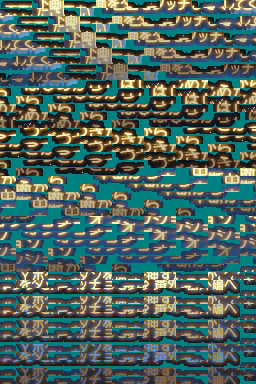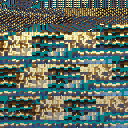- Joined
- May 12, 2008
- Messages
- 145
- Trophies
- 0
- Age
- 31
- Location
- the heavens
- Website
- Visit site
- XP
- 121
- Country

Hi
I'm boojumz and i've recently started hacking Summon Night 2 in order to possibly get a full translation.
Thanks to Darthnemesis' and noitora's help as well as Darth's awesome tool, i managed to decompress and extract all the text and have posted a few of the files here.
http://spreadsheets.google.com/ccc?key=pSX...K08JQ&hl=en
There is around a total of 1.5 megabytes...which is quite a bit, but i'll be posting them one by one as everything gets translated.
translate stuff if you want. if you want to be credited, post here.
Please if you don't know Japanese do not try to edit stuff, as online translators have been proven time and again to fail on epic proportions. Vandalism is also simply pointless as I can easily revert the file to an older version. i'll see if i can copy this post onto the front of the topic.
Currently, there isn't much progress as I am quite busy over the week and KiseKibou is the only one translating, but this project will be alive as long as I am.
At the moment, I am searching for the menus and item names. I'll post here as soon as I find them and then add another sheet to the spreadsheet.
I'm boojumz and i've recently started hacking Summon Night 2 in order to possibly get a full translation.
Thanks to Darthnemesis' and noitora's help as well as Darth's awesome tool, i managed to decompress and extract all the text and have posted a few of the files here.
http://spreadsheets.google.com/ccc?key=pSX...K08JQ&hl=en
There is around a total of 1.5 megabytes...which is quite a bit, but i'll be posting them one by one as everything gets translated.
translate stuff if you want. if you want to be credited, post here.
Please if you don't know Japanese do not try to edit stuff, as online translators have been proven time and again to fail on epic proportions. Vandalism is also simply pointless as I can easily revert the file to an older version. i'll see if i can copy this post onto the front of the topic.
Currently, there isn't much progress as I am quite busy over the week and KiseKibou is the only one translating, but this project will be alive as long as I am.
At the moment, I am searching for the menus and item names. I'll post here as soon as I find them and then add another sheet to the spreadsheet.