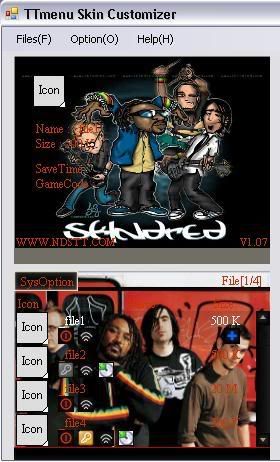how do i make them?
i dont really like any of the skins that i seen
is that a program where i can make them? and if so what is it called?
EDIT: i should of looked before i posted this but the program isnt working for me
so can someone make me a skin?
i dont really like any of the skins that i seen
is that a program where i can make them? and if so what is it called?
EDIT: i should of looked before i posted this but the program isnt working for me
so can someone make me a skin?