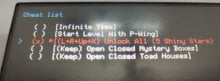@Kendyadof Thanks for your feedback, glad you like it!Good job with these cheat codes! But I am wondering: is it possible to have a cheat code of invincibility to lava? Like the ability to walk on it, just like the one available for Wii Super Mario Galaxy 2, that cheat is awesome for exploring the level!
I do hope I won't be disappointing you too much by noting that I'm not planning to add additional cheats to this release. However, while it won't make your character invincible to lava, an alternative for exploring a level could be to use the 'Infinite Jump' cheat code, which lets Mario or Luigi jump infinitely/fly across the level by holding or repeatedly pressing the B button.
@Mike9090 & anyone whom may concern:
Now that the latest release has been a few months ago, I quickly ran some dummy tests and I must admit, I did seem to encounter similar issues described before. So...
- A) Using
Luma 3DS' Cheat engine,- I enabled/disabled multiple cheats at the same time.
For example:- Play as Luigi
- (L+Down) Small Mario/Luigi
- (L+Left) Super Mario/Luigi
- (L+Right) Fire Mario/Luigi
- (L+Up) Tanooki Mario/Luigi
- (R+Down) Tanooki Statue Mario/Luigi
- (R+Right) Boomerang Mario/Luigi
- (R+Up) White Tanooki Mario/Luigi
- Always Star Power
- Always Tail Attack (Any Powerup)
- Always Flutter (Any Powerup)
- Increased Speed (Land)
- Increased Speed (Underwater)
- Moon Jump
- Infinite Time
- I often encountered game crash issues as well after f.e. having finished a level or switching worlds.
- Although I can't draw any conclusions (I couldn't even back when I worked on the cheats, since I couldn't find a logic in it), it seems some cheats are more prone to crashes then others.
- I enabled/disabled multiple cheats at the same time.
- B) Using
a modified build of Luma 3DS 10.0.1 that supports
CTRPluginFramework,
I basically ran the same tests as with Luma 3DS' cheat engine above.- I didn't encounter any notable game crash issues.
- For this reason, I'm providing an alternative package for those
who may encounter similar issues when using the Luma 3DS engine.
- For this reason, I'm providing an alternative package for those
- I didn't encounter any notable game crash issues.
- I'm still hoping for a fresh insight on why precisely the cheats often crash when using the Luma 3DS cheat engine.
- I documented some assumptions in my Dev Notes & a previous post,
to whom may concern & could provide a helping brain.
- I documented some assumptions in my Dev Notes & a previous post,
- Though working on a real 3DS handheld device, the Unlock cheat codes should be considered experimental,
as stated as a general remark in a previous post.
- The cheat codes I released for New Super Mario Bros 2 - Special/Gold Edition
do run well in both Luma 3DS & CTRPluginFramework without any notable issues.
Update: Version 1.1.0 (CTRPluginFramework Alternative)
- Version Information
- Same release as version 1.1.0, although optimized for & packed with:
- a modified (unofficial) build of Luma 3DS 10.0.1 (supporting plugins) &
- CTRPluginFramework ('default.3gx' plugin).
- This version of CTRPF does not require to reboot the 3DS system
in order to load another game.
- This version of CTRPF does not require to reboot the 3DS system
- a modified (unofficial) build of Luma 3DS 10.0.1 (supporting plugins) &
- Same release as version 1.1.0, although optimized for & packed with:
- Adjusted cheat codes
- Moon Jump
- Changed to a value suited for use with CTRPluginFramework.
- The cheat note contains a value suited for use with Luma 3DS cheat engine.
- Moon Jump
- Side notes
- Suited for those encountering game crash issues when using Luma 3DS cheat engine.
- Since this package contains no cheat code changes compared with the previously released Version 1.1.0,
the cheats contained within this package can also be used with Luma 3DS cheat engine
(with the exception of the previously mentioned Moon Jump code, unless the value is changed).
- Suited for those encountering game crash issues when using Luma 3DS cheat engine.
- Quick usage guide
- Copy all files contained in the package to the root of the SD card.
- If necessary, create a backup of 'boot.firm' & 'boot.3dsx' and any other file that may be overwritten.
- Launch/Reboot the 3DS system (using the modified Luma 3DS 10.0.1 build).
- Before launching a game, press 'L+Down+Select' to open the Luma 3DS menu.
- Make sure 'Plugin Loader' is set to [Enabled].
- Normally, this should only be done once.
- Launch the game.
- A blue screen flash & a 'Plugin ready!' notification should appear.
- Press 'Select' (or 'ZL' or any other key depending on CTRPF settings)
in order to open the CTRPluginFramework menu.- Note: use the same key to close the menu.
- Select 'ActionReplay' in order to enable/disable cheats.
- Press the same key
- Copy all files contained in the package to the root of the SD card.
See first post for more information and links (same links apply).
Last edited by KDb,