Think that would require a sysmodule alongside the overlay, could be an interesting optional feature tho.is it possible to have a command execute on boot?
You are using an out of date browser. It may not display this or other websites correctly.
You should upgrade or use an alternative browser.
You should upgrade or use an alternative browser.
Homebrew Homebrew app Ultrahand Overlay - The fully craft-able overlay executor
- Thread starter ppkantorski
- Start date
- Views 23,503
- Replies 104
- Likes 23
I've been using "mod manger" to switch my mods, but that homebrew can only copy/delete files, in fact a lot of times you just need to rename the mod files to switch it on or off, so I've been looking for something that can quickly rename files, and this homebrew looks like what I wantwhats the benefit of this over a proper file manager homebrew?
Maybe i am missing something but you most likely wont manage files when in game and when not in game, why not use nx-shell?
Explain the command. There is a way to run a command the moment the menu is opened. But I did not set that up because I didn’t see any benefit from doing so. Upon boot would require something more than a .ovl like a sysmodule. You can however run a command then reboot for effects to apply.is it possible to have a command execute on boot?
Last edited by ppkantorski,
for anybody interested the images from the package are this (converted from the ips files)Oh wow! So a file manager? Sounds great.
I've been using a samba client nro to do what this does? I'll be testing later!
Post automatically merged:
ok so i attempted this today seems to have some potential for sure!!!
@b0rd2dEAth4 I'm not sure if it was something i did wrong but the `copy` command did not work for copying a directory
i thought it might be due to a folder not existing but it wasn't that.
it turned out `cp` seems to work in copying a directory.
So i made a package for it and tested it,
a simple bootlogo swapper that moves ips patches from
`/config/ultrahand/BootLogo-Swapper/<logoname>/bootlogo/`
to
`/atmosphere/exefs_patches/`
if you currently use a bootlogo in a different directory in exefs_patches I'm not sure what would happen but for my personal test it worked great.
View attachment 376341
shame we can't show images somehow like a mini thumbnail that would be baller
[banned1] - [banned2] - [banned3] - [samurai]
View attachment 376336 View attachment 376337 View attachment 376338 View attachment 376340
I have included a zip of the package, if it peaks anyone's interest





attached as png files for loseless and zip if you are unable to download png
Attachments
- Joined
- May 28, 2018
- Messages
- 645
- Trophies
- 0
- Location
- Barstow, on the edge of the desert
- XP
- 1,862
- Country

Theyre also posted in this thread : https://gbatemp.net/threads/custom-boot-logo-for-switch.569031/post-10177650for anybody interested the images from the package are this (converted from the ips files)
View attachment 376842View attachment 376843View attachment 376844View attachment 376845View attachment 376846
attached as png files for loseless and zip if you are unable to download png
I've added some new hex editing options in version 1.1.0 pre-release. They still need testing to confirm full functionality though. I'll probably get around to testing them later today.
alright appears to be working so far. heres a basic example that I'll be expanding upon for a new package which will let you configure your OC Kips.
https://github.com/ppkantorski/Ultrahand-Overlay/tree/main/examples/Overclock Buster
Post automatically merged:
alright appears to be working so far. heres a basic example that I'll be expanding upon for a new package which will let you configure your OC Kips.
https://github.com/ppkantorski/Ultrahand-Overlay/tree/main/examples/Overclock Buster
Last edited by ppkantorski,
Ive heard of 'simplemodmanager' but not 'simplemodmanager overlay'. Ultrahand overlay can give you more precise control of your mods overall since you control the file operations and commands you are running. And it isnt limited to just mod management. I've also implemented wildcard commands recently that will help sort commands a bit easier by generating lists of menu items for commands to operate on. People can even create grouped controls of, say all 21:9 aspect ratio mods for instance, then easily toggle off all 21:9 mods at once with the click of a single button and toggle all of them back on as well. This project is a command interpreter and can do what most projects out there already do if you setup the commands properly. it can modify hex and edit ini files as well.How does this overlay differ from the simplemodmanager overlay?
One key difference right now is that my "Mod Master" example needs some more work to control and manage all mods on the switch a bit easier. I'll be working more on updating all my example packages with some of the new features I've added in soon (as well as try to implement menu toggles). This will make things easier for the average user that doesnt plan on working on their own projects and just wants a more robust mod manager.
Last edited by ppkantorski,
- Joined
- May 28, 2018
- Messages
- 645
- Trophies
- 0
- Location
- Barstow, on the edge of the desert
- XP
- 1,862
- Country

Any news on making a script to delete *.jpg from a directory then subfolder?
At the moment I can do it on a pc but it could be useful
At the moment I can do it on a pc but it could be useful
Any news on making a script to delete *.jpg from a directory then subfolder?
At the moment I can do it on a pc but it could be useful
That should be easy. You just gotta make sure it’s pointing properly. Like “del /path/to/*/*.jpg” and “del /path/to/*.jpg” for instance.
- Joined
- May 28, 2018
- Messages
- 645
- Trophies
- 0
- Location
- Barstow, on the edge of the desert
- XP
- 1,862
- Country

So fuzzy searching will work? I'll retest my script tonight.That should be easy. You just gotta make sure it’s pointing properly. Like “del /path/to/*/*.jpg” and “del /path/to/*.jpg” for instance.
you can try something like this as well.So fuzzy searching will work? I'll retest my script tonight.
Code:
[*Delete Image]
source /enter/your/path/startswith*/*.jpg
del {source}This will create a drop down menu for your command to be applied on and show you what is available from the pattern search. So instead of doing an "all at once" type thing, you can do this and see what you'd wanna delete beforehand or apply your command to specific images, files or folders instead. I'll probably add the ability to use multiple sources and maybe filters as well to exclude stuff from searches. Perhaps even the option to exclude the file extensions on the menu.
Last edited by ppkantorski,
Made some new updates for v1.1.2. Didn't update documentation completely yet, but feel free to check out the updated examples.
with v1.1.3 pre-release it can handle mirroring commands and 'split' selection, Now content mods and exeFS patches can be handled pretty well. This might just close the gap in terms of differences between this and 'simplemodmanager overlay' now in terms of functionality.How does this overlay differ from the simplemodmanager overlay?
https://github.com/ppkantorski/Ultrahand-Overlay/blob/main/examples/Mod Master/config.ini
Ultrahand is now a replacement for Tesla menu. Just drag and drop
into
. All packages are now stored at
. Still in pre-release but i've sorted out most of the issues.
https://github.com/ppkantorski/Ultrahand-Overlay/releases/tag/v1.1.4
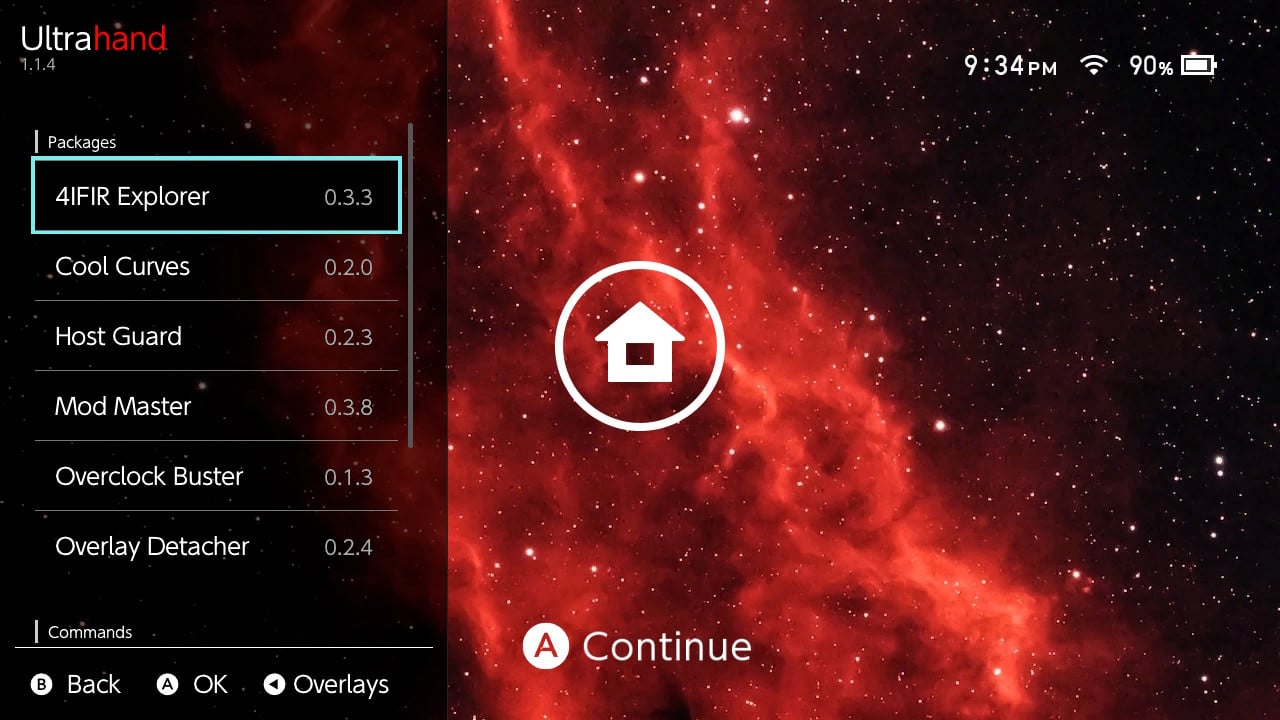
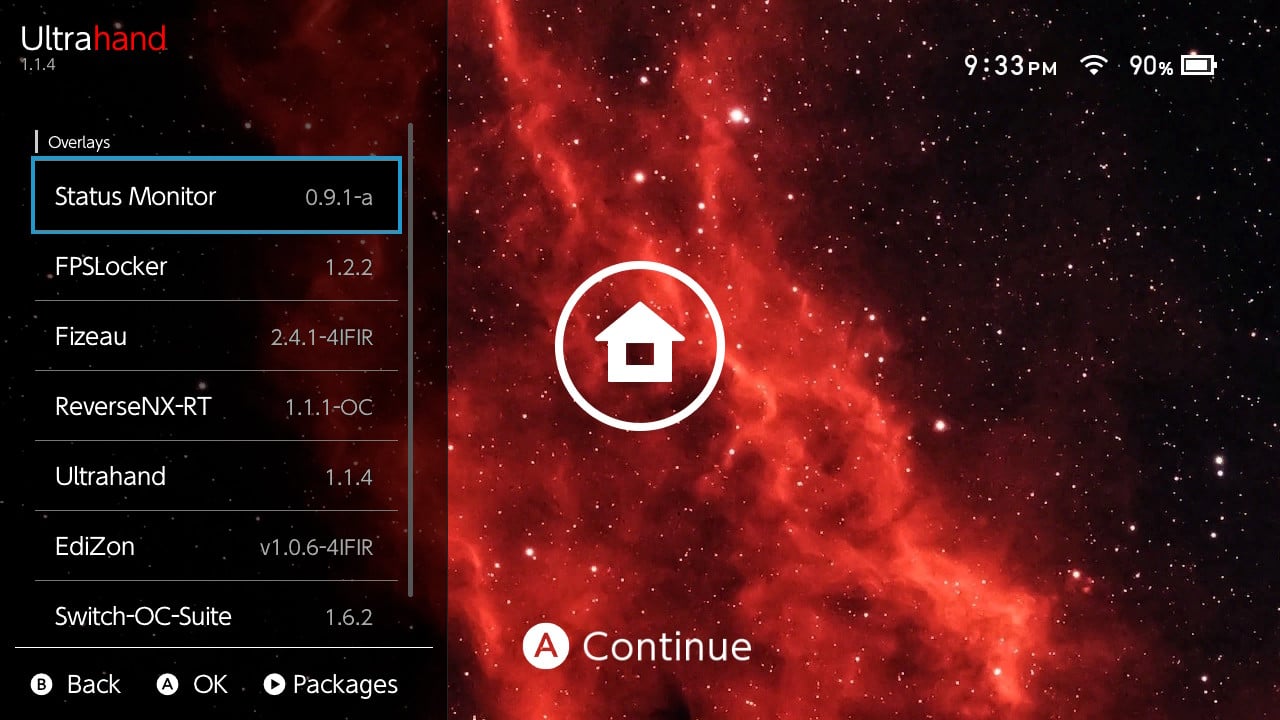
Code:
ovlmenu.ovl
Code:
sdmc:/switch/.overlays/
Code:
sdmc:/switch/.packages/https://github.com/ppkantorski/Ultrahand-Overlay/releases/tag/v1.1.4
Last edited by ppkantorski,
- Joined
- May 28, 2018
- Messages
- 645
- Trophies
- 0
- Location
- Barstow, on the edge of the desert
- XP
- 1,862
- Country

So is this now an extended ovlmenu?Ultrahand is now a replacement for Tesla menu. Just drag and dropintoCode:ovlmenu.ovl. All packages are now stored atCode:sdmc:/switch/.overlays/. Still in pre-release but i've sorted out most of the issues.Code:sdmc:/switch/.packages/
https://github.com/ppkantorski/Ultrahand-Overlay/releases/tag/v1.1.4
Does it work like the regular ovlmenu but with ultrahand as an added bonus?
If so it would be amazing if you added a sort functionality currently menu sorting is handled by renaming ovls in numerical order
Eg;
1_edizon.ovl
2_emuiibo.ovl
3_reboottopayload.ovl
numerical / alpahbetical order is already emplaced. yes its basically an extended ovlmenu, built from the ground up off of the latest libtesla. I'm going to implement a "favorites" column or something of that sort to help people prioritize their most used overlays.So is this now an extended ovlmenu?
Does it work like the regular ovlmenu but with ultrahand as an added bonus?
If so it would be amazing if you added a sort functionality currently menu sorting is handled by renaming ovls in numerical order
Eg;
1_edizon.ovl
2_emuiibo.ovl
3_reboottopayload.ovl
You can now "star" overlays by clicking "plus" on top of them.
Pre-release is complete for 1.1.4 and example packages have been updated. See notes. Updated documentation will come soon.
Hmm.. i installed the latest ultrahand.ovl and now i can't open my overlay menu at all. I deletet the ultrahand and rebooted switch but same happens. Any idea why this is happening and what can i do to fix this?
Similar threads
- Replies
- 7
- Views
- 1K
- Replies
- 272
- Views
- 46K
- Replies
- 2
- Views
- 472
- Replies
- 0
- Views
- 143
- Replies
- 2
- Views
- 1K
Site & Scene News
New Hot Discussed
-
-
63K views
Nintendo Switch firmware 18.0.0 has been released
It's the first Nintendo Switch firmware update of 2024. Made available as of today is system software version 18.0.0, marking a new milestone. According to the patch... -
25K views
Atmosphere CFW for Switch updated to pre-release version 1.7.0, adds support for firmware 18.0.0
After a couple days of Nintendo releasing their 18.0.0 firmware update, @SciresM releases a brand new update to his Atmosphere NX custom firmware for the Nintendo...by ShadowOne333 107 -
21K views
Wii U and 3DS online services shutting down today, but Pretendo is here to save the day
Today, April 8th, 2024, at 4PM PT, marks the day in which Nintendo permanently ends support for both the 3DS and the Wii U online services, which include co-op play...by ShadowOne333 179 -
16K views
GBAtemp Exclusive Introducing tempBOT AI - your new virtual GBAtemp companion and aide (April Fools)
Hello, GBAtemp members! After a prolonged absence, I am delighted to announce my return and upgraded form to you today... Introducing tempBOT AI 🤖 As the embodiment... -
13K views
The first retro emulator hits Apple's App Store, but you should probably avoid it
With Apple having recently updated their guidelines for the App Store, iOS users have been left to speculate on specific wording and whether retro emulators as we... -
13K views
Pokemon fangame hosting website "Relic Castle" taken down by The Pokemon Company
Yet another casualty goes down in the never-ending battle of copyright enforcement, and this time, it hit a big website which was the host for many fangames based and...by ShadowOne333 66 -
13K views
MisterFPGA has been updated to include an official release for its Nintendo 64 core
The highly popular and accurate FPGA hardware, MisterFGPA, has received today a brand new update with a long-awaited feature, or rather, a new core for hardcore...by ShadowOne333 54 -
12K views
Delta emulator now available on the App Store for iOS
The time has finally come, and after many, many years (if not decades) of Apple users having to side load emulator apps into their iOS devices through unofficial...by ShadowOne333 96 -
10K views
"TMNT: The Hyperstone Heist" for the SEGA Genesis / Mega Drive gets a brand new DX romhack with new features
The romhacking community is always a source for new ways to play retro games, from completely new levels or stages, characters, quality of life improvements, to flat...by ShadowOne333 36 -
10K views
Anbernic announces RG35XX 2024 Edition retro handheld
Retro handheld manufacturer Anbernic is releasing a refreshed model of its RG35XX handheld line. This new model, named RG35XX 2024 Edition, features the same...
-
-
-
225 replies
Nintendo Switch firmware 18.0.0 has been released
It's the first Nintendo Switch firmware update of 2024. Made available as of today is system software version 18.0.0, marking a new milestone. According to the patch...by Chary -
179 replies
Wii U and 3DS online services shutting down today, but Pretendo is here to save the day
Today, April 8th, 2024, at 4PM PT, marks the day in which Nintendo permanently ends support for both the 3DS and the Wii U online services, which include co-op play...by ShadowOne333 -
169 replies
GBAtemp Exclusive Introducing tempBOT AI - your new virtual GBAtemp companion and aide (April Fools)
Hello, GBAtemp members! After a prolonged absence, I am delighted to announce my return and upgraded form to you today... Introducing tempBOT AI 🤖 As the embodiment...by tempBOT -
107 replies
Atmosphere CFW for Switch updated to pre-release version 1.7.0, adds support for firmware 18.0.0
After a couple days of Nintendo releasing their 18.0.0 firmware update, @SciresM releases a brand new update to his Atmosphere NX custom firmware for the Nintendo...by ShadowOne333 -
97 replies
The first retro emulator hits Apple's App Store, but you should probably avoid it
With Apple having recently updated their guidelines for the App Store, iOS users have been left to speculate on specific wording and whether retro emulators as we...by Scarlet -
96 replies
Delta emulator now available on the App Store for iOS
The time has finally come, and after many, many years (if not decades) of Apple users having to side load emulator apps into their iOS devices through unofficial...by ShadowOne333 -
78 replies
Nintendo takes down Gmod content from Steam's Workshop
Nintendo might just as well be a law firm more than a videogame company at this point in time, since they have yet again issued their now almost trademarked usual...by ShadowOne333 -
73 replies
Nintendo Switch firmware update 18.0.1 has been released
A new Nintendo Switch firmware update is here. System software version 18.0.1 has been released. This update offers the typical stability features as all other...by Chary -
66 replies
Pokemon fangame hosting website "Relic Castle" taken down by The Pokemon Company
Yet another casualty goes down in the never-ending battle of copyright enforcement, and this time, it hit a big website which was the host for many fangames based and...by ShadowOne333 -
54 replies
MisterFPGA has been updated to include an official release for its Nintendo 64 core
The highly popular and accurate FPGA hardware, MisterFGPA, has received today a brand new update with a long-awaited feature, or rather, a new core for hardcore...by ShadowOne333
-
Popular threads in this forum
General chit-chat
-
 K3Nv2
Loading…
K3Nv2
Loading… -
 Sicklyboy
Loading…
Sicklyboy
Loading… -
S
salazarcosplay
Loading…
-
 @
Sicklyboy:
For example, one of my other favorite songs from them, with some massive house music influence -+1
@
Sicklyboy:
For example, one of my other favorite songs from them, with some massive house music influence -+1 -
-
-
-
-
-
-
-
-
-
-
-
-
-
-
-
-
-
-
-
-
-
-
 @
Sicklyboy:
Welp I'm off to best buy because I figured out how to shove another 14tb hard drive in this server
@
Sicklyboy:
Welp I'm off to best buy because I figured out how to shove another 14tb hard drive in this server
-




