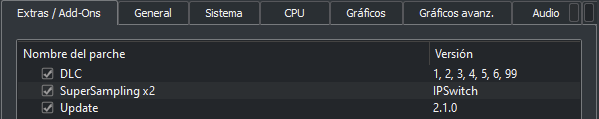So this is regarding the XC2 graphics enhancements that was talked about eariler in this thread, so I followed the steps and in the addons listed its listed as sdmc, is that correct, or did I do something wrong?
You are using an out of date browser. It may not display this or other websites correctly.
You should upgrade or use an alternative browser.
You should upgrade or use an alternative browser.
- Thread starter masagrator
- Start date
- Views 596,607
- Replies 620
- Likes 39
So this is regarding the XC2 graphics enhancements that was talked about eariler in this thread, so I followed the steps and in the addons listed its listed as sdmc, is that correct, or did I do something wrong?
You can rename the folder to anything you want it doesn't matter so yes.
Also the exefs method is outdated as far as i know since you run 2.1.0 you should load the mod from Torna dlcs mod folder 0100E95004039001 instead.
Has there been any updates to this plugin since then?I will shadow drop here a plugin for people that are annoyed by double buffer and game slowing down. Didn't test it too much.
It removes double buffer + automatically adjusts game speed. Removing double buffer potentially can enable framebuffer glitches (which I see with my internal 60 FPS mod), but tested it with 153.6 MHz GPU and I saw nothing, so I guess we are alright. It gives also "slight performance boost" aka less visible framedrops because of removing double buffer.
This plugin doesn't enable 60 FPS.
It's dedicated to 2.1.0 Western version.
Cannot say about compability with Japanese version.
Just put folder "0100E95004038000" to atmosphere/contents and play game.
I am working sometimes at 60 FPS plugin for last couple of years, which has some caveats that I want to start finally fix. For sure I won't be able to remove framebuffer glitches completely because doing that results in huge game hiccups and adjusting game speed is working more randomly. But I'm trying to minimize them as much as possible.
Uploaded plugin here is a derivative from my 60 FPS mod.
Post automatically merged:
Have there been any fixes to this plugin since this post? The game runs much better with this but I also get softlocks sometimes. Thanks!I will shadow drop here a plugin for people that are annoyed by double buffer and game slowing down. Didn't test it too much.
It removes double buffer + automatically adjusts game speed. Removing double buffer potentially can enable framebuffer glitches (which I see with my internal 60 FPS mod), but tested it with 153.6 MHz GPU and I saw nothing, so I guess we are alright. It gives also "slight performance boost" aka less visible framedrops because of removing double buffer.
This plugin doesn't enable 60 FPS.
It's dedicated to 2.1.0 Western version.
Cannot say about compability with Japanese version.
Just put folder "0100E95004038000" to atmosphere/contents and play game.
I am working sometimes at 60 FPS plugin for last couple of years, which has some caveats that I want to start finally fix. For sure I won't be able to remove framebuffer glitches completely because doing that results in huge game hiccups and adjusting game speed is working more randomly. But I'm trying to minimize them as much as possible.
Uploaded plugin here is a derivative from my 60 FPS mod.
thank you the 45 fps works wonders when you cap the fps in nvidia settings. i would like to play in 60 fps but its hard to maintain that fps to keep the combat and movement run nicelyAlthough the mod may not always effectively limit FPS to the desired target, it can still alter the internal speed of the game. For example, if your PC maintains 45 FPS, using the 1.5X version will result in a speed closer to the original speed of the game.
To limit FPS, there are a variety of external tools available. One option is to use tools like RivaTuner. Another option is to use the graphics card driver tools to limit FPS, such as Radeon Chill. There are also similar tools available for Nvidia graphics cards.
I share an updated version of the mod with more alternatives, it is important that you markCutscenes Speed Fixand some speed modification (just one at a time).
Code:[60 FPS 2X v2.1.0] 14060000 00BD7E2C 3F800000 08000000 00B74BF0 00000001 00000001 580F0000 00B8F0D0 780F0000 00000078 680F0000 3C888889 3C888889 580F0000 015E8750 780F0000 00000264 640F0000 00000000 0000003C 20000000 [52 FPS 1.75X v2.1.0] 14060000 00BD7E2C 3F800000 08000000 00B74BF0 00000001 00000001 580F0000 00B8F0D0 780F0000 00000078 680F0000 3CA88889 3CA88889 580F0000 015E8750 780F0000 00000264 640F0000 00000000 00000034 20000000 [45 FPS 1.5X v2.1.0] 14060000 00BD7E2C 3F800000 08000000 00B74BF0 00000001 00000001 580F0000 00B8F0D0 780F0000 00000078 680F0000 3CC88889 3CC88889 580F0000 015E8750 780F0000 00000264 640F0000 00000000 0000002D 20000000 [38 FPS 1.25X v2.1.0] 14060000 00BD7E2C 3F800000 08000000 00B74BF0 00000001 00000001 580F0000 00B8F0D0 780F0000 00000078 680F0000 3CE88889 3CE88889 580F0000 015E8750 780F0000 00000264 640F0000 00000000 00000026 20000000 [Cutscenes Speed Fix v2.1.0] 14060000 00BD4380 00000000 08000000 00B74BF0 00000002 00000002 580F0000 00B8F0D0 780F0000 00000078 680F0000 3D088889 3D088889 580F0000 015E8750 780F0000 00000264 640F0000 00000000 0000001E 20000000
Hello, everyone
I don't know if this is the right place to ask for a Yuzu problem so sorry if it is not, but these days I have been testing how well Xenoblade Chronicles 2 runs on Yuzu (EA 3631) as a friend wanted to play it without him having a Switch. In that regard, I wanted to thank you because you Graphic Settings have solved all my graphical problems with the game
However, I've noticed that, randomly, after leaving the menu the game would stutter a lot or, in the worst case, freeze. Would you know what the problem may be?
I attach an image of my only installed mod if that helps.
P.D: also, I forgot to tell my PC specs, it's a i7 10700K with an RTX 3080
I don't know if this is the right place to ask for a Yuzu problem so sorry if it is not, but these days I have been testing how well Xenoblade Chronicles 2 runs on Yuzu (EA 3631) as a friend wanted to play it without him having a Switch. In that regard, I wanted to thank you because you Graphic Settings have solved all my graphical problems with the game
However, I've noticed that, randomly, after leaving the menu the game would stutter a lot or, in the worst case, freeze. Would you know what the problem may be?
I attach an image of my only installed mod if that helps.
P.D: also, I forgot to tell my PC specs, it's a i7 10700K with an RTX 3080
Attachments
https://github.com/masagrator/Xenoblade2DynFPSHave there been any fixes to this plugin since this post? The game runs much better with this but I also get softlocks sometimes. Thanks!
What is the trick to run this game locked on 60fps? I have rtx 4090 and 5800x3d, yet in the first town I dip down bellow 45 fps sometimes to ~32. Am I missing something? Is there a specific yuzu version I need to use?
What is the trick to run this game locked on 60fps? I have rtx 4090 and 5800x3d, yet in the first town I dip down bellow 45 fps sometimes to ~32. Am I missing something? Is there a specific yuzu version I need to use?
Post automatically merged:
What is the trick to run this game locked on 60fps? I have rtx 4090 and 5800x3d, yet in the first town I dip down bellow 45 fps sometimes to ~32. Am I missing something? Is there a specific yuzu version I need to use?
What is the trick to run this game locked on 60fps? I have rtx 4090 and 5800x3d, yet in the first town I dip down bellow 45 fps sometimes to ~32. Am I missing something? Is there a specific yuzu version I need to use?
Post automatically merged:
What is the trick to run this game locked on 60fps? I have rtx 4090 and 5800x3d, yet in the first town I dip down bellow 45 fps sometimes to ~32. Am I missing something? Is there a specific yuzu version I need to use?
For Yuzu disable reactive flushing it causes heavy stuttering mostly when moving the camera but this will disable the weird eye adaption/over bloom effect the game uses in some areas at day so they will look a bit darker without it, honestly it's a terrible and very outdated effect so not really a big loss but still a bit jarring.
Ryujinx doesn't have this issues but performance is generally a bit lower and there are also still crashing issues.
Last edited by tet666,
how to download this there is no assets or zip file
Then you need to search better.how to download this there is no assets or zip file
Hey guys,
tried @cobjak config from page 19 and it works great, the only thing I want to change:
- make shadows lighter a bit (closer to original)
- decrease fps loss, now it's not so significant, but want to push it even further cuz I'm using Steam deck
Could someone help me to achieve the points I mentioned above? Is there any guide what settings need to be adjusted?
Thanks @cobjak and @masagrator, there's the original config I'm using:
UPDATE: found a way to fix it by myself
tried @cobjak config from page 19 and it works great, the only thing I want to change:
- make shadows lighter a bit (closer to original)
- decrease fps loss, now it's not so significant, but want to push it even further cuz I'm using Steam deck
Could someone help me to achieve the points I mentioned above? Is there any guide what settings need to be adjusted?
Thanks @cobjak and @masagrator, there's the original config I'm using:
UPDATE: found a way to fix it by myself
Last edited by Ro-,
worked great thanksThen you need to search better.
View attachment 377432
1 question does it reduce resolution? i was using 2x super sampling mode plus 2x res upscale from yuzu
but now it seems 2x supersampling mod is not working with dynfps
how can i fix it?
If supersampling mod was patching DR function that I'm replacing, then... you can't.worked great thanks
1 question does it reduce resolution? i was using 2x super sampling mode plus 2x res upscale from yuzu
but now it seems 2x supersampling mod is not working with dynfps
how can i fix it?
if you like i can share the mod it doubles the internal resolution of game apply 2x upscale on it and game looks absolutely stunning.If supersampling mod was patching DR function that I'm replacing, then... you can't.Dunno even how that mod is working, so I'm just guessing.
also can i improve resolution in dynfps mod of your's since 2x supersampling is not working with this mod
Hey, sorry to bother cuz people have probably asked this already but is there any way to get this "raw image" mod to work with 2.1.0?
If so, how?
If so, how?
Trying to play Torna via Yuzu/Ryujinx with the 60fps mod mentioned in this thread, but I keep getting this graphical issue where the icon in the bottom right (e.g. the fire for Lora) gets bigger til it takes up half the screen - can be seen in this video:
Is there a fix for this? I've tried several 60fps mods and the dynamic fps mod and they all have the same problem.
Otherwise it looks and runs fantastically on the latest stable release.
Is there a fix for this? I've tried several 60fps mods and the dynamic fps mod and they all have the same problem.
Otherwise it looks and runs fantastically on the latest stable release.
Xenoblade2DynFPS
This is a very surprising mod.
Is there a way to use this in version 2.0.2?
I can't do the latest version because of a reason....
It works fine in 2.1.0, but it takes infinite loading in 2.0.2.
This is a very surprising mod.
Is there a way to use this in version 2.0.2?
I can't do the latest version because of a reason....
It works fine in 2.1.0, but it takes infinite loading in 2.0.2.
Last edited by tybbnm6571,
Similar threads
- Replies
- 0
- Views
- 286
- Replies
- 2
- Views
- 6K
- Question
- Replies
- 2
- Views
- 1K
- Replies
- 22
- Views
- 6K
- Replies
- 367
- Views
- 160K
Site & Scene News
New Hot Discussed
-
-
63K views
Nintendo Switch firmware 18.0.0 has been released
It's the first Nintendo Switch firmware update of 2024. Made available as of today is system software version 18.0.0, marking a new milestone. According to the patch... -
25K views
Atmosphere CFW for Switch updated to pre-release version 1.7.0, adds support for firmware 18.0.0
After a couple days of Nintendo releasing their 18.0.0 firmware update, @SciresM releases a brand new update to his Atmosphere NX custom firmware for the Nintendo...by ShadowOne333 107 -
20K views
Wii U and 3DS online services shutting down today, but Pretendo is here to save the day
Today, April 8th, 2024, at 4PM PT, marks the day in which Nintendo permanently ends support for both the 3DS and the Wii U online services, which include co-op play...by ShadowOne333 179 -
16K views
GBAtemp Exclusive Introducing tempBOT AI - your new virtual GBAtemp companion and aide (April Fools)
Hello, GBAtemp members! After a prolonged absence, I am delighted to announce my return and upgraded form to you today... Introducing tempBOT AI 🤖 As the embodiment... -
13K views
The first retro emulator hits Apple's App Store, but you should probably avoid it
With Apple having recently updated their guidelines for the App Store, iOS users have been left to speculate on specific wording and whether retro emulators as we... -
13K views
Pokemon fangame hosting website "Relic Castle" taken down by The Pokemon Company
Yet another casualty goes down in the never-ending battle of copyright enforcement, and this time, it hit a big website which was the host for many fangames based and...by ShadowOne333 66 -
13K views
MisterFPGA has been updated to include an official release for its Nintendo 64 core
The highly popular and accurate FPGA hardware, MisterFGPA, has received today a brand new update with a long-awaited feature, or rather, a new core for hardcore...by ShadowOne333 54 -
12K views
Delta emulator now available on the App Store for iOS
The time has finally come, and after many, many years (if not decades) of Apple users having to side load emulator apps into their iOS devices through unofficial...by ShadowOne333 96 -
10K views
"TMNT: The Hyperstone Heist" for the SEGA Genesis / Mega Drive gets a brand new DX romhack with new features
The romhacking community is always a source for new ways to play retro games, from completely new levels or stages, characters, quality of life improvements, to flat...by ShadowOne333 36 -
10K views
Anbernic announces RG35XX 2024 Edition retro handheld
Retro handheld manufacturer Anbernic is releasing a refreshed model of its RG35XX handheld line. This new model, named RG35XX 2024 Edition, features the same...
-
-
-
225 replies
Nintendo Switch firmware 18.0.0 has been released
It's the first Nintendo Switch firmware update of 2024. Made available as of today is system software version 18.0.0, marking a new milestone. According to the patch...by Chary -
179 replies
Wii U and 3DS online services shutting down today, but Pretendo is here to save the day
Today, April 8th, 2024, at 4PM PT, marks the day in which Nintendo permanently ends support for both the 3DS and the Wii U online services, which include co-op play...by ShadowOne333 -
169 replies
GBAtemp Exclusive Introducing tempBOT AI - your new virtual GBAtemp companion and aide (April Fools)
Hello, GBAtemp members! After a prolonged absence, I am delighted to announce my return and upgraded form to you today... Introducing tempBOT AI 🤖 As the embodiment...by tempBOT -
107 replies
Atmosphere CFW for Switch updated to pre-release version 1.7.0, adds support for firmware 18.0.0
After a couple days of Nintendo releasing their 18.0.0 firmware update, @SciresM releases a brand new update to his Atmosphere NX custom firmware for the Nintendo...by ShadowOne333 -
97 replies
The first retro emulator hits Apple's App Store, but you should probably avoid it
With Apple having recently updated their guidelines for the App Store, iOS users have been left to speculate on specific wording and whether retro emulators as we...by Scarlet -
96 replies
Delta emulator now available on the App Store for iOS
The time has finally come, and after many, many years (if not decades) of Apple users having to side load emulator apps into their iOS devices through unofficial...by ShadowOne333 -
68 replies
Nintendo Switch firmware update 18.0.1 has been released
A new Nintendo Switch firmware update is here. System software version 18.0.1 has been released. This update offers the typical stability features as all other...by Chary -
66 replies
Pokemon fangame hosting website "Relic Castle" taken down by The Pokemon Company
Yet another casualty goes down in the never-ending battle of copyright enforcement, and this time, it hit a big website which was the host for many fangames based and...by ShadowOne333 -
54 replies
MisterFPGA has been updated to include an official release for its Nintendo 64 core
The highly popular and accurate FPGA hardware, MisterFGPA, has received today a brand new update with a long-awaited feature, or rather, a new core for hardcore...by ShadowOne333 -
53 replies
Nintendo "Indie World" stream announced for April 17th, 2024
Nintendo has recently announced through their social media accounts that a new Indie World stream will be airing tomorrow, scheduled for April 17th, 2024 at 7 a.m. PT...by ShadowOne333
-