I soldered a Picofly (RP-2040) onto my Switch Lite board. When the process was done, I was excited to power on the device and see the "No sd" screen, which didn't happen and my Switch Lite was booting straight to OFW instead. I then tested both ends from every single cable for continuity. I found that DAT0 somehow wasn't firmly soldered to the resistor. Fixed that. And then it worked and the screen of a Raspberry pi with wings showed up. I was happy but that was not the end of multiple troubles to come.
Picofly Firmware v2.61 was flashed to the RP-2040.
To get started I was told to follow this guide, which provided me with all the folders, payloads & files: - it features HATS, or (H)ekate + (A)tmosphere + (T)infoil + (S)uper. I got it extracted to my microSD card, which is formatted in FAT32 (because I saw a video from ModzvilleUSA who mentioned it needs to be in this format, not exfat. It's a 512GB microsd card).
First order of business was to set up EmuMMC as and SD partition.
All of the content from HATS.zip, which they claim it's "always the latest" on their Github was extracted to the root of my 512 MicroSD card.
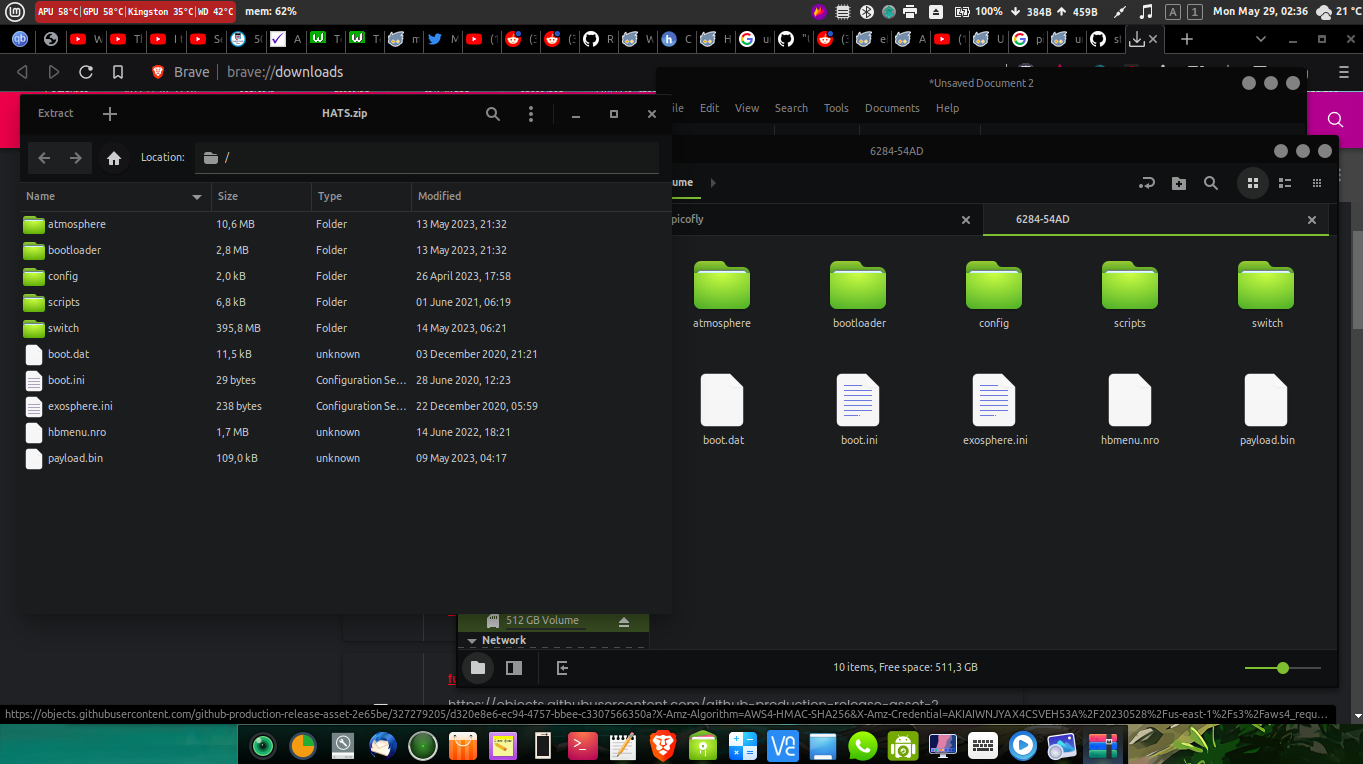
Upon powering on my Switch Lite, I was greeted by a Hekate bootloader, which then led me to hekate v6.0.4.
Partitioning went smoothly but the good news stop here. Next, I created "SD Partition emuMMC", which finished successfully but popped up a warning after completing the process letting me know my eMMC is initialized in slower mode.
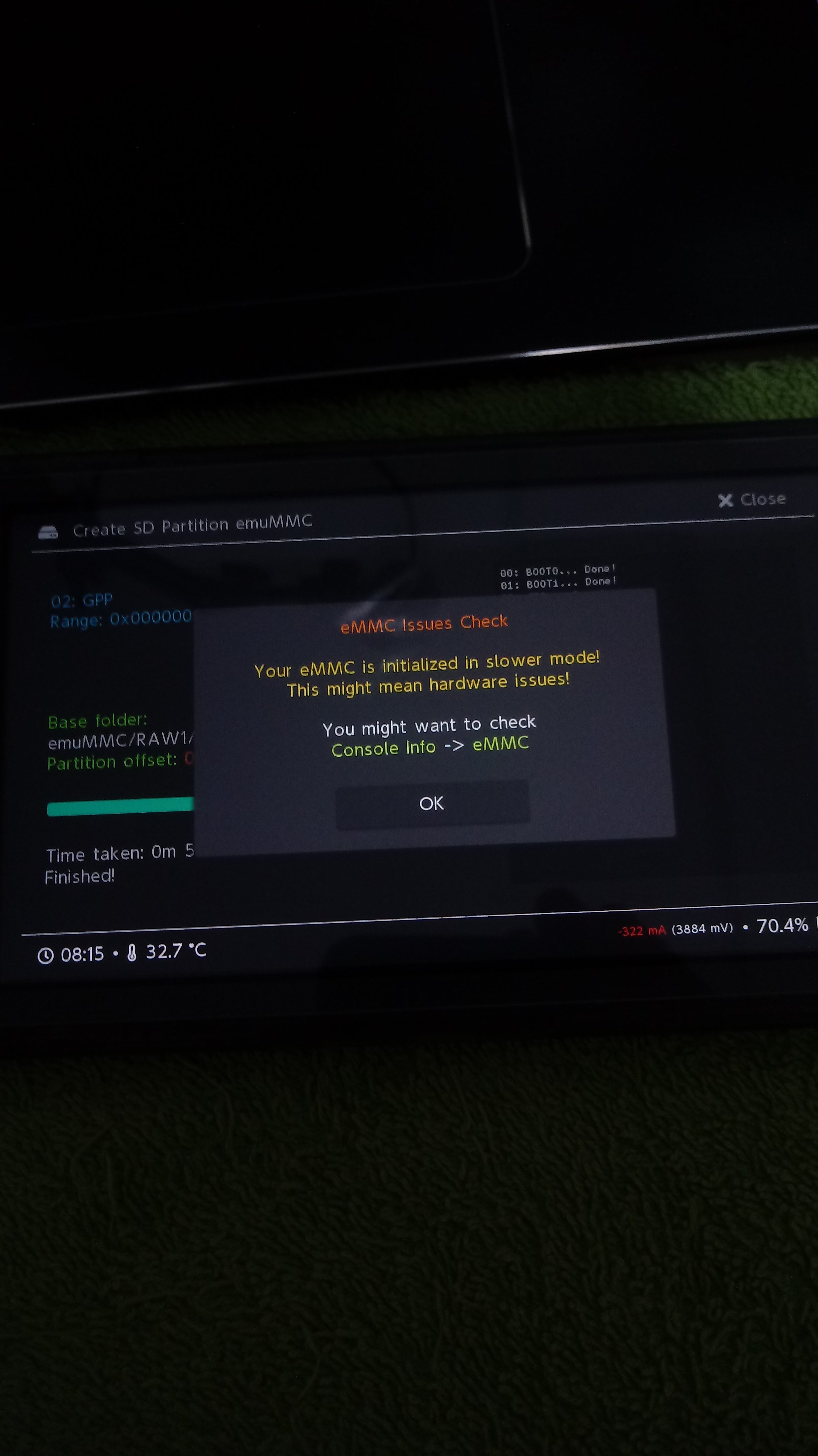
This is my second microSD card I'm attempting this with. It was the same deal with the first one, which was a 256GB one. Anyway, I did as it suggested and went to Console info > eMMC to show you what it has to say about it:
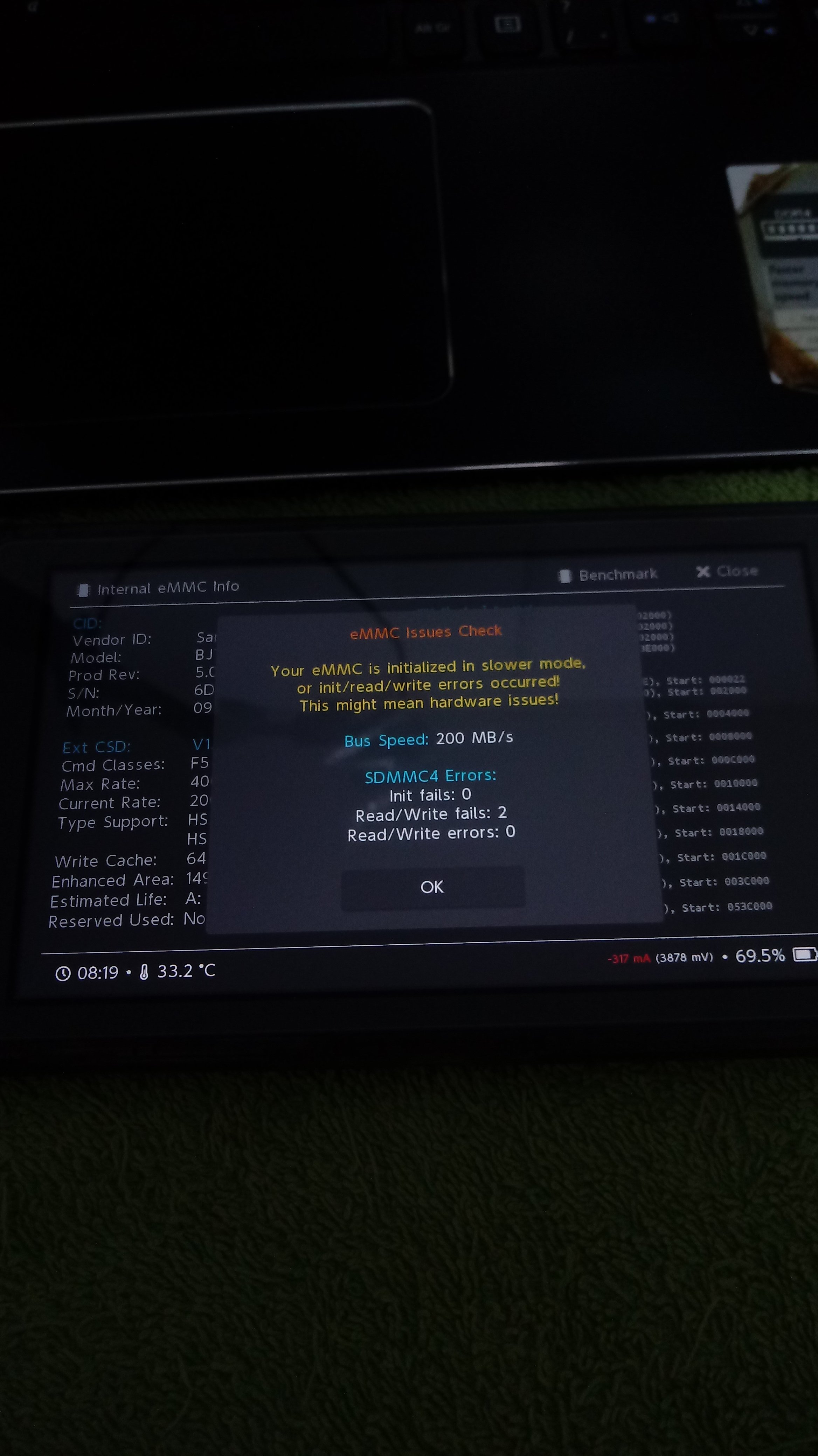
At this point, I have been locked out of my OFW because upon launching it, I get red and white text on black background.
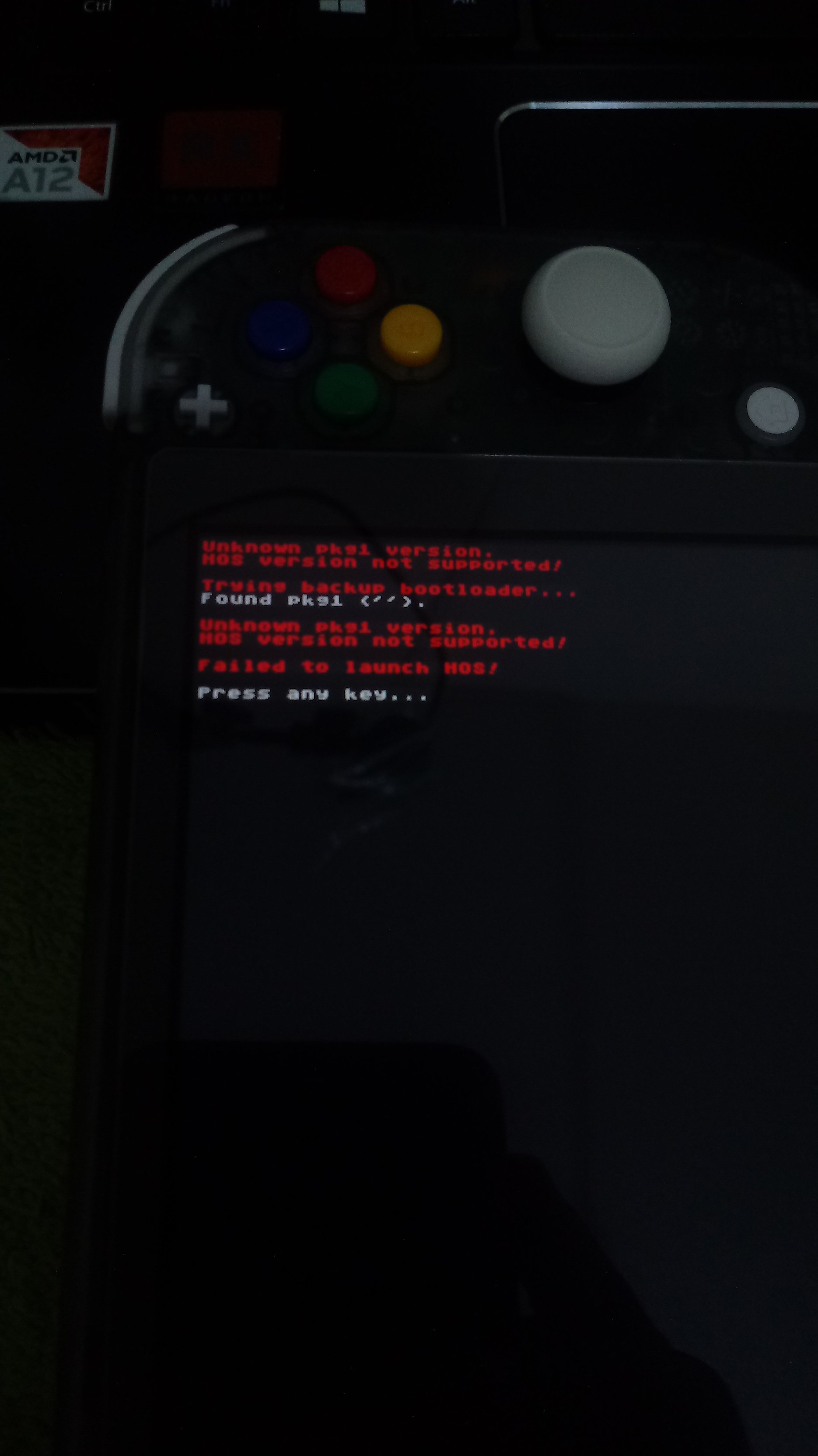
But curiously, launching EmuMMC gets me to the Atmosphere logo, which then boots the system correctly and I get to the games screen. Some games are there but they aren't installed so trying to download them will always result in the 2137-8058 error code.
I tried getting Tinfoil to work, which it does but right outta the gate it says it failed to read from BOOT0.
So now I can't use my OFW, I can't launch or download the games I own and Tinfoil won't be able to write anything to my sdcard or read anything from BOOT0.
Someone on a discord server told me about the unlock file, but I don't know what it has to do with anything. There is a .BIN and .UF2 version with the same name. I think the uf2 version is supposed to be used via USB flashing but not sure about the BIN one. He mentioned I need the picofly toolbox to flash that without having to rework the USB-C port and pointed me to this file https://github.com/Ansem-SoD/Picofly/blob/main/Firmwares/picofly_toolbox_0.2.bin - so I placed it in /sdcardroot/bootloader/payloads but launching it from hekate breakes it and I'm left with a screen that shows nothing. I asked him about that but got no more answer. I also found another picofly firmware v2.72 from the picofly toolbox page.
I don't know what to do. Should I flash the unlock file? (Remember I'm still on v2.61) If so, how do I do that without having to rework the usb-c port? picofly toolbox isn't working for me.
What about firmware v2.72? Should I update to that version? I think it's possible to do it from the handheld because there is an "update.bin" file on https://github.com/Ansem-SoD/Picofly/tree/main/Firmwares
I was told to keep this file at the root of the card and then get to it via picofly toolbox but it's broken..
What about fusee? This thread mentions a guy having problems launching OFW, same deal as mine, then someone tells him to update fusee. What is fusee after all?
I'm sorry for the long post.
Picofly Firmware v2.61 was flashed to the RP-2040.
To get started I was told to follow this guide, which provided me with all the folders, payloads & files: - it features HATS, or (H)ekate + (A)tmosphere + (T)infoil + (S)uper. I got it extracted to my microSD card, which is formatted in FAT32 (because I saw a video from ModzvilleUSA who mentioned it needs to be in this format, not exfat. It's a 512GB microsd card).
First order of business was to set up EmuMMC as and SD partition.
All of the content from HATS.zip, which they claim it's "always the latest" on their Github was extracted to the root of my 512 MicroSD card.
Upon powering on my Switch Lite, I was greeted by a Hekate bootloader, which then led me to hekate v6.0.4.
Partitioning went smoothly but the good news stop here. Next, I created "SD Partition emuMMC", which finished successfully but popped up a warning after completing the process letting me know my eMMC is initialized in slower mode.
This is my second microSD card I'm attempting this with. It was the same deal with the first one, which was a 256GB one. Anyway, I did as it suggested and went to Console info > eMMC to show you what it has to say about it:
At this point, I have been locked out of my OFW because upon launching it, I get red and white text on black background.
But curiously, launching EmuMMC gets me to the Atmosphere logo, which then boots the system correctly and I get to the games screen. Some games are there but they aren't installed so trying to download them will always result in the 2137-8058 error code.
I tried getting Tinfoil to work, which it does but right outta the gate it says it failed to read from BOOT0.
So now I can't use my OFW, I can't launch or download the games I own and Tinfoil won't be able to write anything to my sdcard or read anything from BOOT0.
Someone on a discord server told me about the unlock file, but I don't know what it has to do with anything. There is a .BIN and .UF2 version with the same name. I think the uf2 version is supposed to be used via USB flashing but not sure about the BIN one. He mentioned I need the picofly toolbox to flash that without having to rework the USB-C port and pointed me to this file https://github.com/Ansem-SoD/Picofly/blob/main/Firmwares/picofly_toolbox_0.2.bin - so I placed it in /sdcardroot/bootloader/payloads but launching it from hekate breakes it and I'm left with a screen that shows nothing. I asked him about that but got no more answer. I also found another picofly firmware v2.72 from the picofly toolbox page.
I don't know what to do. Should I flash the unlock file? (Remember I'm still on v2.61) If so, how do I do that without having to rework the usb-c port? picofly toolbox isn't working for me.
What about firmware v2.72? Should I update to that version? I think it's possible to do it from the handheld because there is an "update.bin" file on https://github.com/Ansem-SoD/Picofly/tree/main/Firmwares
I was told to keep this file at the root of the card and then get to it via picofly toolbox but it's broken..
What about fusee? This thread mentions a guy having problems launching OFW, same deal as mine, then someone tells him to update fusee. What is fusee after all?
I'm sorry for the long post.






