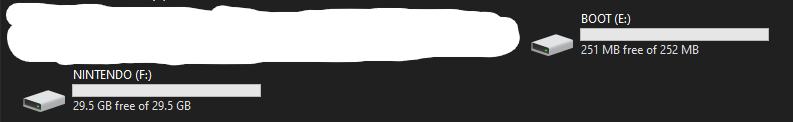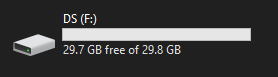(pretty much entirely new to this + this forum, go easy on my lol)
so, i just recently modded my old 2ds, everything works fine, and i decided to mod my 3dsxl since i was pretty confident about not bricking it or breaking anything, but im having a few issues with this one. basically, my microsd has two different folders, BOOT (E and NINTENDO (F
and NINTENDO (F , when my files are in the BOOT folder, everything seems to work fine and i was able to get to the backup part of the setup, the only issue with this is, the BOOT folder only has about 250mb while NINTENDO has 29gb, around the same as the sd card should have. but my ds doesnt detect anything IN the NINTENDO folder, so the space is essentially useless? both this 32gb sd card and the 4gb sd card that was in there before i replaced it have these two folders so im (assuming) this is normal? i already have godmode9 installed from the first time i tried to mod this specific ds earlier today before getting space errors while using BOOT. is there any way to get the 3ds to detect my files in the NINTENDO folder with all the space, or am i just an idiot?
, when my files are in the BOOT folder, everything seems to work fine and i was able to get to the backup part of the setup, the only issue with this is, the BOOT folder only has about 250mb while NINTENDO has 29gb, around the same as the sd card should have. but my ds doesnt detect anything IN the NINTENDO folder, so the space is essentially useless? both this 32gb sd card and the 4gb sd card that was in there before i replaced it have these two folders so im (assuming) this is normal? i already have godmode9 installed from the first time i tried to mod this specific ds earlier today before getting space errors while using BOOT. is there any way to get the 3ds to detect my files in the NINTENDO folder with all the space, or am i just an idiot?
lmk if theres any more information i can provide to help narrow down the issue ^^
so, i just recently modded my old 2ds, everything works fine, and i decided to mod my 3dsxl since i was pretty confident about not bricking it or breaking anything, but im having a few issues with this one. basically, my microsd has two different folders, BOOT (E
lmk if theres any more information i can provide to help narrow down the issue ^^